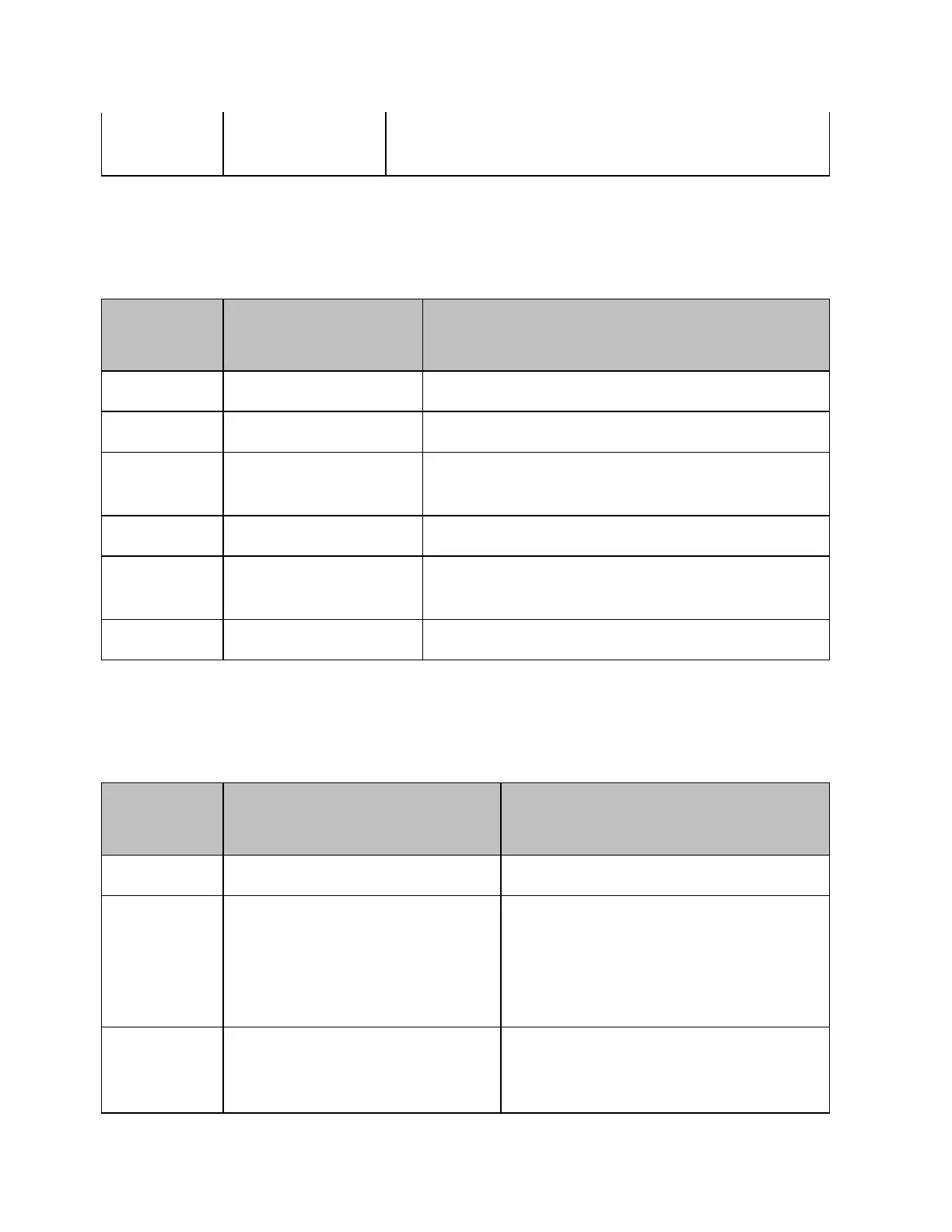E5071C
1120
7 Power ON
Set to "1" when the E5071C is powered
ON, or when the firmware is restarted.
Issuing the *CLS command will clear all bits from the standard event status
register.
Status Bit Definitions of the Operation Status Condition Register
Bit
Position
Name Description
0 - 3 Not used Always 0
4 Measurement Set to "1" during measurement
5
Waiting for
Trigger
Set to "1" while the instrument is
waiting for a trigger.
6 - 13 Not used Always 0
14
VBA Macro
Running
Set to "1" while a VBA macro is
running.
15 Not used Always 0
Issuing the *CLS command will clear all bits from the operation status
event register.
Status Bit Definitions of the Questionable Status Condition Register
Bit
Position
Name Description
0 - 7 Not used Always 0
8
Bandwidth Test Fail
(Questionable bandwidth
limit status register
summary)
Set to "1" while one of the
enabled bits in the
questionable bandwidth limit
status event register is set to
"1."
9
Ripple Test Fail
(Questionable ripple limit
status register summary)
Set to "1" while one of the
enabled bits in the
questionable ripple limit status
