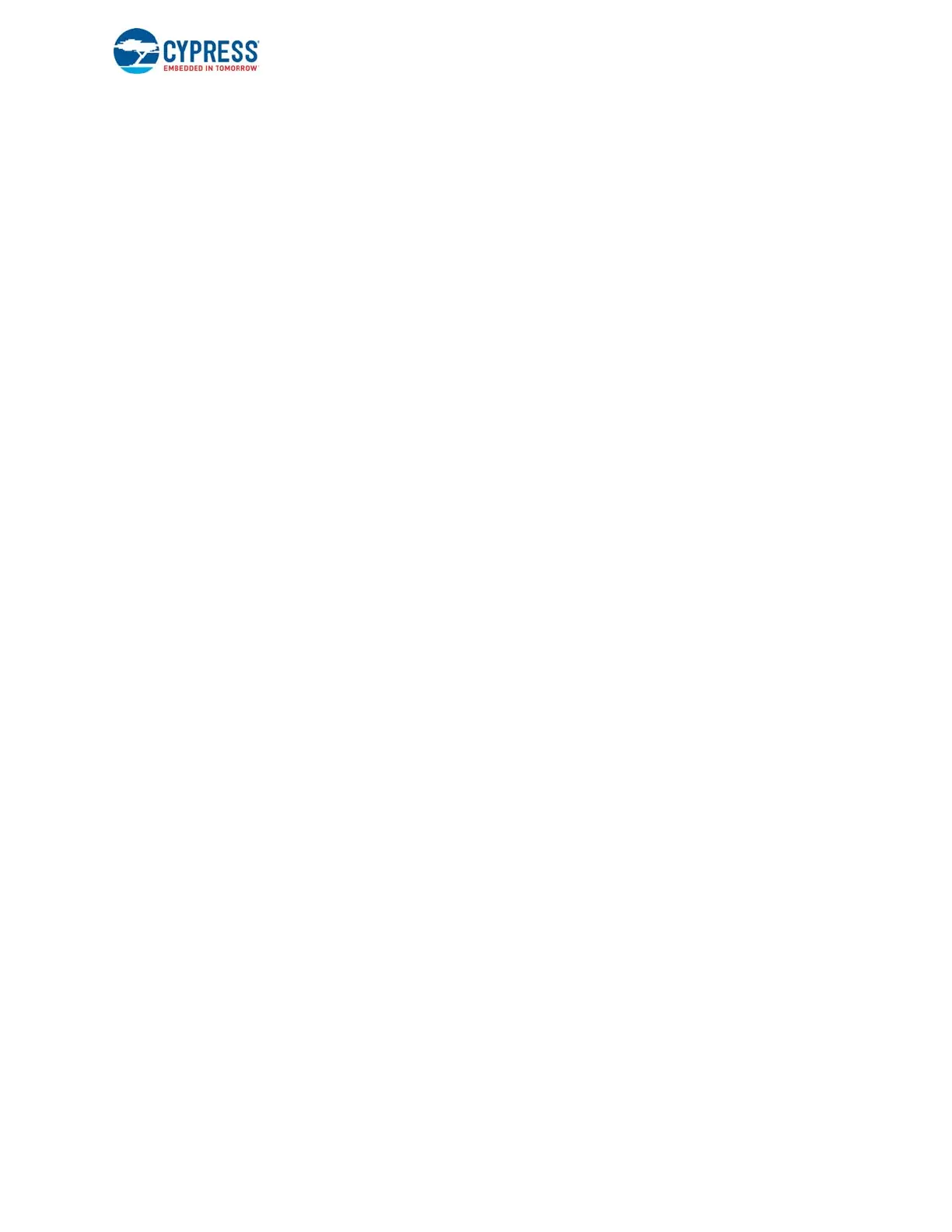EZ-USB FX3 Technical Reference Manual, Document Number: 001-76074 Rev. *F 7
Contents
7.4.1.3 Action - DR_DATA.....................................................................................125
7.4.1.4 Action - DR_ADDR ....................................................................................126
7.4.1.5 Action - COMMIT.......................................................................................127
7.4.1.6 Action - DR_GPIO .....................................................................................127
7.4.1.7 Action - LD_ADDR_COUNT......................................................................128
7.4.1.8 Action - LD_DATA_COUNT ......................................................................128
7.4.1.9 Action - LD_CTRL_COUNT.......................................................................129
7.4.1.10 Action - COUNT_ADDR ............................................................................130
7.4.1.11 Action - COUNT_DATA .............................................................................130
7.4.1.12 Action - COUNT_CTRL .............................................................................130
7.4.1.13 Action - CMP_ADDR .................................................................................130
7.4.1.14 Action - CMP_DATA..................................................................................131
7.4.1.15 Action - CMP_CTRL ..................................................................................131
7.4.1.16 Action - INTR_CPU ...................................................................................132
7.4.1.17 Action - INTR_HOST .................................................................................132
7.4.1.18 Action - DR_DRQ ......................................................................................132
7.4.2 Triggers .....................................................................................................................133
7.4.3 Transition Conditions ................................................................................................133
7.4.4 GPIF II Designer Tool................................................................................................134
7.4.5 GPIF II Hardware Resources ....................................................................................134
7.4.5.1 Comparators..............................................................................................134
7.4.5.2 Counters ....................................................................................................135
7.4.5.3 GPIF II Interrupt.........................................................................................135
7.4.6 Threads and Sockets ................................................................................................135
7.4.6.1 Difference Between PP_MODE=0 and PP_MODE=1...............................135
7.4.7 Addressing ................................................................................................................137
7.4.7.1 Number of Address Lines ..........................................................................137
7.4.7.2 Assigning Sockets to Threads ...................................................................137
7.4.7.3 Addressing Methods..................................................................................137
7.4.8 Async/Sync ...............................................................................................................138
7.4.9 Configuration of Flags ...............................................................................................138
7.4.10 Developing the GPIF II State Machine......................................................................138
7.5 Designing a GPIF II Interface ...............................................................................................138
7.6 GPIF II State Machine Implementation.................................................................................141
7.6.1 Add a State ...............................................................................................................141
7.6.2 Add Actions to a State...............................................................................................142
7.6.3 Draw Transitions Between Actions............................................................................142
7.6.4 Add a Transition Equation .........................................................................................143
7.6.5 Set State Properties ..................................................................................................143
7.6.6 Analyzing the Signal Timing of the GPIF II Interface.................................................144
7.6.6.1 Selection of Time Frame ...........................................................................144
7.6.6.2 Automatic Timing Scale Selection .............................................................144
7.6.7 Scenario Entry...........................................................................................................144
7.6.8 Macro ........................................................................................................................146
7.7 GPIF II Constraints .........................................
......................................................................146
7.7.1 Mirror States..............................................................................................................146
7.7.2 Mirror State Rules .....................................................................................................147
7.7.3 Mirror State Example ................................................................................................148
7.7.4 Guidelines for Transition Equation Entry...................................................................149
7.7.5 Intermediate States ...................................................................................................150