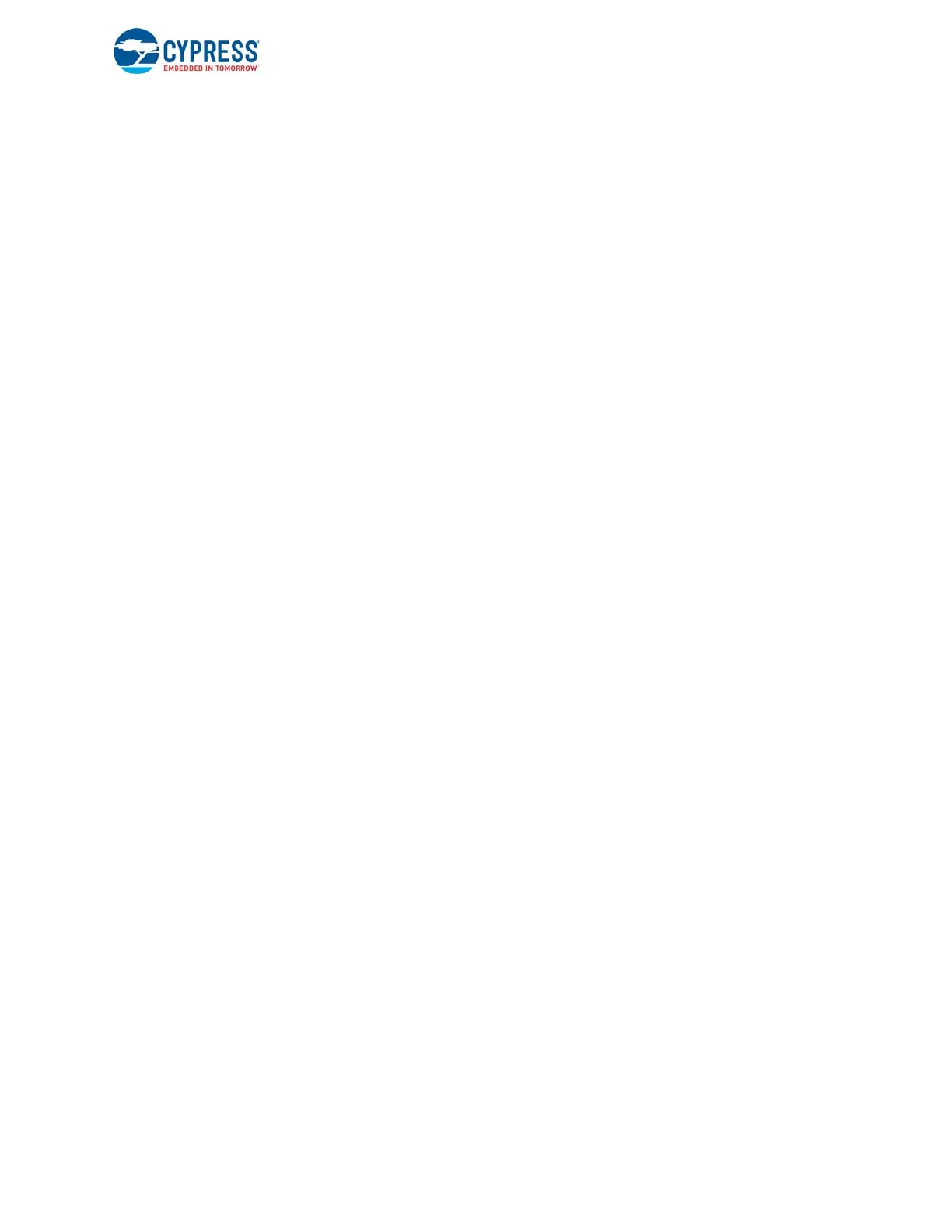EZ-USB FX3 Technical Reference Manual, Document Number: 001-76074 Rev. *F 9
Contents
8.5.1 Initialize SPI Block.....................................................................................................179
8.5.2 Configure SPI Block ..................................................................................................179
8.5.3 Reads and Writes Using Register Transfers .............................................................180
8.5.4 Reads and Writes Using DMA Transfers...................................................................181
8.6 Universal Asynchronous Receiver Transmitter.....................................................................183
8.6.1 UART block features .................................................................................................183
8.6.2 UART Overview ........................................................................................................183
8.7 FX3 UART Operations Overview..........................................................................................184
8.7.1 Reset and Initialization ..............................................................................................184
8.7.2 Programming Model..................................................................................................184
8.7.3 Register-Based Transfers .........................................................................................184
8.7.3.1 DMA-Based Transfers ...............................................................................184
8.7.3.2 Error Conditions.........................................................................................185
8.7.4 Examples ..................................................................................................................185
8.7.4.1 Initialize UART Block .................................................................................185
8.7.4.2 Send UART Messages and Receive Fixed Bytes of Text .........................185
8.8 Integrated Interchip Sound Interface ....................................................................................187
8.8.1 I2S Block Features....................................................................................................187
8.8.2 I2S Overview.............................................................................................................187
8.8.3 FX3 I2S Operations Overview...................................................................................188
8.8.4 Programming Model..................................................................................................188
8.8.4.1 Start Transmission.....................................................................................188
8.8.4.2 Mute Condition ..........................................................................................188
8.8.4.3 Pause Condition ........................................................................................188
8.8.4.4 Buffer Underflow........................................................................................189
8.8.4.5 Stop Event .................................................................................................189
8.8.4.6 Fixed Clock Mode......................................................................................189
8.8.4.7 Data Shift Mode.........................................................................................189
8.8.4.8 Padding .....................................................................................................189
8.8.4.9 Error Conditions.........................................................................................189
8.8.4.10 Examples...................................................................................................189
8.8.4.11 Initialize I2S Block .....................................................................................190
8.8.4.12 Configure I2S Interface..............................................................................190
8.8.4.13 Transfer Data from USB to I2S Interface Using DMA Transfers ...............190
8.9 GPIO.....................................................................................................................................192
8.9.1 GPIO Features ..........................................................................................................192
8.9.2 GPIO Overview .........................................................................................................192
8.9.3 Programming Model..................................................................................................192
8.9.3.1 Reset and Initialization ..............................................................................192
8.9.4 Examples ..................................................................................................................193
8.9.4.1 Initialize GPIO Block..................................................................................193
8.9.4.2 Configure GPIO[45] as Input Pin and GPIO[21] as Output Pin .................194
8.9.4.3 Configure GPIO[50] to Generate PWM Output .........................................196
9. Storage Ports 197
9.1 Storage Interface Block Features .........................................................................................197
9.2 Block Diagram ......................................................................................................................197
9.3 Storage Interface (S-Port).....................................................................................................199
9.4 SD/ MMC/ SDIO Interface ....................................................................................................201