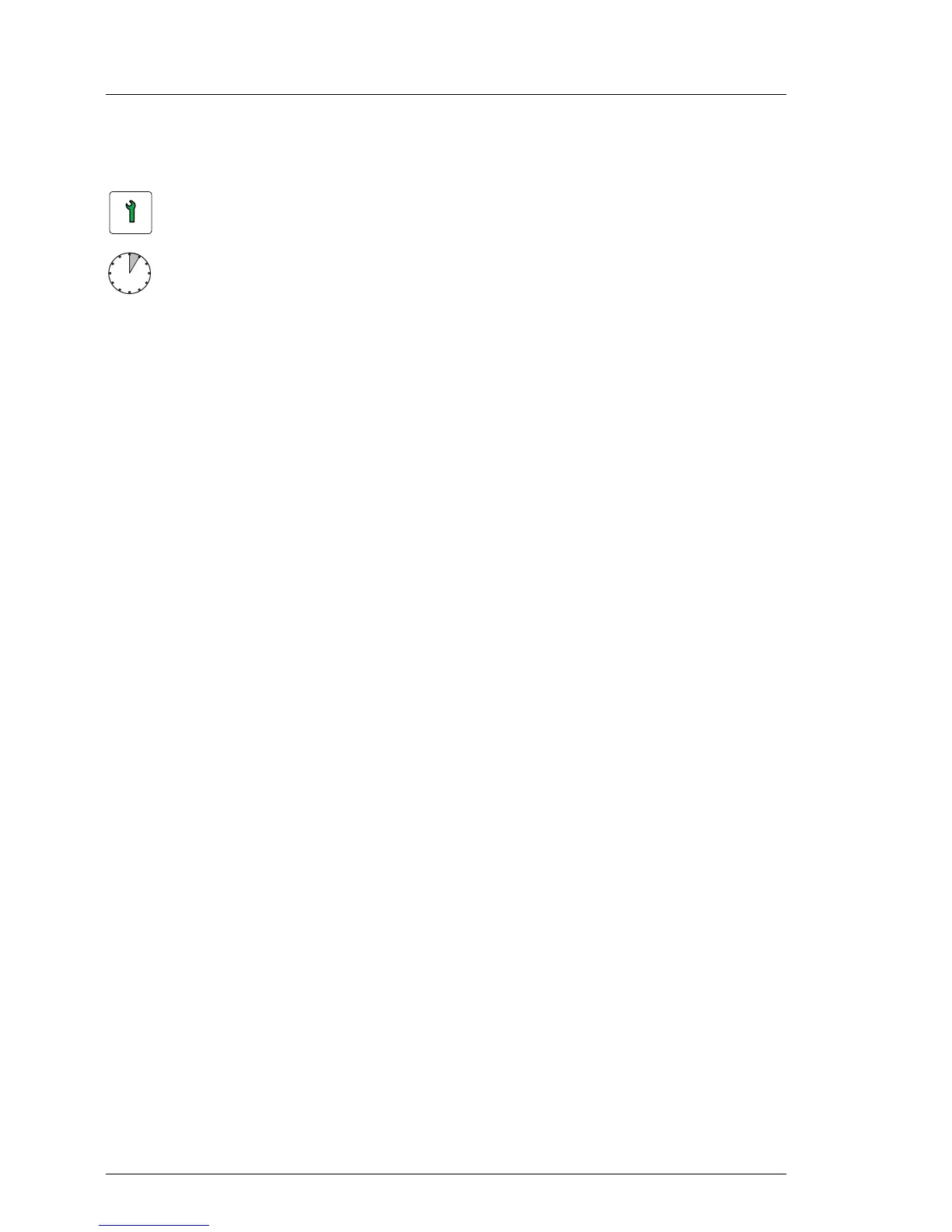146 Upgrade and Maintenance Manual
RX100 S7
Hard disk drives / solid state drives
7.1.2 Installing a 2.5-inch HDD/SSD module
V CAUTION!
Follow the safety instructions in chapter "Important information" on
page 43.
7.1.2.1 Required tools
●
Preliminary and concluding steps: tool-less
●
Main steps: tool-less
7.1.2.2 Preliminary steps
Ê Perform the following procedures:
1. "Opening the rack door" on page 59
Customer Replaceable Units (CRU)
Average task duration: 5 minutes
