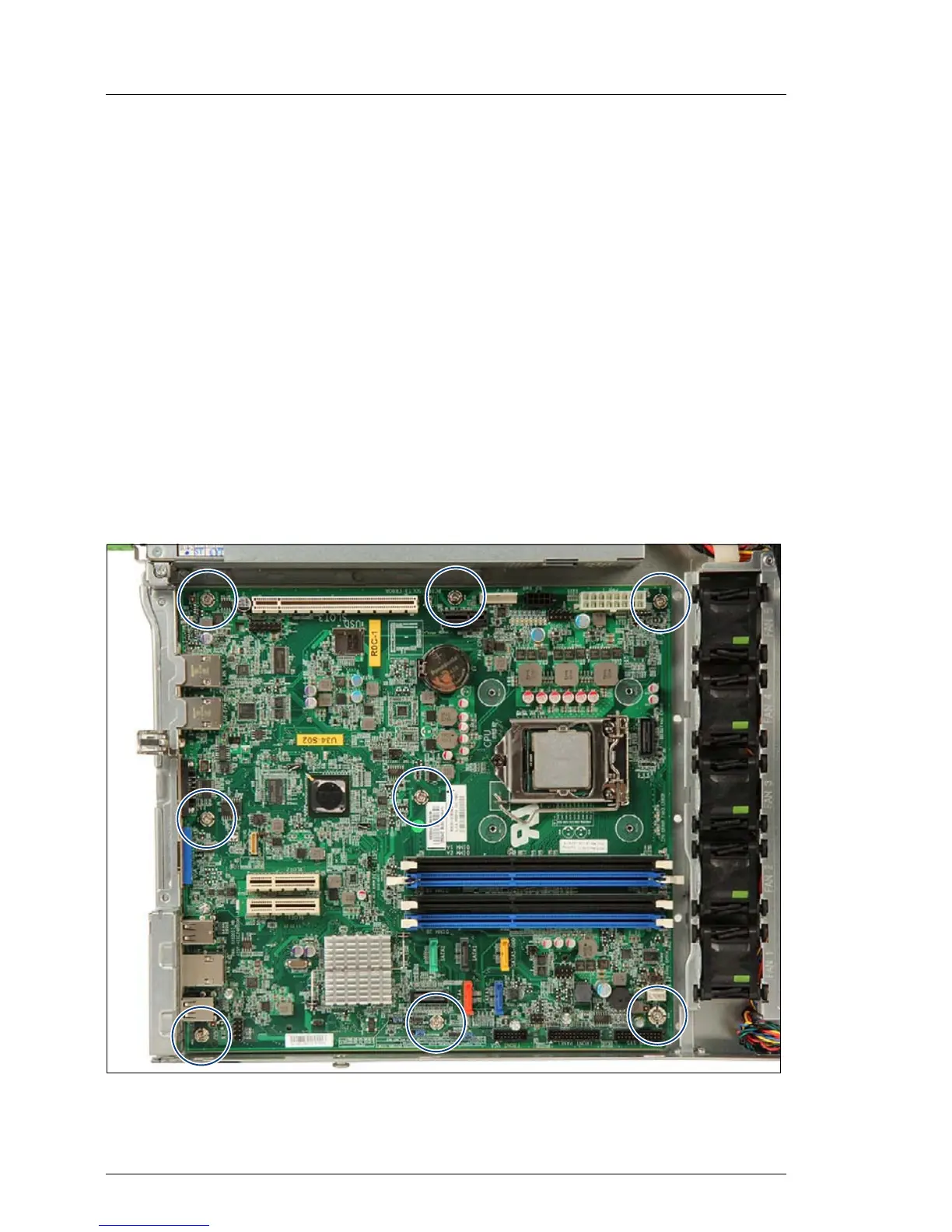378 Upgrade and Maintenance Manual
RX100 S7
System board and components
15.4.1.3 Disconnecting the cables
Ê Disconnect all cables from the system board:
– Two power cables of power supply
– Fan/ODD power cable
– Front panel cable
– Power cable for SAS/SATA backplane
– 2x or 4x SATA cables for SAS/SATA backplane
– SATA cable for ODD (if applicable)
– CSS cable (if applicable)
– Front VGA cable (if applicable)
– SGPIO cable (if applicable)
For the cable plan see section "Cabling" on page 462.
15.4.1.4 Removing the system board
Figure 257: Position of the screws
Ê Remove the eight screws from the system board.
