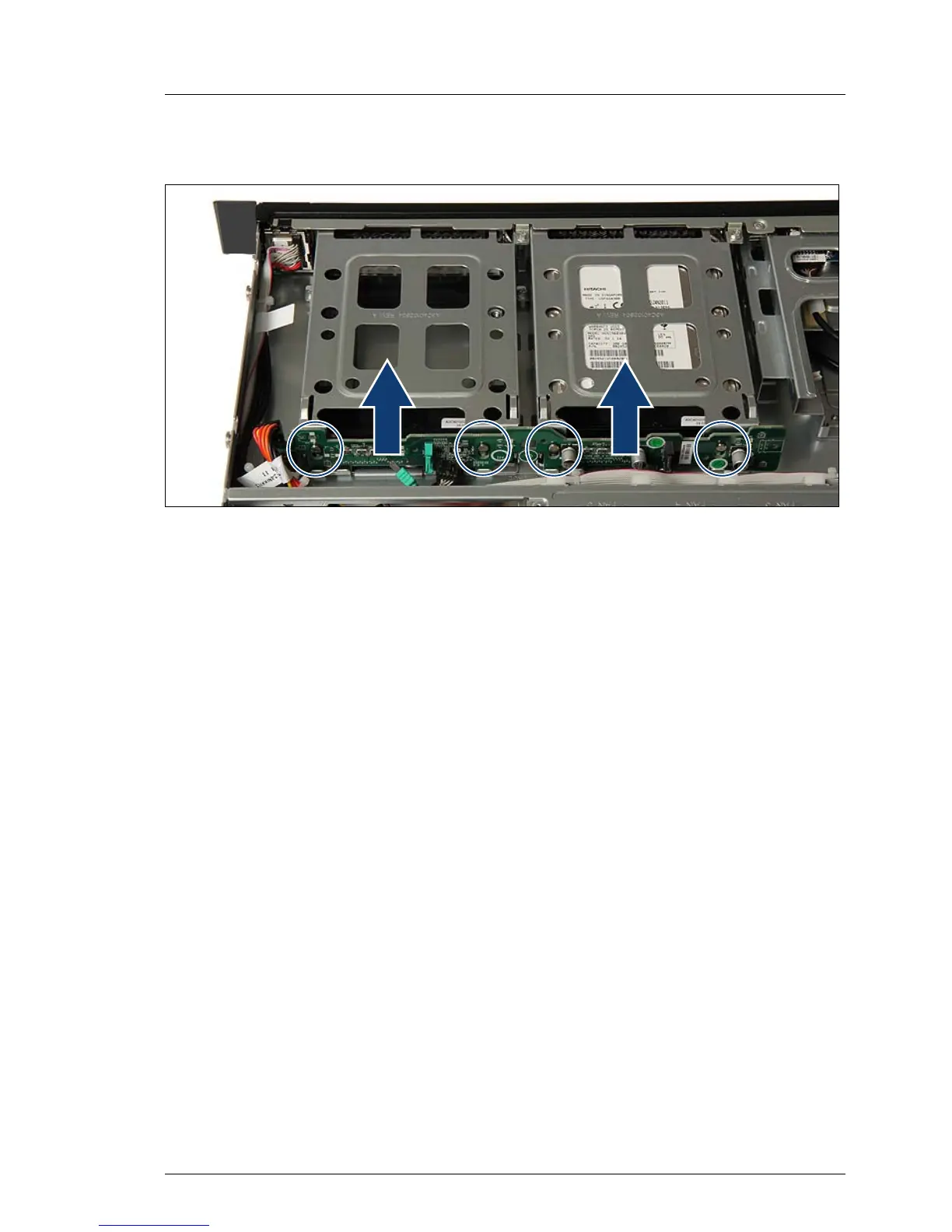RX100 S7
Upgrade and Maintenance Manual 169
Hard disk drives / solid state drives
7.2.5.4 Removing the defective 3.5-inch SAS/SATA backplane
Figure 82: Removing the 3.5-inch SAS/SATA backplane
Ê Pull the SAS/SATA backplane upward until the bolts disengage (see circles).
Ê Take out the SAS/SATA backplane.
