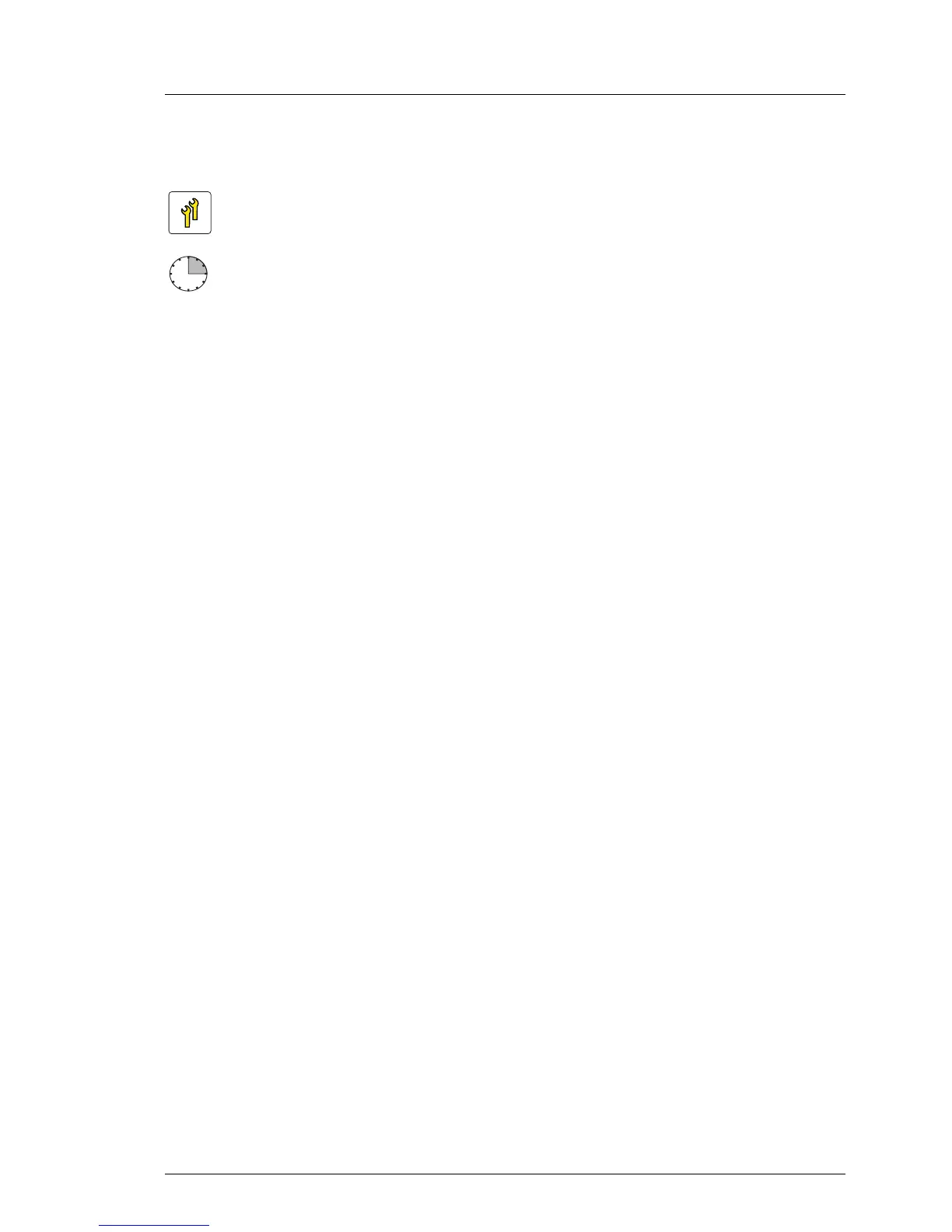RX100 S7
Upgrade and Maintenance Manual 237
Expansion cards and backup units
9.5.1 Installing the BBU
V CAUTION!
●
Do not connect the cable using excessive force, the connector is
weak.
●
Follow the safety instructions in chapter "Important information" on
page 43.
9.5.1.1 Required tools
●
Preliminary and concluding steps: tool-less
●
Main steps: tool-less
9.5.1.2 Preliminary steps
Ê Perform the following procedures:
1. "Opening the rack door" on page 59
2. "Disabling SVOM boot watchdog functionality" on page 76
3. "Shutting down the server" on page 59
4. "Extending/removing the server from the rack" on page 60
5. "Opening the server" on page 64
9.5.1.3 Connecting the BBU cable to the BBU
I There are different BBUs available.
Upgrade and Repair Units (URU)
Average task duration: 15 minutes
