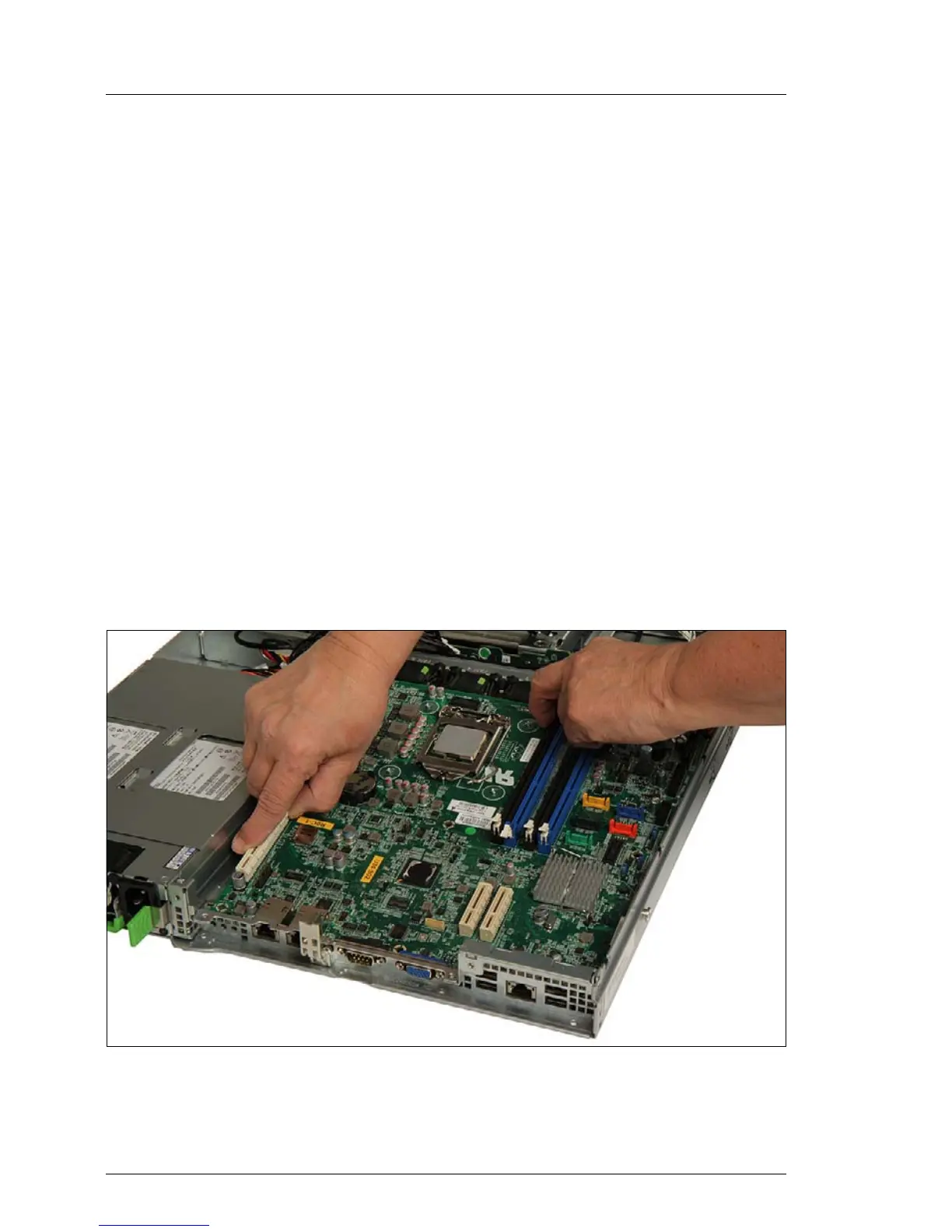380 Upgrade and Maintenance Manual
RX100 S7
System board and components
15.4.1.6 Removing the processor from the defective system board
Ê Remove the processor (see section "Removing the defective processor" on
page 284).
Ê Remove the protective plastic cover from the processor socket of the new
system board and fit it onto the socket of the defective system board which
will be sent back to spares.
I Returned system boards without this cover probably have to be
scrapped.
15.4.1.7 Installing the processor on the new system board
Ê Install the processor (see section "Installing the new processor" on
page 286).
Ê Check the settings on the new system board (see section "Settings system
board" on page 459).
15.4.1.8 Installing the new system board
Figure 259: Inserting the system board
Ê Insert the system board by holding it at a slight angle. Slide the connectors
into the connector panel.
