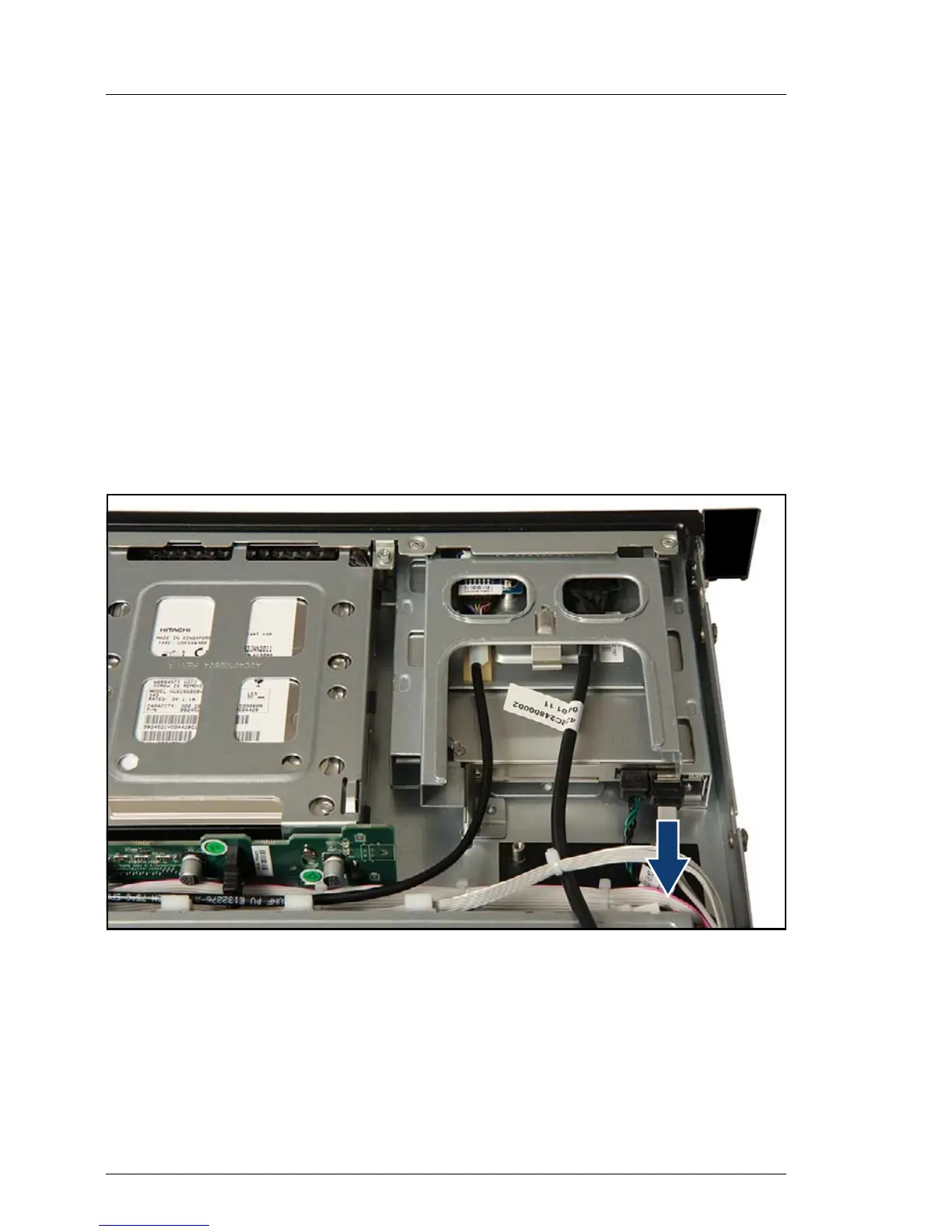400 Upgrade and Maintenance Manual
RX100 S7
Cables
16.4.2 Preliminary steps
Ê Perform the following procedures:
1. "Opening the rack door" on page 59
2. "Locating the defective server" on page 55
3. "Shutting down the server" on page 59
4. "Extending/removing the server from the rack" on page 60
5. "Opening the server" on page 64
16.4.3 Removing the defective SATA cable
Figure 280: Disconnecting the SATA cable from the ODD
Ê Disconnect the SATA cable from the ODD.
