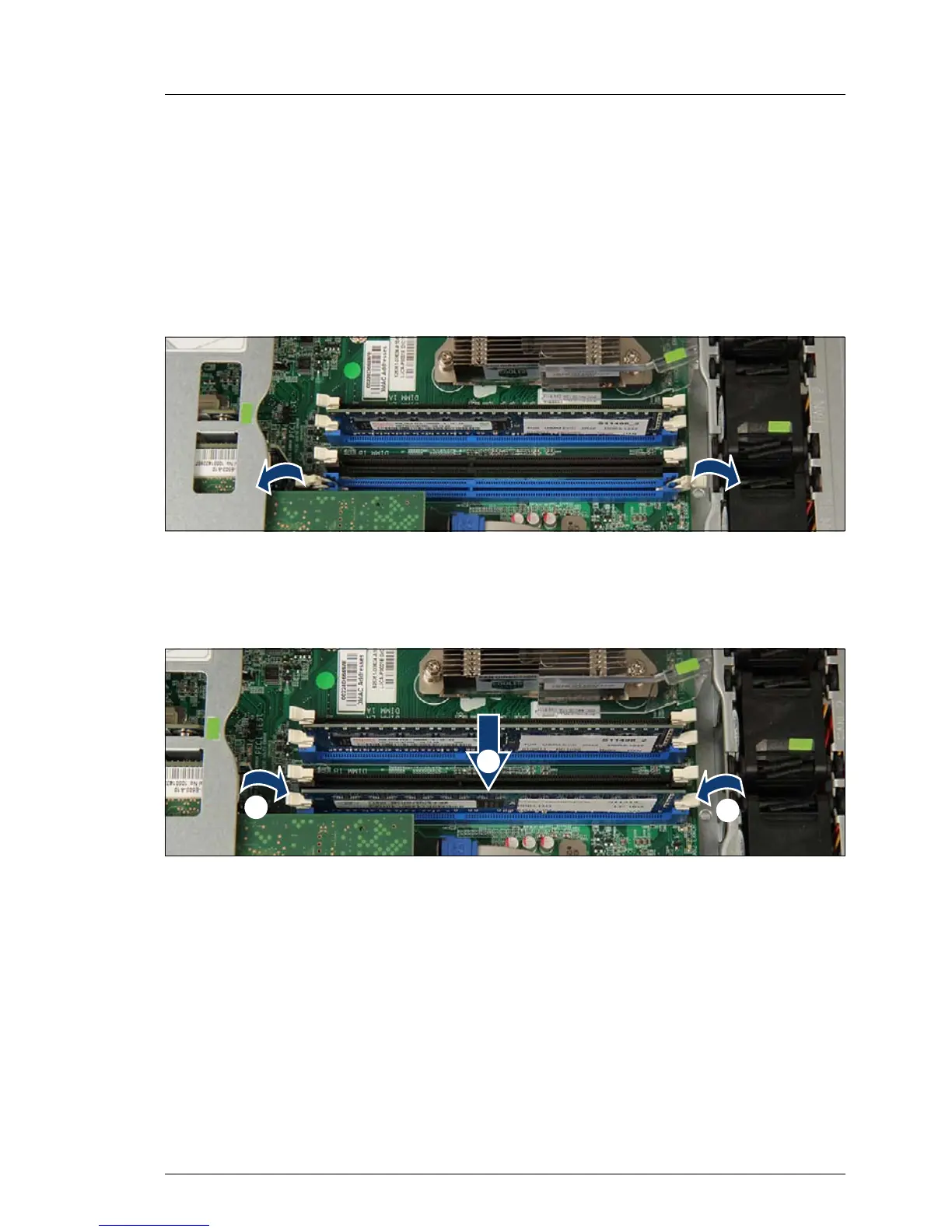RX100 S7
Upgrade and Maintenance Manual 273
Main memory
10.2.3 Selecting the memory slot
Ê Choose the memory slot according to the configuration rules in "Equipping
the memory slots" on page 270.
10.2.4 Installing a memory module
Figure 177: Opening the securing clips
Ê Press the securing clips on both sides of the memory slot concerned
outward.
Figure 178: Installing a memory module
Ê Carefully press the memory module into the memory slot (1) until the
securing clips on both sides of it engage (2).
/
0
0
