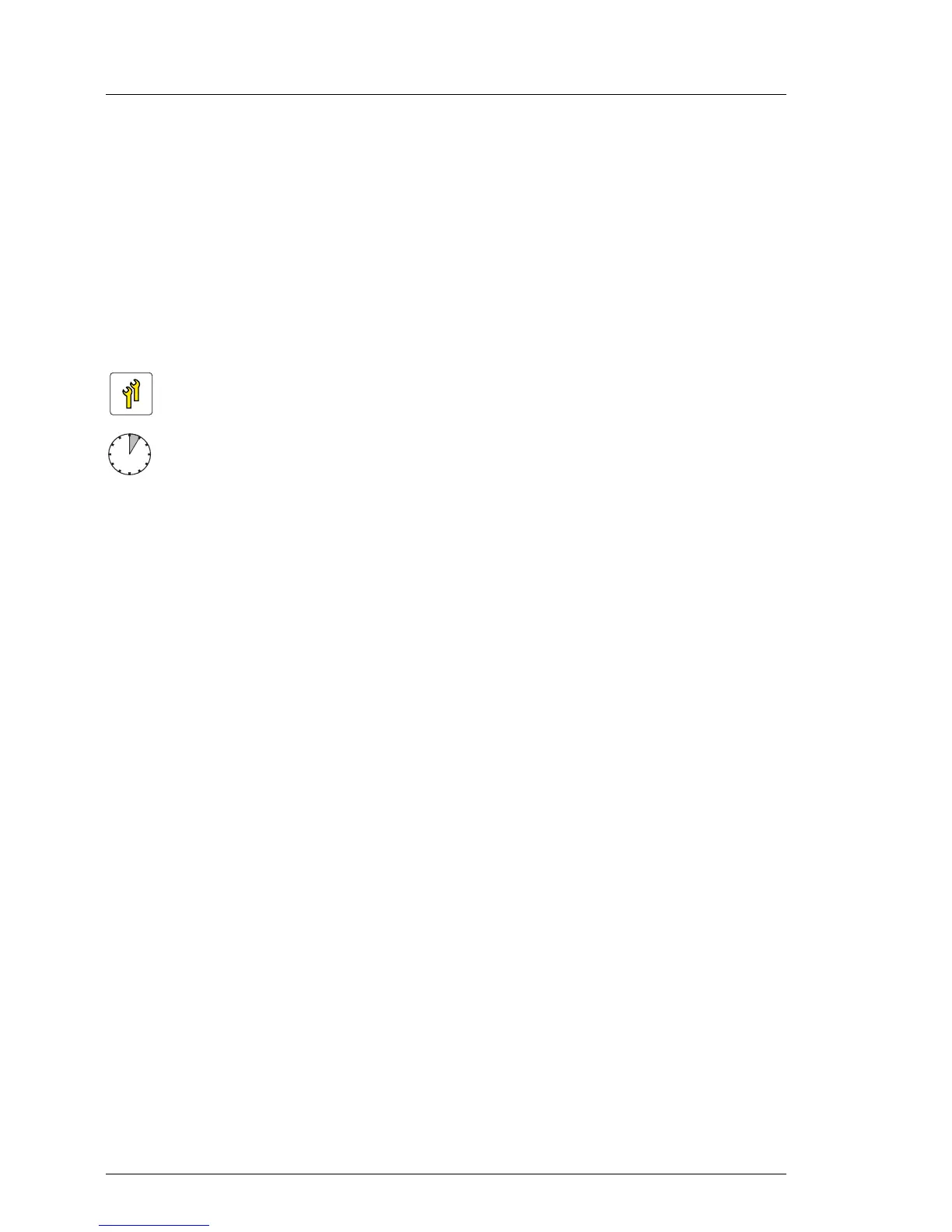272 Upgrade and Maintenance Manual
RX100 S7
Main memory
– Regardless of the mode, all DIMMs will run at the highest common
frequency that is allowed by the SPD Data of the DIMMs and the max. speed
of the selected configuration.
– Single-channel mode is used when 1 memory module is populated in
DIMM 1A.
10.2 Installing a memory module
V CAUTION!
Follow the safety instructions in chapter "Important information" on
page 43.
10.2.1 Required tools
●
Preliminary and concluding steps: tool-less
●
Main steps: tool-less
10.2.2 Preliminary steps
Ê Perform the following procedures:
1. "Opening the rack door" on page 59
2. "Disabling SVOM boot watchdog functionality" on page 76
3. "Disabling BitLocker functionality" on page 75
4. "Shutting down the server" on page 59
5. "Extending/removing the server from the rack" on page 60
6. "Opening the server" on page 64
Upgrade and Repair Units (URU)
Average task duration: 5 minutes
