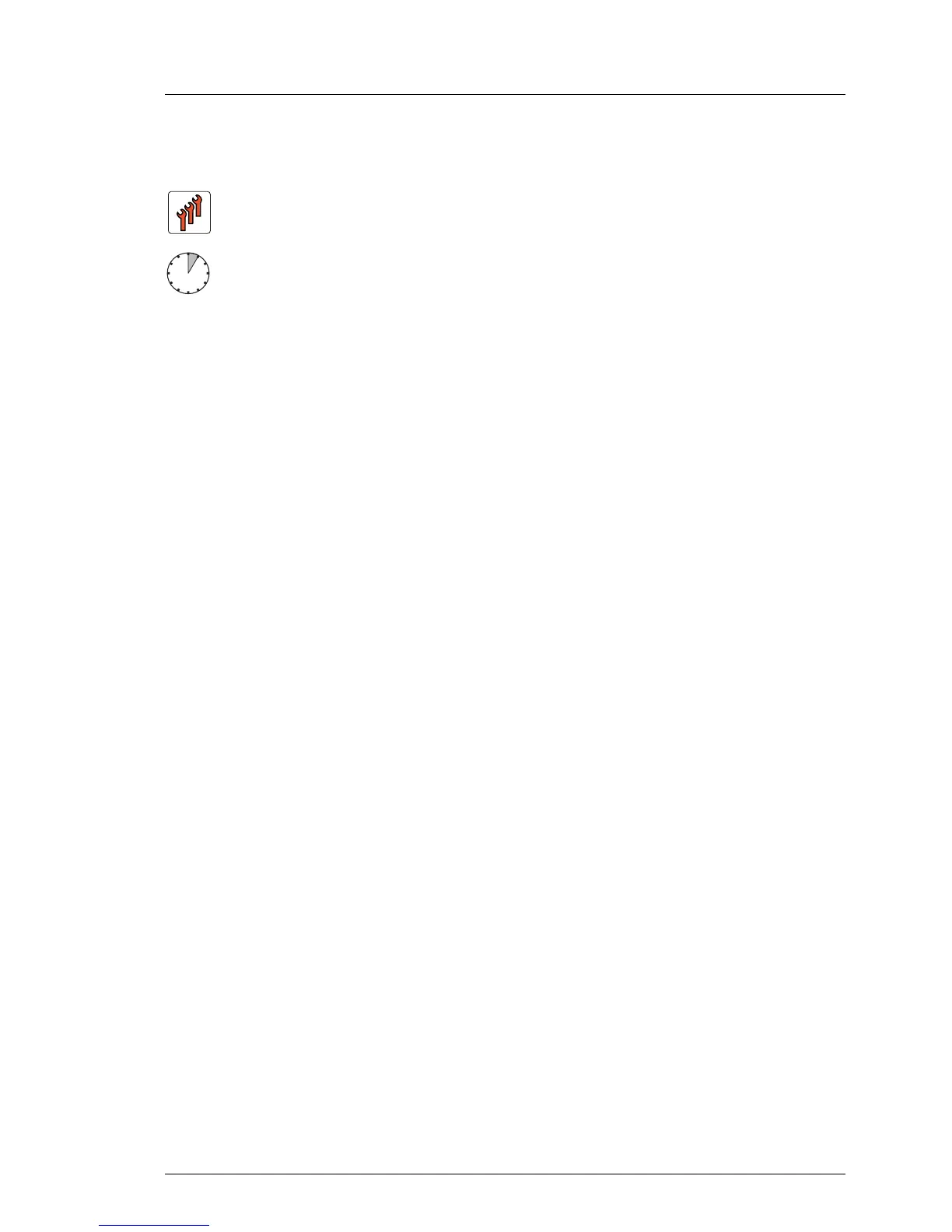RX100 S7
Upgrade and Maintenance Manual 343
Management and diagnostics modules
14.3.4 Replacing the front LAN card
V CAUTION!
Follow the safety instructions in chapter "Important information" on
page 43.
14.3.4.1 Required tools
●
Preliminary and concluding steps: tool-less
●
Main steps: tool-less
14.3.4.2 Preliminary steps
Ê Perform the following procedures:
1. "Opening the rack door" on page 59
2. "Shutting down the server" on page 59
3. "Extending/removing the server from the rack" on page 60
4. "Opening the server" on page 64
14.3.4.3 Removing the riser module 1
Ê Remove the riser module 1 as described in section "Removing the riser
module 1" on page 336.
14.3.4.4 Removing the defective front LAN card
Ê Remove the front LAN card as described in section "Removing the front LAN
card" on page 336.
Field Replaceable Units (FRU)
Average task duration: 5 minutes
