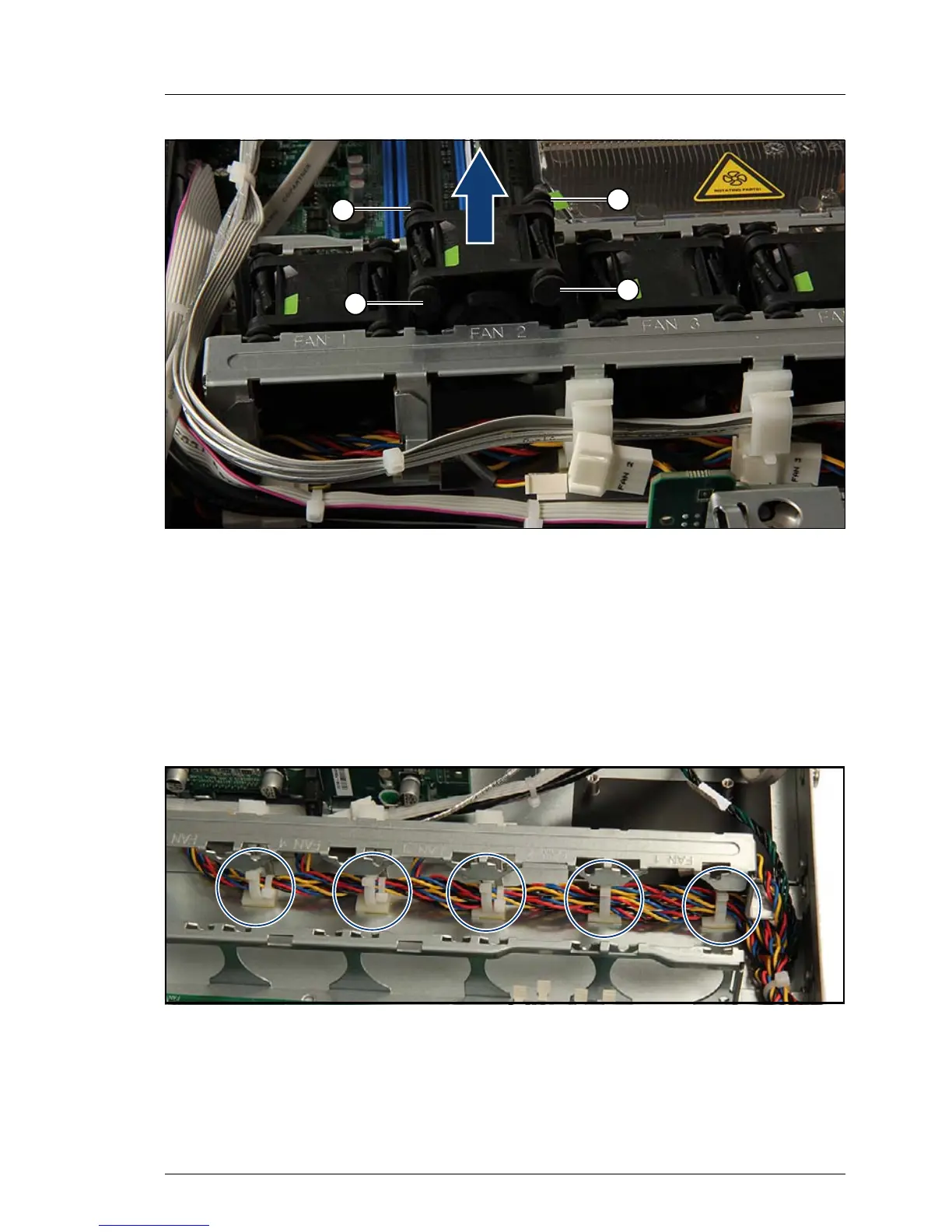RX100 S7
Upgrade and Maintenance Manual 395
Cables
Figure 272: Removing the fan module
Ê Remove all fan modules:
Ê Lift off the fan module upward about 2 cm.
To do this, press up the four rubber pins (A).
Ê Push the cable through the opening of the fan cage.
Ê Take out the fan module.
Figure 273: Removing the fan/ODD power cable from the cable clamps
Ê Remove the fan/ODD power cable from the cable clamps.
A
A
A
A
