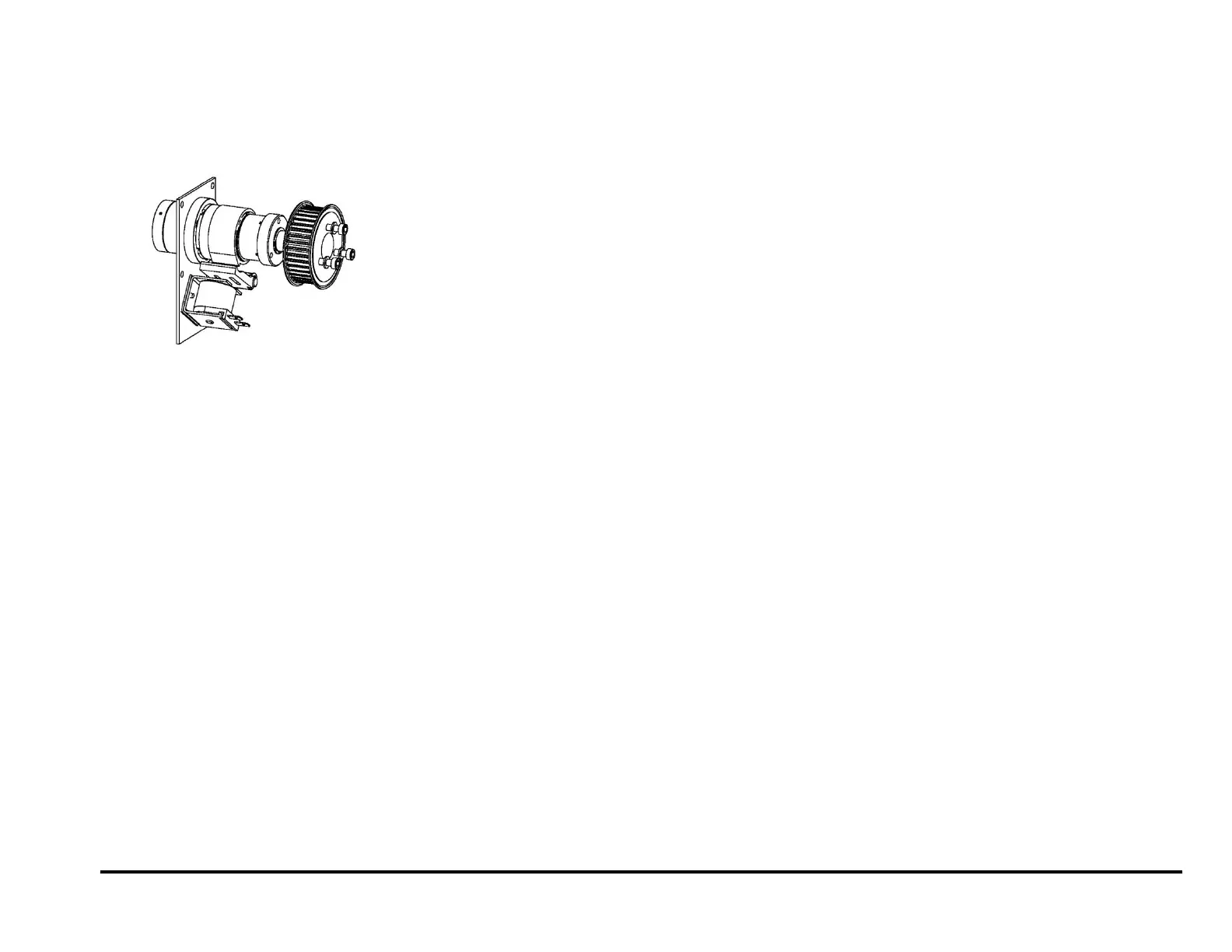GBC AdvancedPunch Pro 08/20/2015 Repairs/Adjustments
4-93
11. To replace the Clutch Pulley
Place the Pulley and Flange in position.
Tighten the M5X18 Screws (3) with the Split Lock Washers (3).
12. Place the Punch Shaft Bearing Bracket in position and tighten the
Screws (2).
13. Do REP 3.3 to install the Punch Motor Belt.
14. Do Error! Reference source not found. Ball Bearing Replacement
o install the Ball Bearing.
15. Do REP 3.1.2 Punch Module Installation.
16. Do REP 1.6 to install the Rear Cover.
17. Connect the Power Cord.
18. Power ON the entire printing system.
