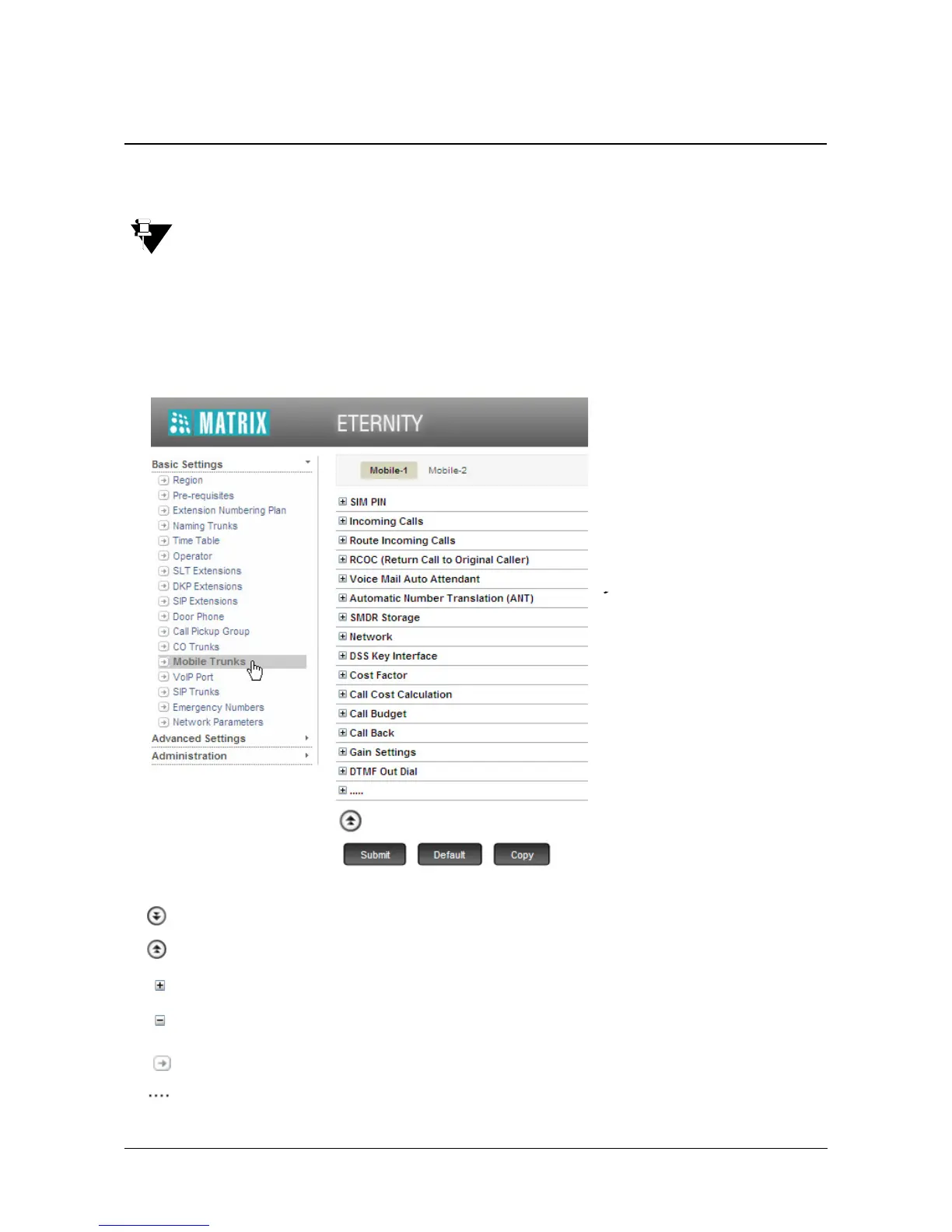Matrix ETERNITY NE System Manual 191
Mobile Trunks
The ETERNITY NE supports 2 Mobile ports.
• On this page, the number of Mobile Trunks you have specified on the “Pre-requisites” page will be
displayed on this page.
• If you enabled On-site Configuration on the Prerequisites page, the Mobile port that has a SIM Card
present will appear on this page.
On this page,
More: Click this button to view all parameter links on the page.
Less: Click this button to view only the essential parameter links on the page.
Expand: Click to expand a link to display all parameters under the link.
Collapse: Click to collapse a link. Hides all parameters under the link.
Settings: Click to configure the settings of a parameter further.
More link: Click to view all additional parameters on the page.
