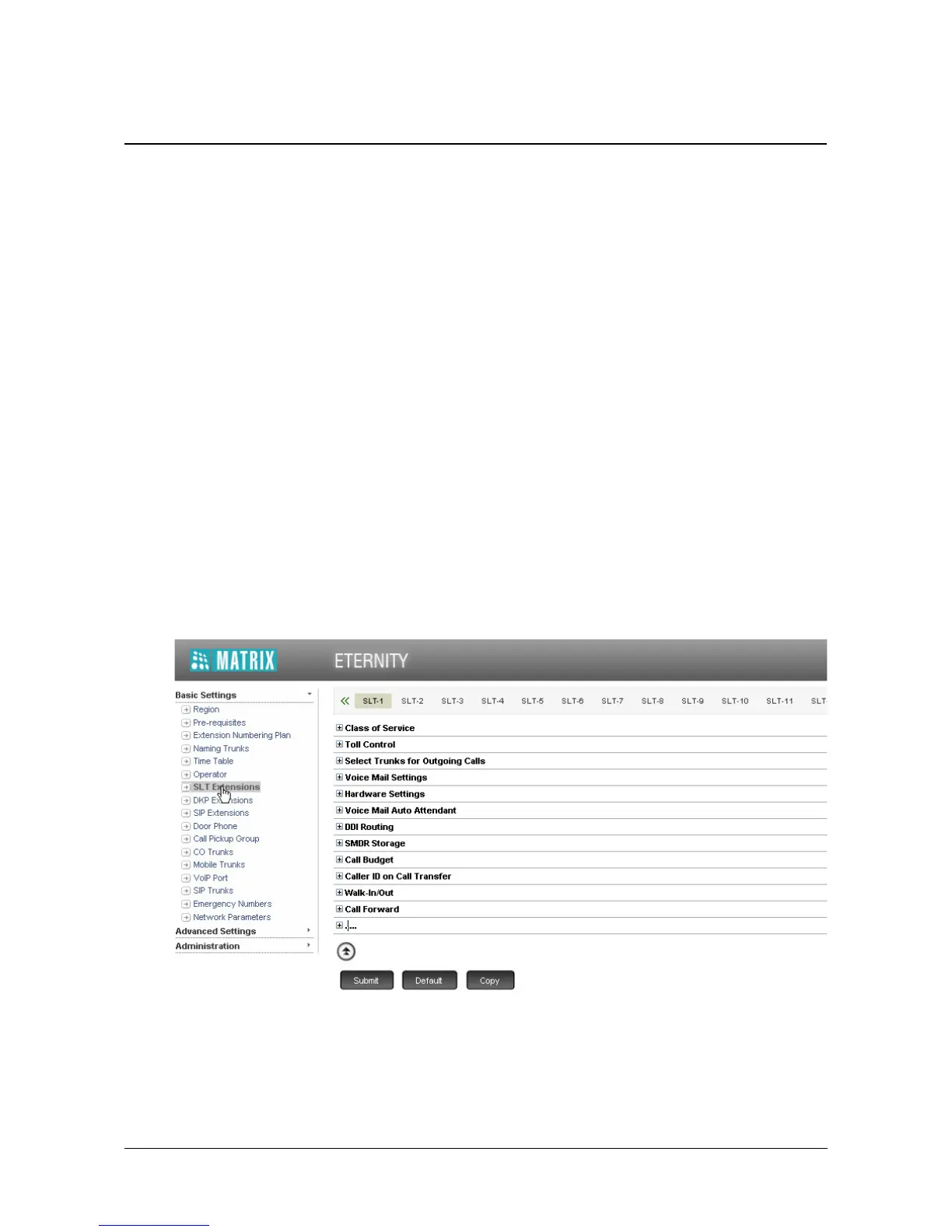Matrix ETERNITY NE System Manual 887
Email Based Notification
What’s this?
The VMS supports E-mail Based Notification to inform extension users about the arrival of new messages in their
mailbox. Extension users can also receive new messages as attachments to the email.
How to configure
To be able to use this feature, extension users must have Email-based notification enabled in Voice Mail Settings.
To provide extension users Email-based notification of new messages,
• Open Jeeves.
• Log in as System Engineer.
• Click the Basic Settings link.
• Click the link of the desired extension type:
• “SLT Extensions”
• “DKP Extensions”
• “SIP Extensions”
• The page of the selected extension type opens.
• On this page, select the extension number to which you want to provide this feature, by clicking the
extension number tab.
