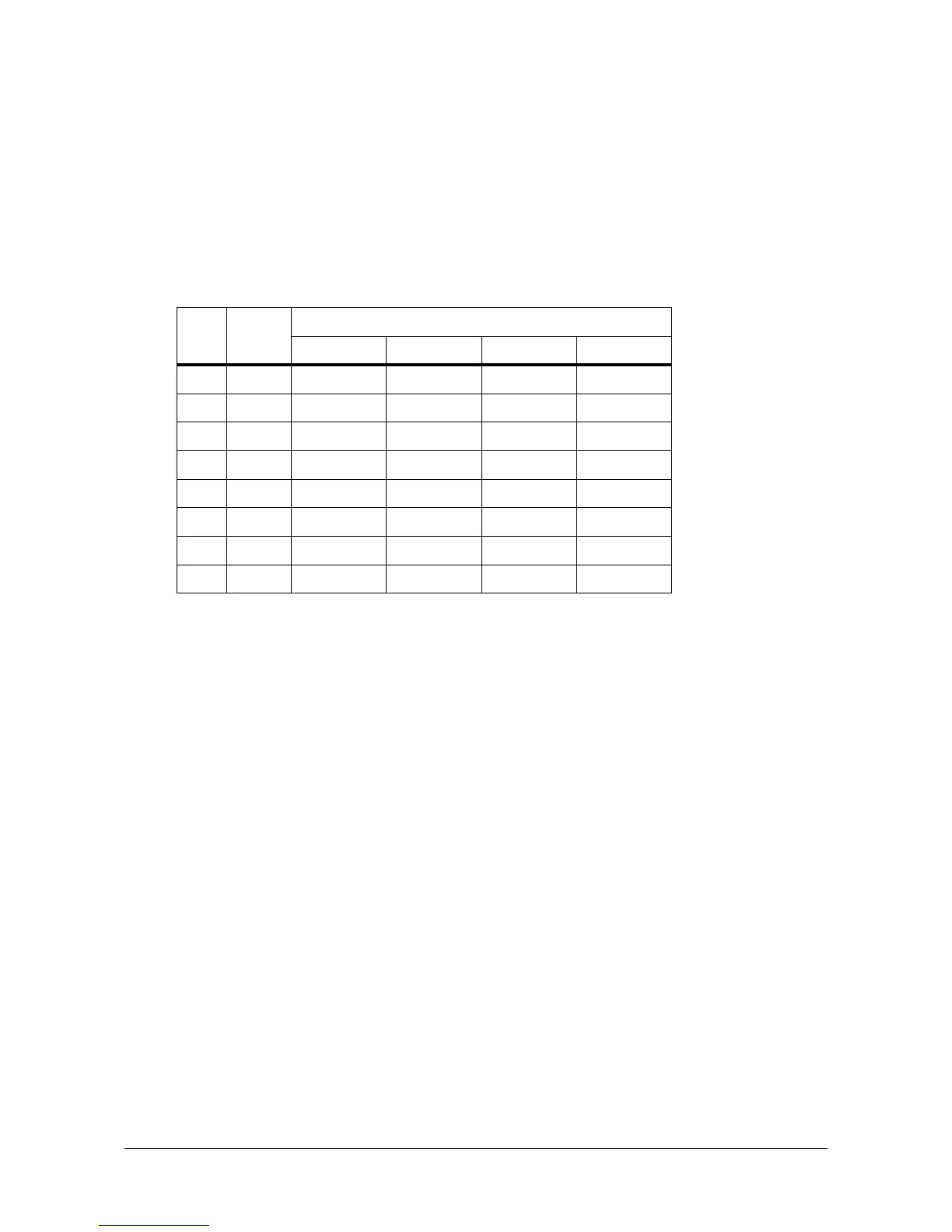632 Matrix ETERNITY NE System Manual
For example, you want all mobile numbers to be routed through the Mobile Trunk ports, all local numbers
to be routed through the CO Trunk ports.
All mobile numbers start with the number '9', which is prefixed with a '0' when making long distance mobile
calls, so enter '9' and '09' as the number strings. For '9' as well as '09', select the Mobile trunk(s) through
which the calls should be made in order of preference.
Similarly, all local numbers start with 2, so enter this number in the number string column, and select the
CO trunk in the order of preference. As in this example, you have only two CO trunks, so you may keep the
same two trunks as your preference.
• If you have finished entering the number strings, and selecting the preferred trunks for the numbers,
configure the Number-based LCR using Jeeves.
Configuring Number-based LCR using Jeeves
• Open Jeeves.
• Log in as System Engineer.
• Click the Advanced Settings link.
• Click the Least Cost Routing (LCR) link.
Index Number
Cost Factor
Preference 1 Preference 2 Preference 3 Preference 4
1 9 04 03 01 02
20904040303
3 2 01 02 01 02
4
5
:
:
99
