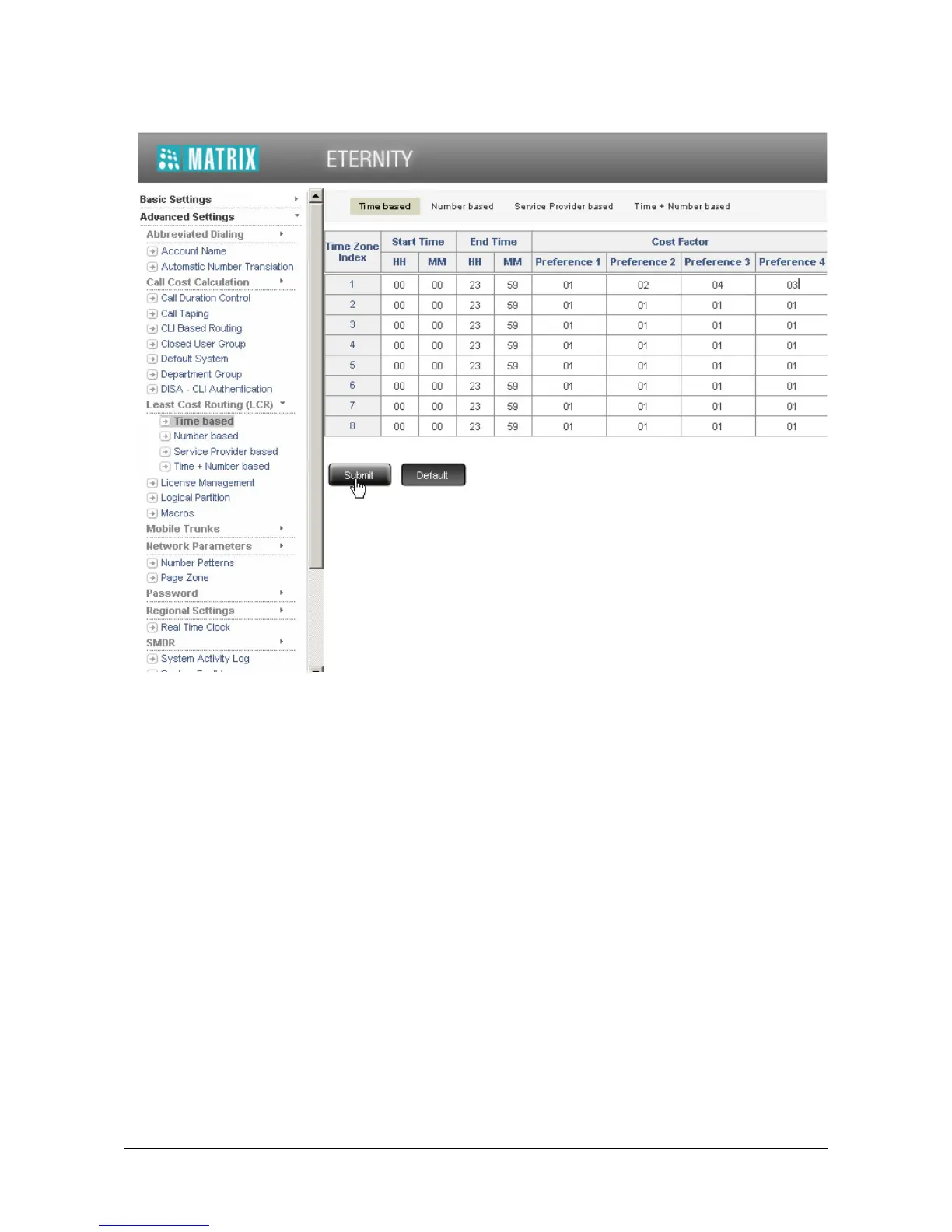Matrix ETERNITY NE System Manual 631
• Click the Time-based sub-link to open the page.
• Enter the values of the Time-based LCR you prepared on the sheet of paper in the appropriate fields.
• Click Submit at the bottom of the page to save your settings.
• Log out of Jeeves or continue with configuration tasks, as required.
Configuring Number-based LCR
• You can configure Number-based LCR for as many as 99 different Numbers, which are stored against
Index numbers from 01 to 99.
• On a sheet of paper, make a table for Number-based LCR.
• Enter each of the number strings at an Index number from 01 to 99. A Number string may be a complete
telephone number, a truncated phone number or an area code.
• For each number string you enter, select the Trunk with the lowest cost as your first preference, i.e.
Preference 1. Select the trunk of your second, third and fourth preference (in order of increasing cost.
When the trunk you selected as first preference is busy, the system will route the call through the next
trunk you have set that is free.
• Refer to the table you prepared for assigning Cost Factor to trunks.
