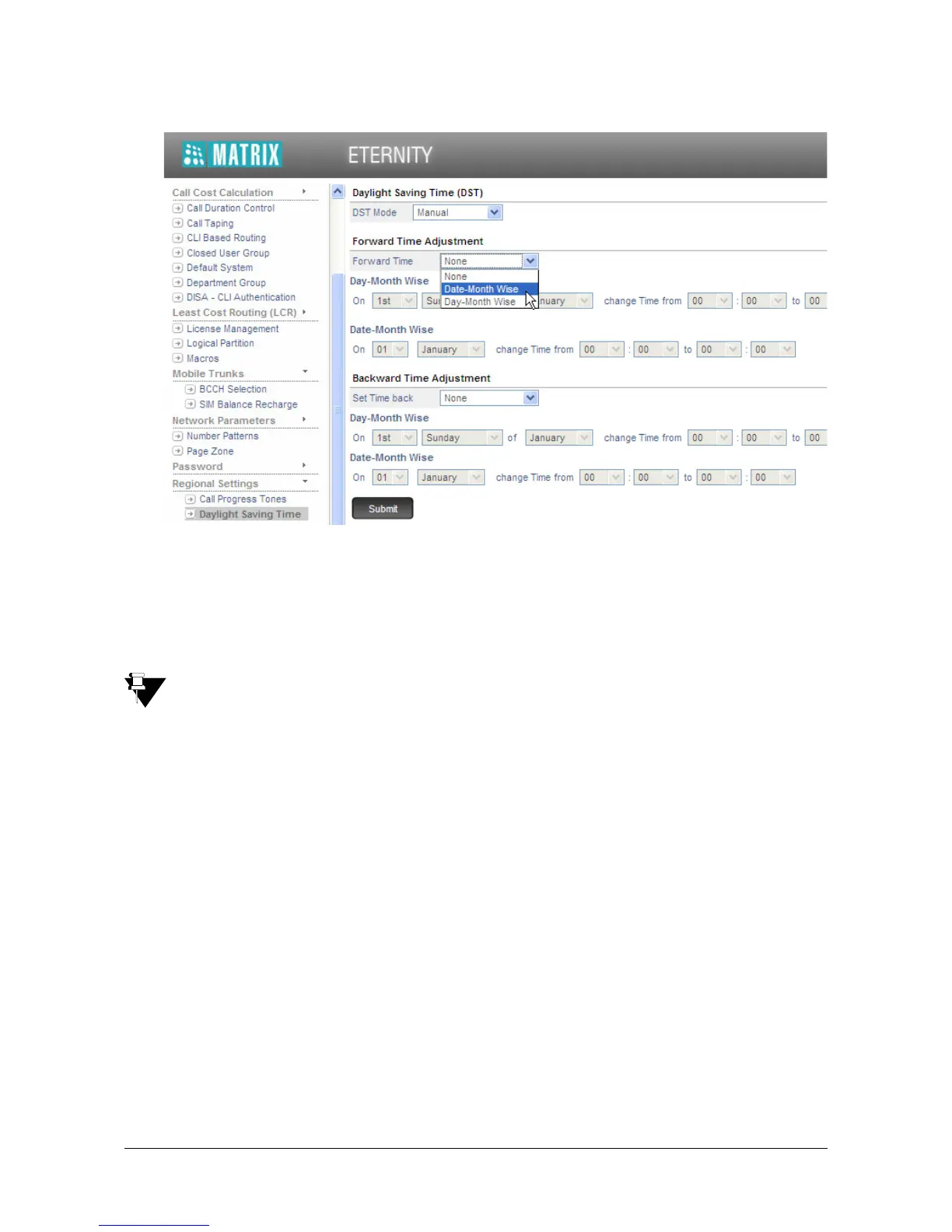Matrix ETERNITY NE System Manual 511
• Select the desired Type of forward time adjustment:
• Day-Month Wise to specify the day of the month DST will start.
OR
• Date-Month Wise to specify the date of the month DST will start.
If you select Day-Month Wise option, the Date-Month Wise option will be disabled, and vice versa.
Day-Month Wise
• If you select the Day-Month Wise option, you should now select the desired options in each of the combo
boxes:
• Ordinal number: In the first combo box, select the Ordinal number of the day of the month, i.e. the 1st,
2nd, 3rd, 4th, 5th day, when DST begins.
• Day: In the second combo box, select the day of the month - Sunday, Monday, Tuesday, Wednesday,
Thursday, Friday, Saturday - when DST begins.
• Month: In the third combo box, select the month when DST beings (January-December).
• Change Time From: In this combo box, select the time when DST will begin to change. The time mode
is 24 hours, with options from 00 to 23 hours and 00 to 59 minutes.
• To: In this combo box, select the time to which the DST is advanced. The time mode is 24 hours, with
options from 00 to 23 hours and 00 to 59 minutes.
