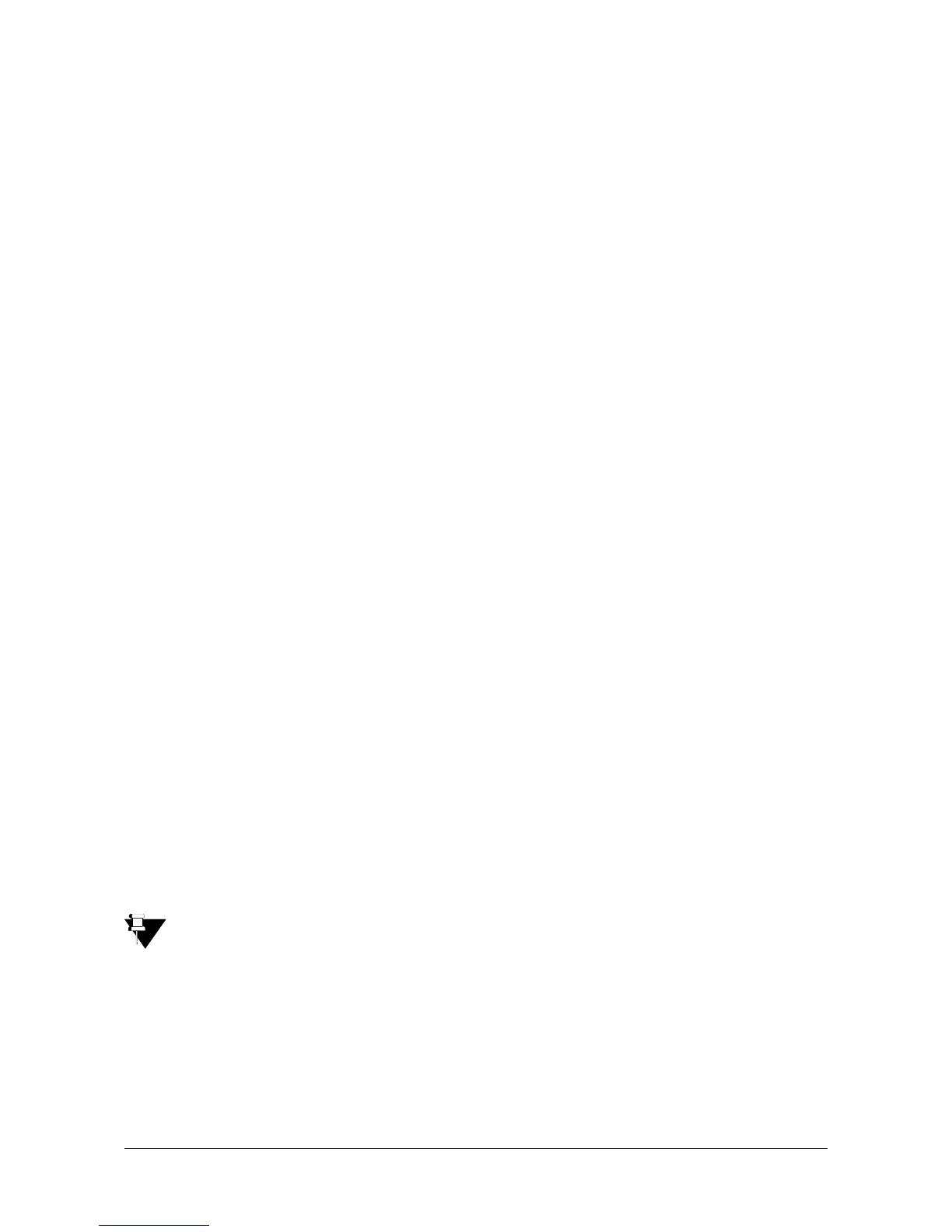Matrix ETERNITY NE System Manual 293
Configuration of Personal Directory by Extension Users
Extension users can configure their own Personal Directories using their extension phones. The personal directory
may be configured using EON, the Matrix Extended IP Phone.
You may also configure the Personal Directory using an SLT, but you will not be able to enter Names of contacts in
the Directory.
For EON & Extended IP Phone Users
• Press DSS Key assigned to Personal Directory (if programmed).
OR
• Dial 1071.
• Enter Personal Memory Index (001 to 025)
• Enter Number of the contact (max. 16 digits).
• Press 'Enter' key.
• Enter Name of the contact.
• Press 'Enter' key.
• Enter Trunk Access Code.
• Press 'Enter' key.
• You get confirmation tone and the message on your phone's display.
For SLT Users
• Pick up handset.
• Dial 1071.
• Dial Personal Memory Index (001 to 025).
• Dial Number of the contact (max. 16 digits).
• Press #*.
• Dial Trunk Access Code.
• You get confirmation tone.
• Replace handset
Configuration of Global Directory by Extension Users
Extension users can add, delete and edit contacts in Global Directory Part 1 using their extension phones, if:
• their phone is a digital key phone or the Matrix Extended IP Phone;
• Global Directory Part 1 is allowed to them in their Class of Service.
• Extension users can only add, delete and edit names and numbers of contacts in Global Directory Part
1. However, they cannot select the outgoing trunks for the contact numbers in the directory.
• When an extension user configures Global Directory Part 1, the system will automatically assign the
number and name to a free Memory Location. The system will use the trunks selected by the System
Engineer to dial out the number added by the extension user.
To configure Global Directory Part 1 from the DKP or Matrix Extended IP Phone, follow these steps:
• Press Enter key to enter Phone Menu.
• Scroll to ‘Contacts’ and press Enter Key.
