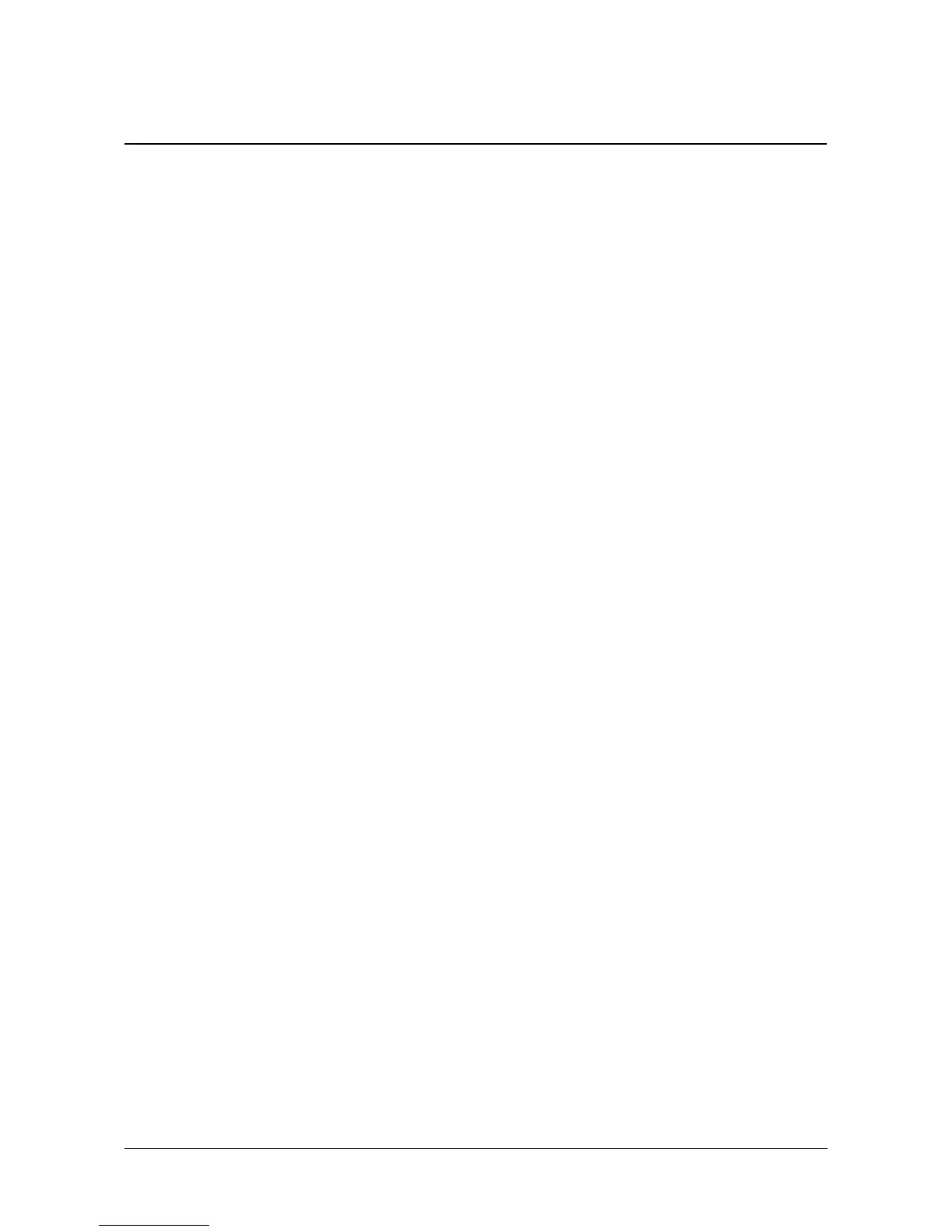Matrix ETERNITY NE System Manual 543
Digest Authentication
What's this?
Digest Authentication is a challenge-based authentication service of SIP to authenticate the identity of the
originator of SIP request in the INVITE message. The recipient of the request can ascertain whether or not the
originator of the request is authorised to make the request. When the digest credentials of the originator—User
Name and Password—in the INVITE message are authenticated and accepted by the recipient, the originator and
the recipient are connected.
ETERNITY NE supports Digest Authentication. You may use Digest Authentication to
• restrict access to ETERNITY NE to specific callers.
• prevent unwanted or malicious calls.
How it works
The Digest Authentication feature works on the basis of the Digest Authentication Table, in which the credentials,
namely the User Name and Passwords of trusted/authorised calling party SIP devices are stored. You must
configure this table. The Digest Authentication Table is common for all SIP trunks on which this feature is enabled.
When you enable this feature on a SIP trunk, for all incoming calls (SIP requests),
• ETERNITY NE will challenge the identity of the calling party, i.e. the SIP device initiating the request to
send its digest credentials.
• When the calling party sends its credentials, ETERNITY NE authenticates the credentials by matching it
with its Digest Authentication Table.
• If a match is found, the calling party will be authenticated and the call will be allowed on the SIP trunk.
• If no match is found, ETERNITY NE will consider it as invalid authentication information and reject the call.
How to configure
To use this feature,
• make a list of devices whose incoming calls (SIP requests) you want to allow after authentication.
• enable Digest Authentication on the desired SIP Trunk
• configure the Digest Authentication Table.
To configure Digest Authentication Table,
• Open Jeeves.
• Log in as System Engineer.
• Click the Advanced Settings link to expand.
• Click the VoIP Configuration link.
