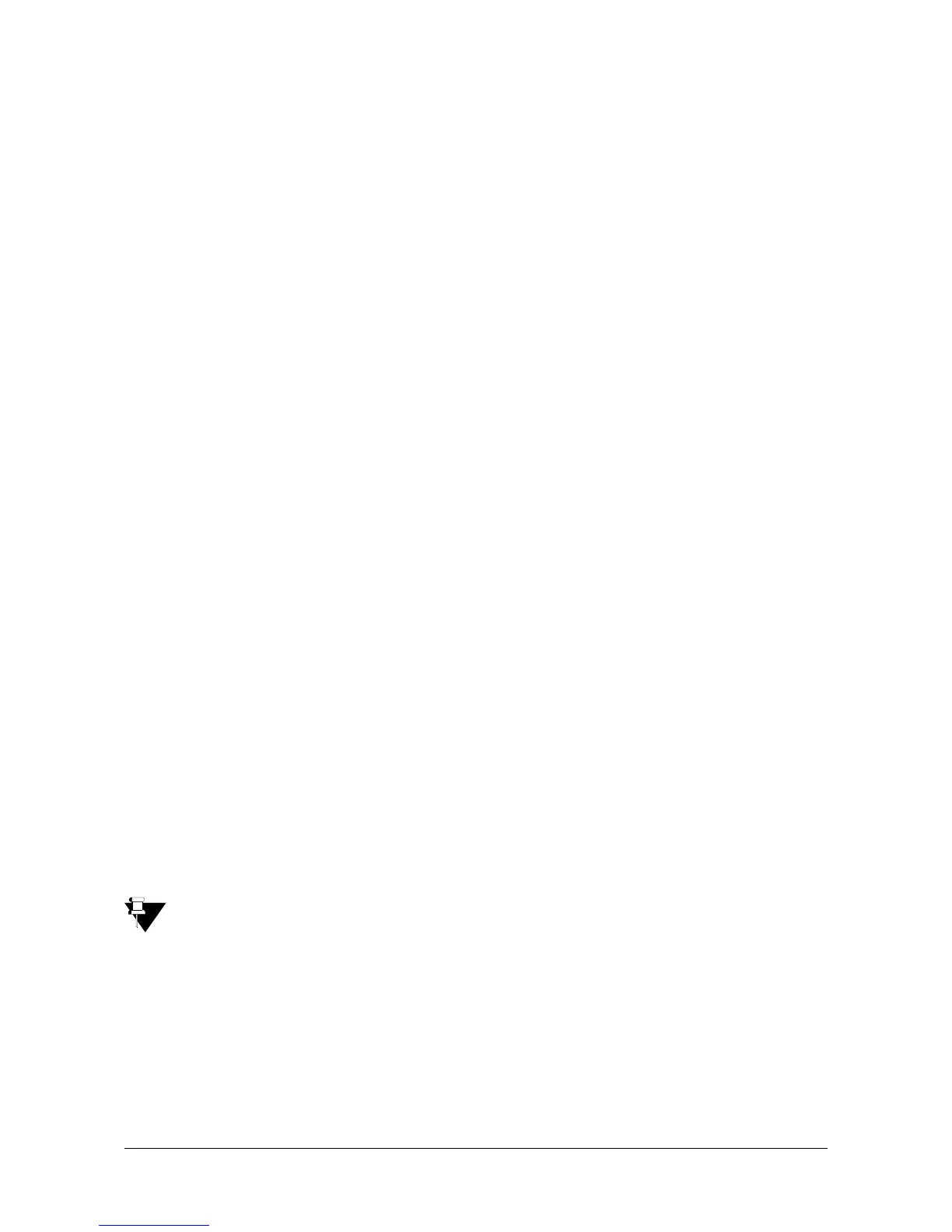Matrix ETERNITY NE System Manual 309
Dialing Account Code by Number
To enter Account Code Number before making the call:
• Press DSS Key assigned to 'Account Code by Number'.
OR
• Dial 1058
• Enter Account Code
• Dial Trunk Access Code
• Dial the number of the client.
To enter Account Code Number during the call:
• Press Flash to put called party on hold.
• Press DSS Key assigned to Account Code by Number.
OR
• Dial 1058
• Enter Account Code
• Speech will be resumed.
To enter Account Code Number when Forced Account Code Flag is enabled:
For EON & Extended IP Phone Users
• Dial Trunk Access Code to grab a trunk.
• Enter the Account Code Number on the prompt.
• You get dial tone.
• Dial the number of the client.
For SLT Users
• Dial Trunk Access Code to grab a trunk.
• You get beeps.
• Dial Account Code Number.
• The number of the client will be dialed out.
Dialing Account Code by Name
Dialing Account Code by Names is possible only if your phone is a DKP.
To enter Account Code Name before making the call:
• Press DSS Key assigned to Account Code by Name.
OR
• Dial 1059.
• Enter the initial letter of the client's name.
