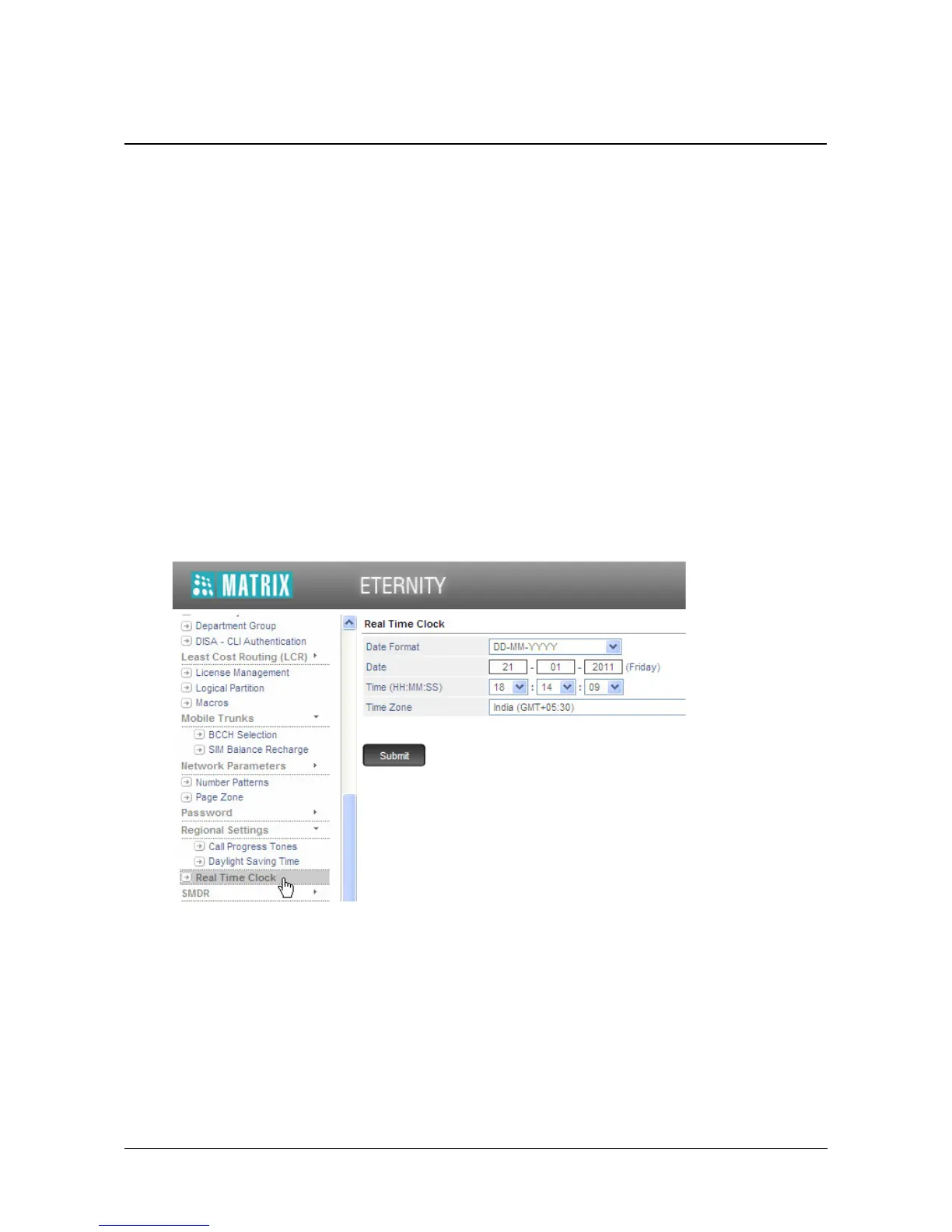Matrix ETERNITY NE System Manual 719
Real Time Clock (RTC)
What’s this?
Certain features of ETERNITY NE like Alarms, SMDR, depend on the Date and Time of the system to function
accurately.
ETERNITY NE has its own Real Time Clock (RTC) to store date and time. When you select the Region, The RTC
parameters will be set automatically.
However, the RTC can drift over a long period. So, you may check and reset the RTC values at regular intervals to
correct this drift.
How to configure
1. Log in to Jeeves, refer
2. Click the Advanced Settings link
3. Click Real Time Clock sub-link. The Real Time Clock page opens.
4. Set the following parameters to the desired values:
• Date Format: Select the format to display the Date as DD-MM-YYYY (Day Month Year) or MM-DD-
YYYY (Month Day Year).
• Current Date: Enter the current Date in DD-MM-YYYY format.
• Current Time: Enter the current Time in HH-MM-SS format.
