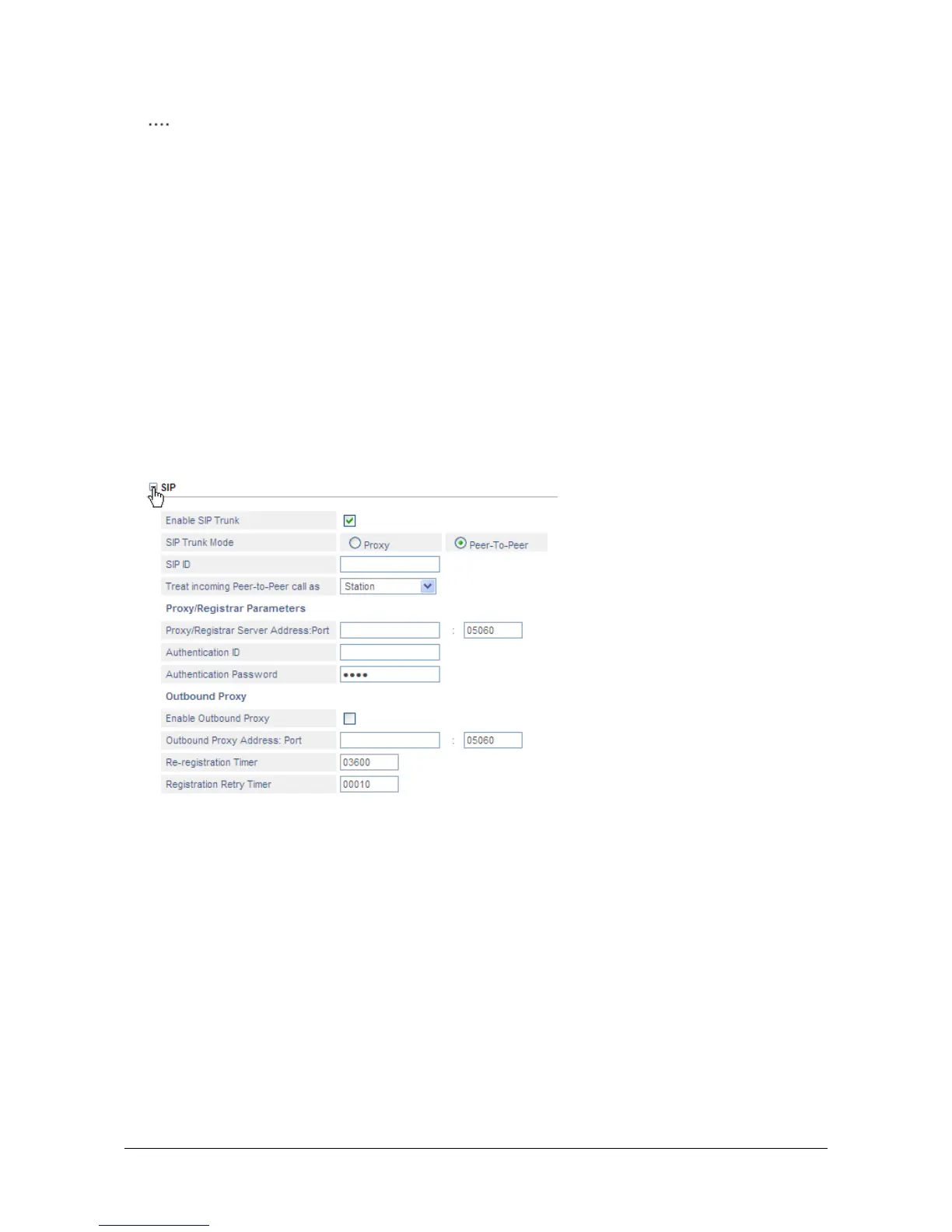Matrix ETERNITY NE System Manual 215
More link: Click to view all additional parameters on the page.
To configure another SIP trunk, click the Trunk number (name) tab.
To save settings, click Submit.
To copy the same SIP trunk parameter values to the other SIP trunks, use the Copy button.
If you assigned names to the SIP trunks on the “Naming Trunks” page, the same names will appear on the tabs.
For example, if you have named SIP 1 as GlobalTalk, SIP 2 as Pulver, these names will appear in place of SIP
Trunk 1 and SIP Trunk 2.
If you want to change the name of the SIP trunk, you must go back to the “Naming Trunks” page.
Click the desired SIP trunk number/name tab to configure the parameters.
SIP
1. Select the check box Enable SIP Trunk to activate the SIP trunk.
2. Set the SIP Trunk Mode as Proxy or Peer-to-Peer, according to your requirement.
If you are using the services of an Internet Telephony Service Provider (ITSP), select Proxy to register this
SIP trunk with the ITSP.
If you are not using this service, select Peer-to-Peer, and configure the Peer-to-Peer Table. To do this,
• Click the arrow icon.
• The Peer-to-Peer Table page will open in a new window.
• Configure this table.
• Click Submit to save your entries.
• Close the window.
Also see the description for the feature “Peer-to-Peer Calling”.
