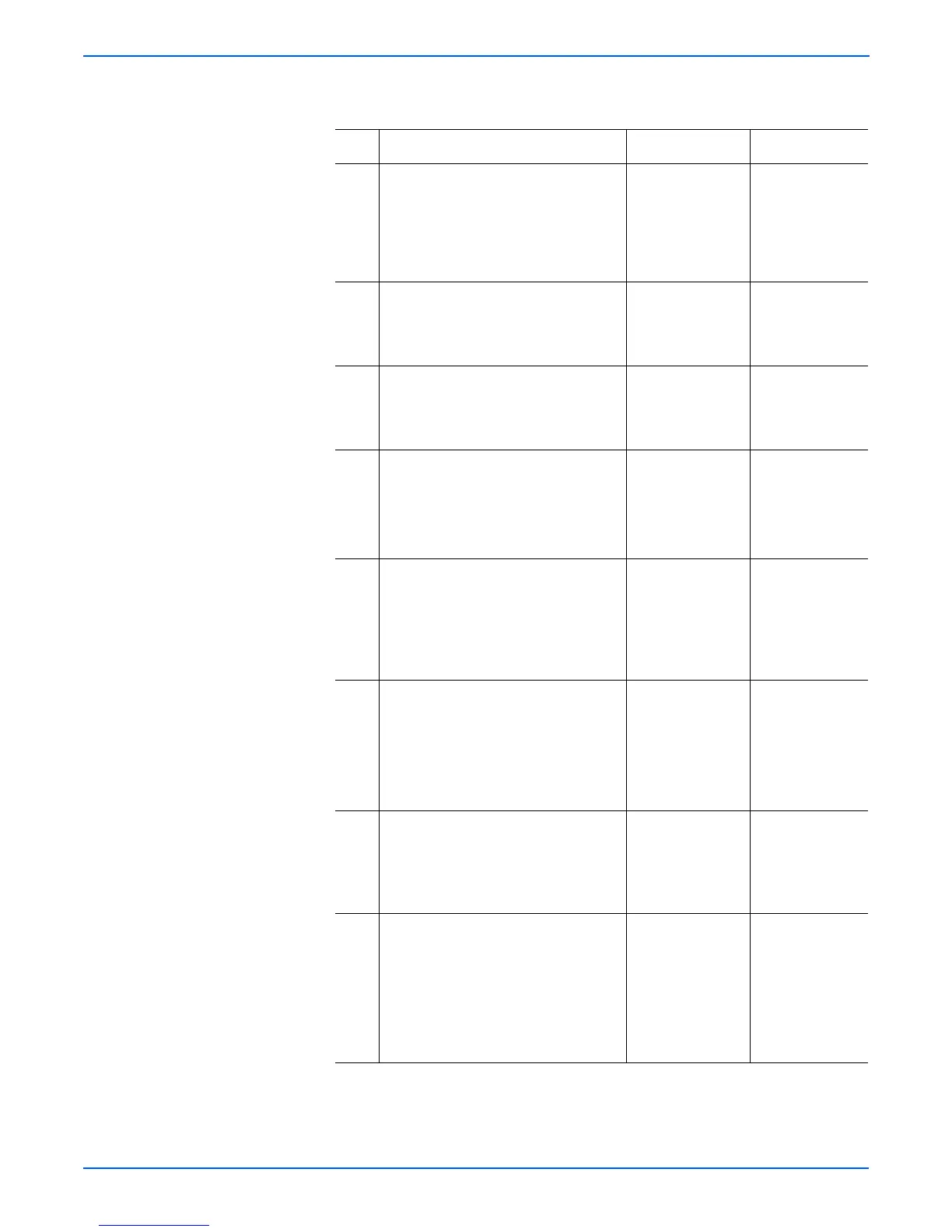3-16 Phaser 6300/6350/6360 Color Laser Printer Service Manual
Error Messages and Codes
Troubleshooting Procedure Table
Step Action and Questions Yes No
1 Check the following for damage.
■ Registration Sensor Actuator,
PL4.1.1
■ Registration Roller Assembly,
PL4.2.1
Is there any damage?
Clean or replace
as needed.
Go to Step 2.
2 Test the Registration Sensor.
Run the Service Diagnostics
Registration Sensor test.
Does the sensor function correctly?
Go to Step 6. Go to Step 3.
3 Check the Registration Sensor
connection.
Is the Registration Sensor connected
to the harness?
Go to Step 4. Reconnect.
4 Check all pins on the REGISNS
Harness PL 4.1.4 for continuity.
1. Disconnect P/J181 and P/J18.
2. Check continuity between J181 <=>
J18.
Go to Step 5. Replace the
Registration
Sensor Harness.
5 Check the Registration Sensor signal.
Block the Registration Sensor.
Verify the voltage between P/J18-3
<=>
P/J18-2 on the Engine Control Board
is 0 VDC.
Go to Step 6. Replace the
Registration
Sensor
(
page 8-39).
6 Test the Registration Clutch.
1. Close the Interlock Switch while
testing.
2. Run the Service Diagnostics
Registration Clutch test.
Does the clutch function correctly?
Go to Step 8. Go to Step 7.
7 Check the Registration Clutch
resistance.
Disconnect connector P/J192.
Is the resistance between J192-1 <=>
J192-2 less than 200Ω?
Go to Step 8. Replace the
Registration
Clutch (Part of
the Registration
Roller Assembly)
8 Check for +24 V to the Registration
Clutch.
1. Disconnect P/J192.
2. Close the Interlock Switch while
testing.
Is there +24 V across P192-3 <=>
ground?
Replace the
Registration
Chute
(
page 8-41).
Replace the
Engine Control
Board
(
page 8-106).