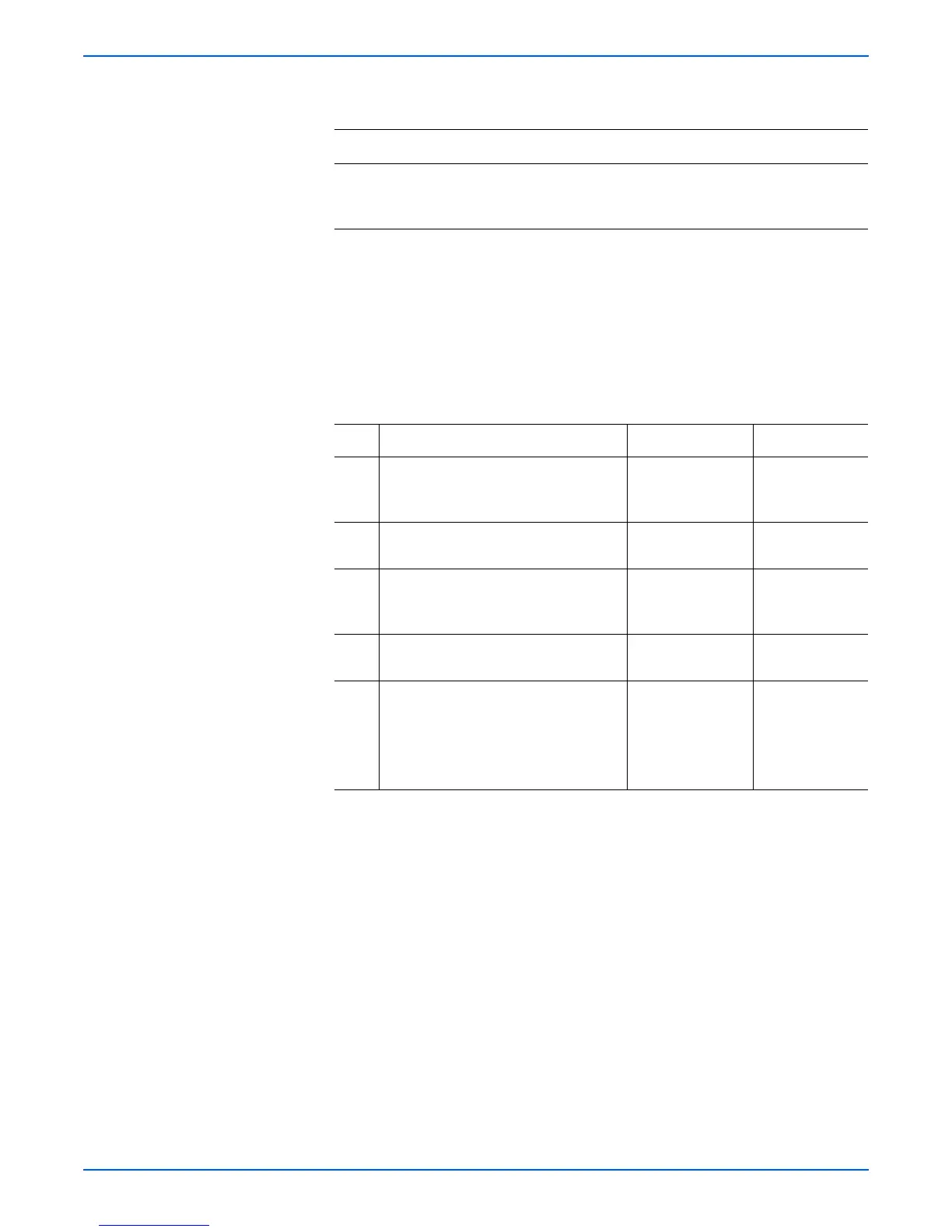Phaser 6300/6350/6360 Color Laser Printer Service Manual 3-51
Error Messages and Codes
arn
ng
Avoid the potential of electric shock by removing the power cord from the
wall outlet prior to performing the following procedure.
Caution
Allow adequate time for the Fuser to cool before servicing the printer.
Troubleshooting Reference Table
Applicable Parts Wiring and Plug/Jack References
■ Fuser, PL5.1.1
■ FSR/ADC Harness, PL5.2.28
■ Engine Control Board, PL9.1.16
■ Print Engine Map 2 - P/J Locator (page 10-6)
■ Print Engine Map 3- P/J Locator (page 10-7)
■ Print Engine Fuser Wiring (page 10-22)
Troubleshooting Procedure Table
Step Actions and Questions Yes No
1 Check the Fuser part number.
Is the Fuser a genuine Xerox part.
Go to Step 2. Replace the
Fuser
(
page 8-7).
2 Check the Fuser for damage.
Is the Fuser damaged?
Replace the Fuser. Go to Step 3.
3 Check Fuser installation.
Remove and reinstall the Fuser.
Does the error persist?
Go to Step 4 Complete
4 Replace the Fuser.
Does the error persist?
Go to Step 5. Complete
5 Check all pins on the FSR/ADC
Harness PL5.2.28 for continuity.
1. Disconnect P/J36 and P/J361.
2. Check continuity between
J36<=>J361.
Replace the
Engine Control
Board
(
page 8-106).
Replace the
FSR/ADC
Harness.