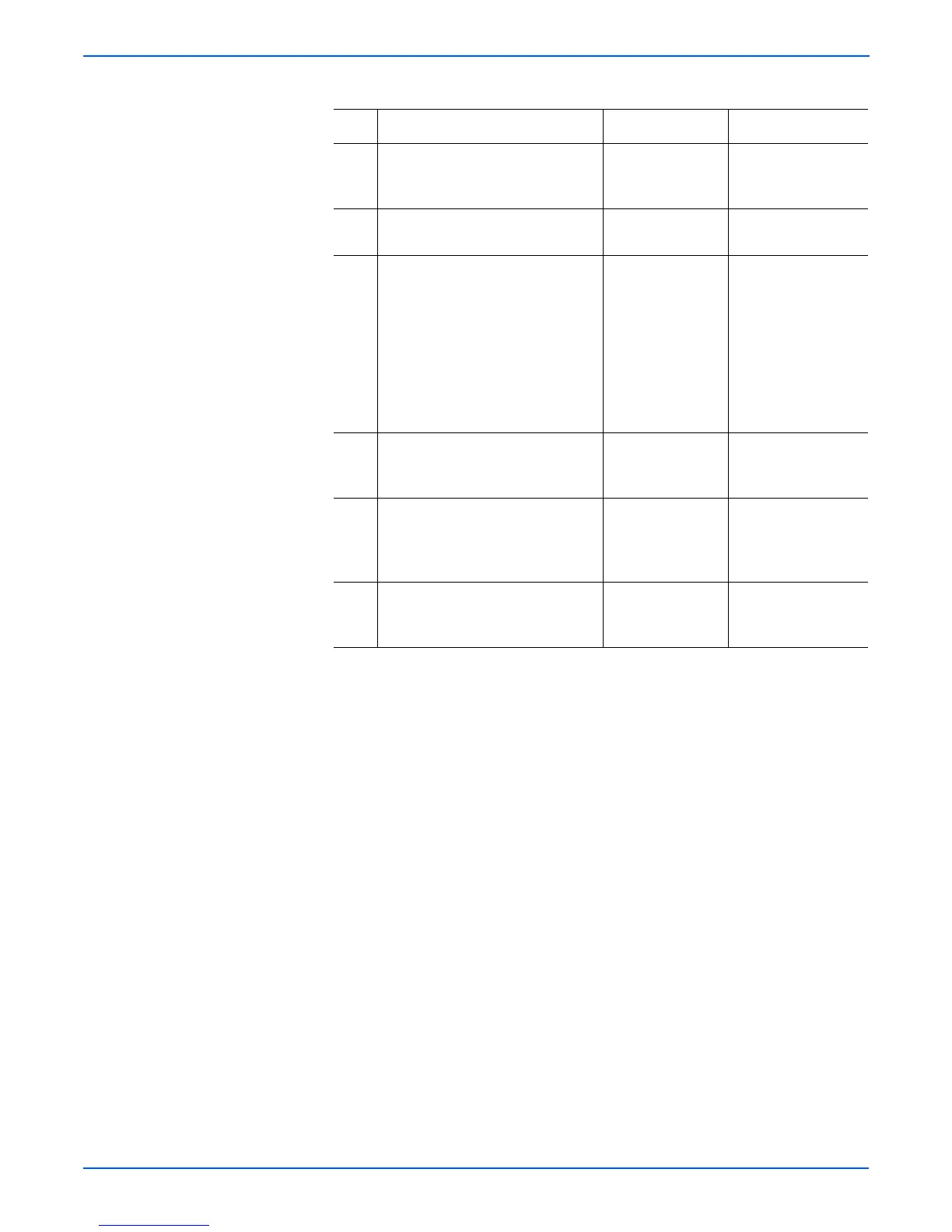5-12 Phaser 6300/6350/6360 Color Laser Printer Service Manual
Print-Quality Troubleshooting
5 Replace the Engine Control Board
(
page 8-106).
Does the image quality improve?
Complete Go to Step 6.
6 Replace the HVPS (page 8-111).
Does the image quality improve?
Complete Go to Step 7.
7 Check the Developer Assembly
gear train, PL8.1.1, if the symptom
is light density or missing color.
Symptoms can be all colors, only
one color, and only CMY color. If
CMY color only is bad (black is
good), this is most likely the root
cause.
Does the image quality improve?
Complete Go to Step 8.
8 Replace the Developer Assemblies
for the affected colors.
Does the image quality improve?
Complete Go to Step 9.
9 Replace the Toner Dispense
Assembly (Toner Cartridge Holder)
for the affected colors (
page 8-86).
Does the image quality improve?
Complete Go to Step 10.
10 Check the Wire Assembly BTR
continuity.
J138 <=> J139.
Go to Step 5. Replace the
defective wire.
Troubleshooting Procedure Table (Continued)
Step Actions and Questions Yes No