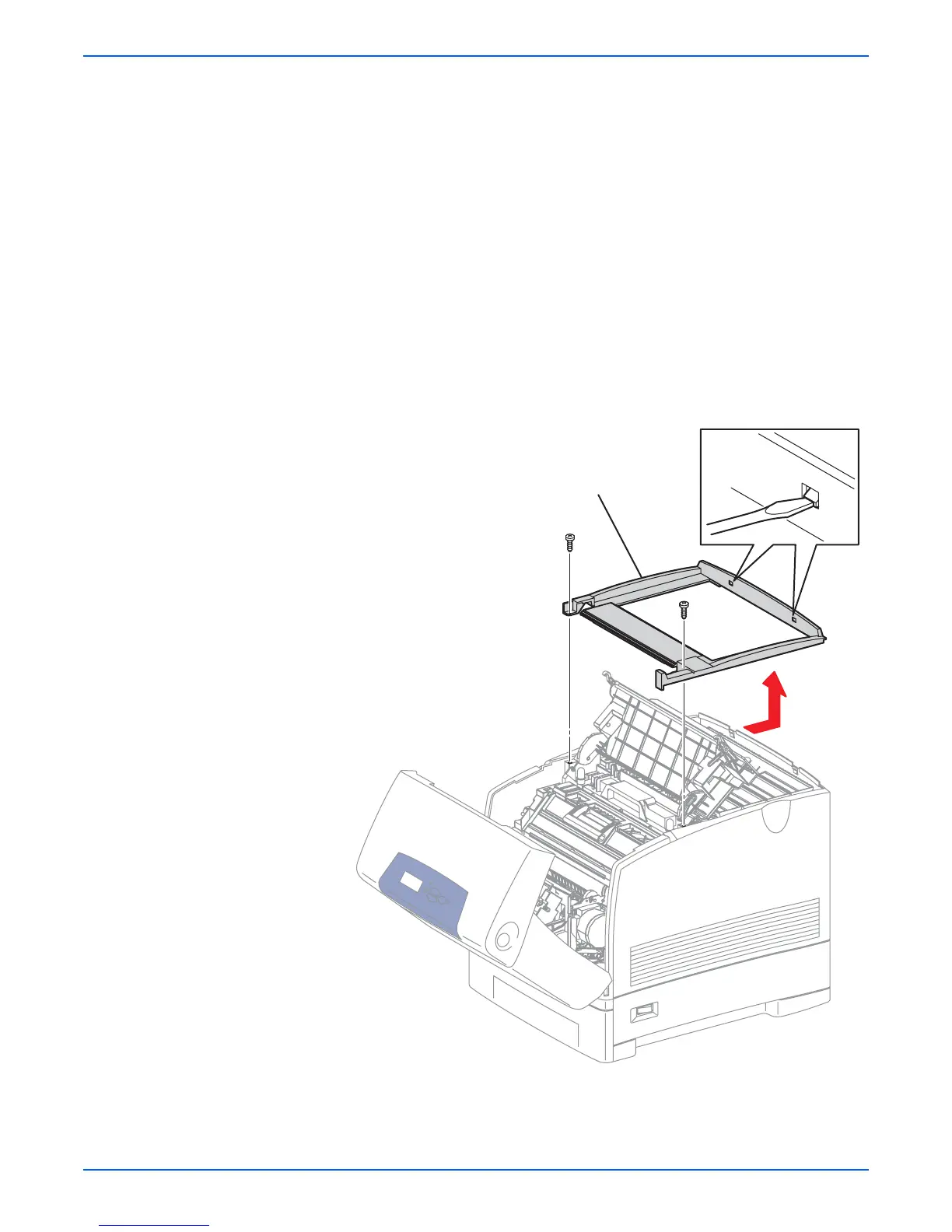Phaser 6300/6350/6360 Color Laser Printer Service Manual 7-5
Cleaning and Maintenance
1. Switch printer power Off and disconnect the power cord.
2. Remove the Top Cover
3. Open the Door A.
4. Open Door C.
5. Remove the Toner Cartridges.
o
e
After removal of the Top Main Cover, re-install the Toner Cartridges to
reduce the amount of toner spillage and contamination.
6. Remove 2 screws (self-tapping, plastic 10 mm) that secure the Top Main
Cover.
7. Release the 2 hooks at the rear of the cover.
8. Hold Door C open slightly. Pull out and remove the Top Main Cover
toward the back of the printer.
9. Replace and lock the four Toner Cartridges into their respective holders.
10. Remove the screw (metal, 6 mm) that secures the Right Side Cover.
11. Release the hook at the front that holds the Right Side Cover.
s6360-125
Top Main Cover