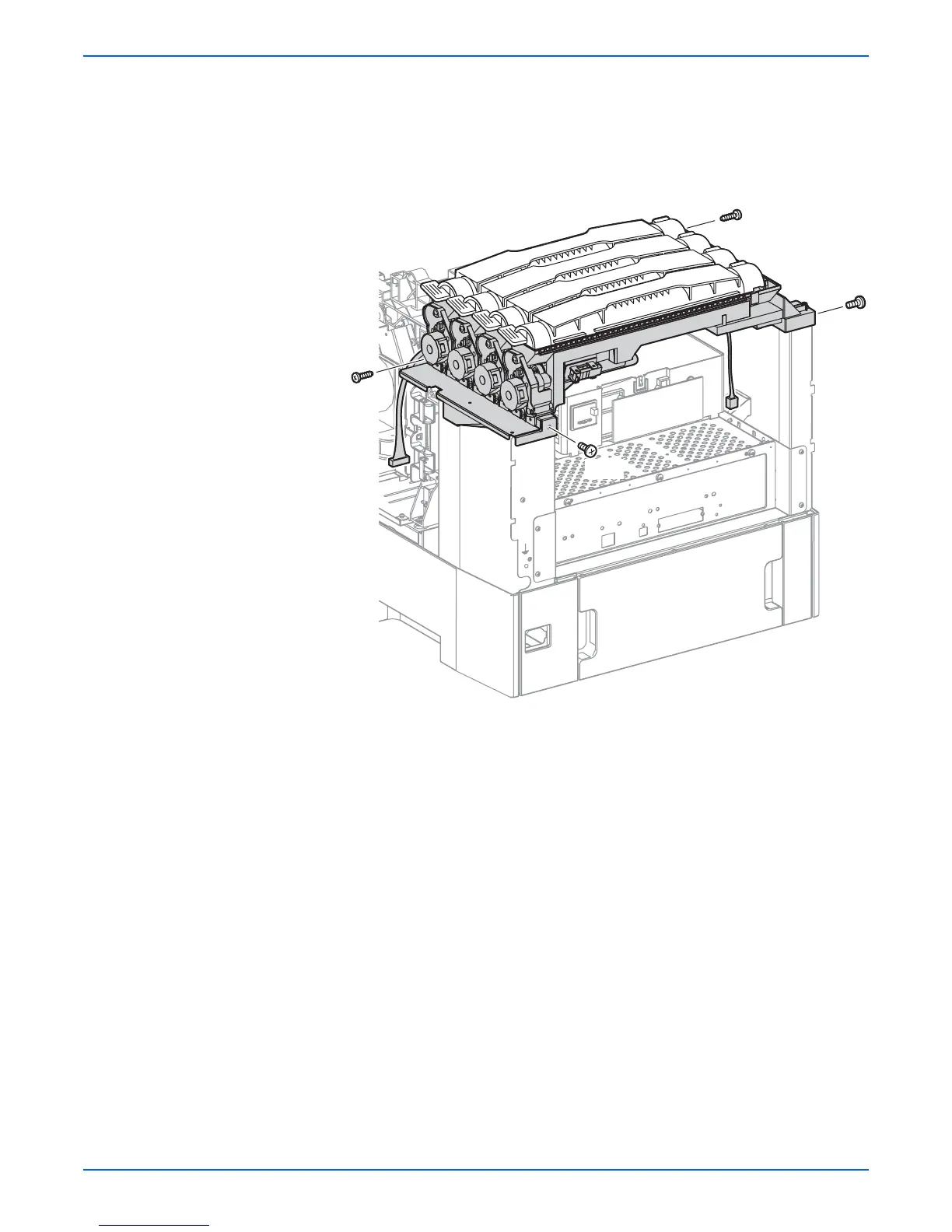Phaser 6300/6350/6360 Color Laser Printer Service Manual 8-93
Service Parts Disassembly
7. Remove the 4 screws (2 metal, 6 mm) and (2 self-tapping, plastic 10mm)
that secure the Toner Cartridge Holder Assembly.
8. Remove the LVPS Fan Duct.
9. Gently lift the Toner Cartridge Holder Assembly and the CRUM Reader to
provide access to the Laser Unit screw.
s6360-200
10 mm
10 mm
6 mm
6 mm