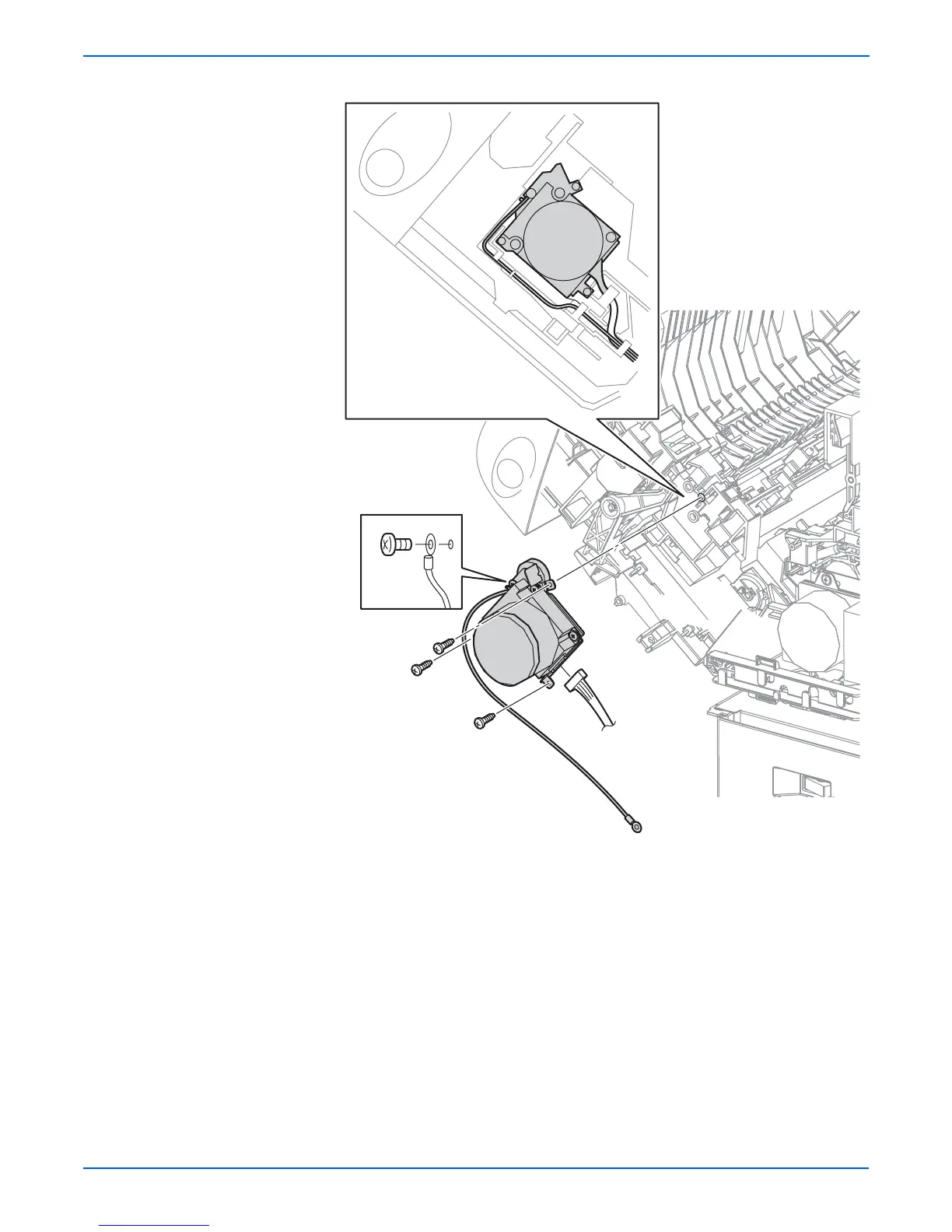8-98 Phaser 6300/6350/6360 Color Laser Printer Service Manual
Service Parts Disassembly
6. Remove the 3 screws (self-tapping, plastic 10 mm) that secure the Fuser
Drive Assembly to the Chute Assembly In.
7. Pull the Fuser Drive Assembly away from the frame to release the gears.
8. Remove the screw (silver, 5 mm) that secures the ground wire to the
Fuser Drive Assembly.
9. Unplug connector (P/J521) and remove the Fuser Drive Assembly.
s6300-170
P/J521
