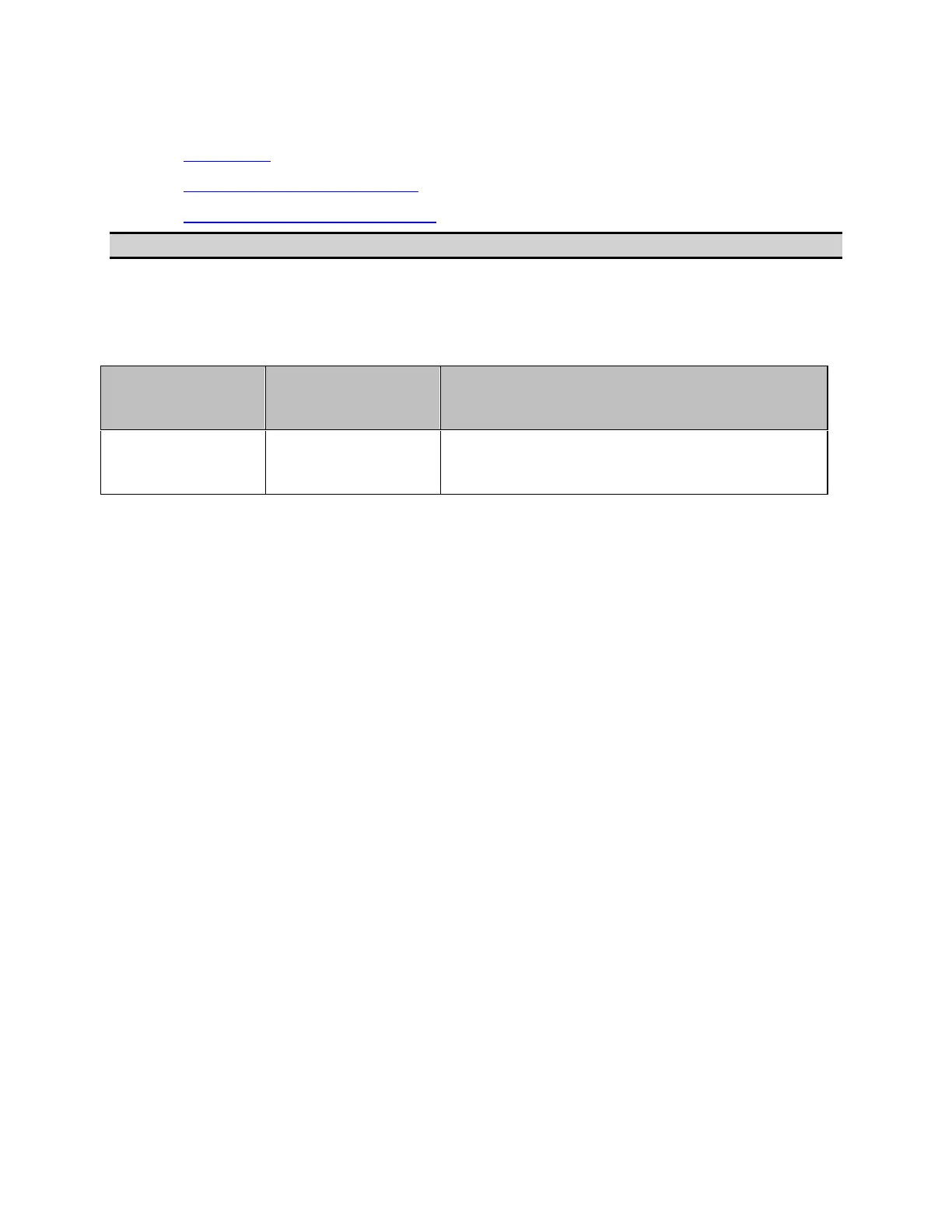E5071C
1388
Basic Measurement (measuring a band-pass filter)
• Overview
• Overview of the Program
• Description of the Program
Other topics about Application Programs
Overview
The apl_bsc.vba shows a sample program (VBA program) that
demonstrates how to perform the basic measurement of the band-pass
filter. This VBA program consists of the following standard module.
Object
name
Module type Content
mdlBscMeas
Standard
module
Performs basic measurement of
band-pass filter
Overview of the Program
The sample program performs full 2-port calibration using the 85032F
calibration kit, measures a band-pass filter (center frequency: 947.5 MHz),
and calculates and displays its bandwidth, insertion loss, and so on. This
measurement is the same as Measurement Example of a Bandpass Filter in
the Quick Start.
Description of the Program
When you run this VBA program, reset is performed, the measurement
conditions are automatically set, and the message "Perform the full 2-port
calibration" is displayed. To perform the full 2-port calibration, click Yes;
otherwise click No.
To perform the calibration, follow the onscreen messages to connect each
standard of the Agilent 85032F calibration kit to the specified port, and
then click OK to measure the calibration data. Click Cancel to return to the
beginning of the calibration. You cannot skip the isolation calibration. When
the calibration data measurement for all standards is complete, the
message "All calibration data completion" is displayed, and the calibration
coefficient is calculated.
• When you cancel the calibration data measurement before
completing the measurement of necessary calibration data, the
settings condition may not be returned to its former state.
Then, the message "Connect DUT, and then press Macro Setup > Continue"
is displayed in the instrument status bar in the lower part of the LCD
display. Connect a DUT and perform Macro Setup > Continue. After the
measurement, the search result is displayed in the echo window, as shown
