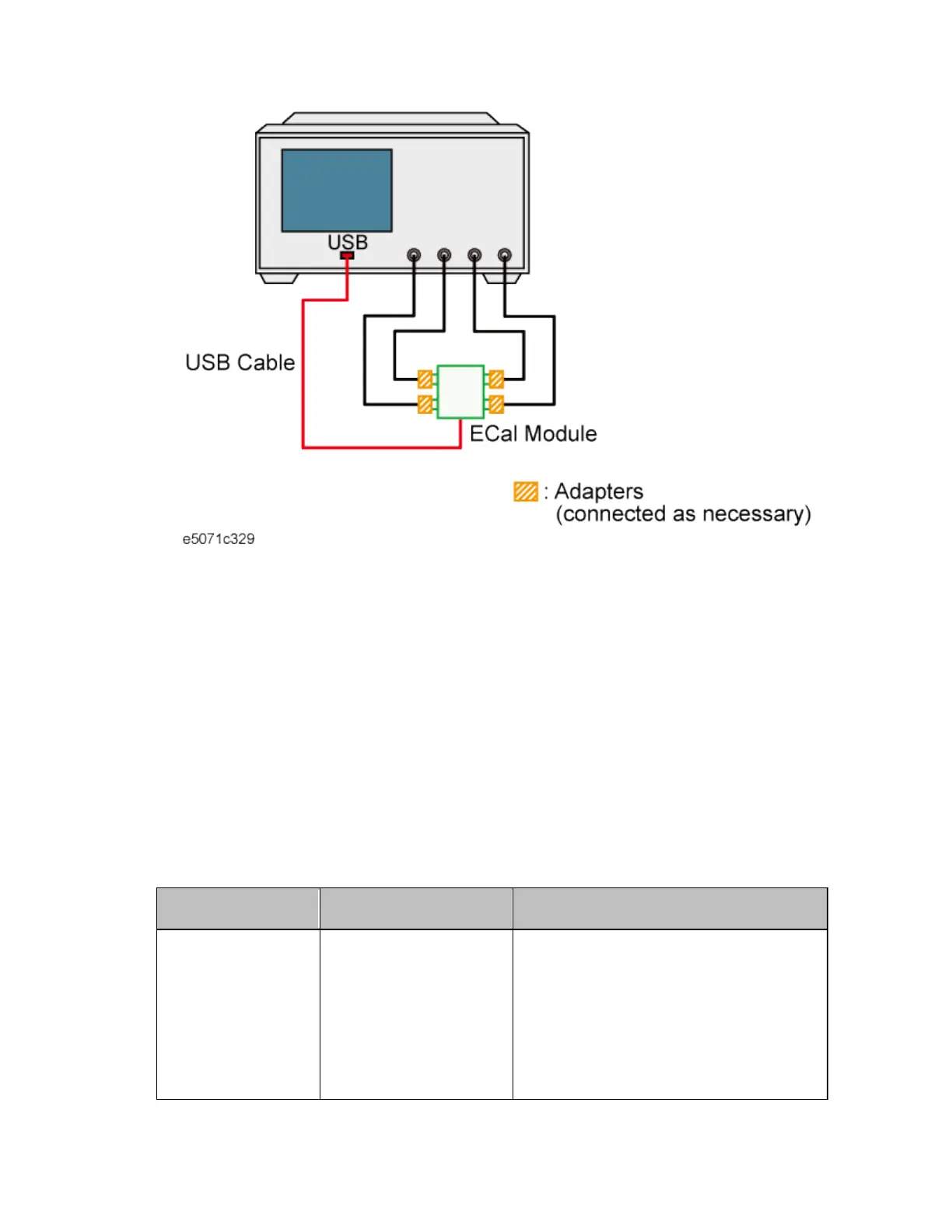Measurement
171
c. Click Measure (4 in the figure) to start measurement.
a. You can select any port of the ECal module and any test port of
the E5071C for connection; the E5071C automatically
recognizes the connected ports before measurement.
6. Storing the User Characteristics to the Memory
a. When the measurement is complete, the User Characterization Info
screen appears.
b. Enter the following information.
Designation Category Description
1 Number
Specify a user number (a
location number in the
memory where you want to
store the user
characteristics) . If the
specified location number is
not used for storage, the