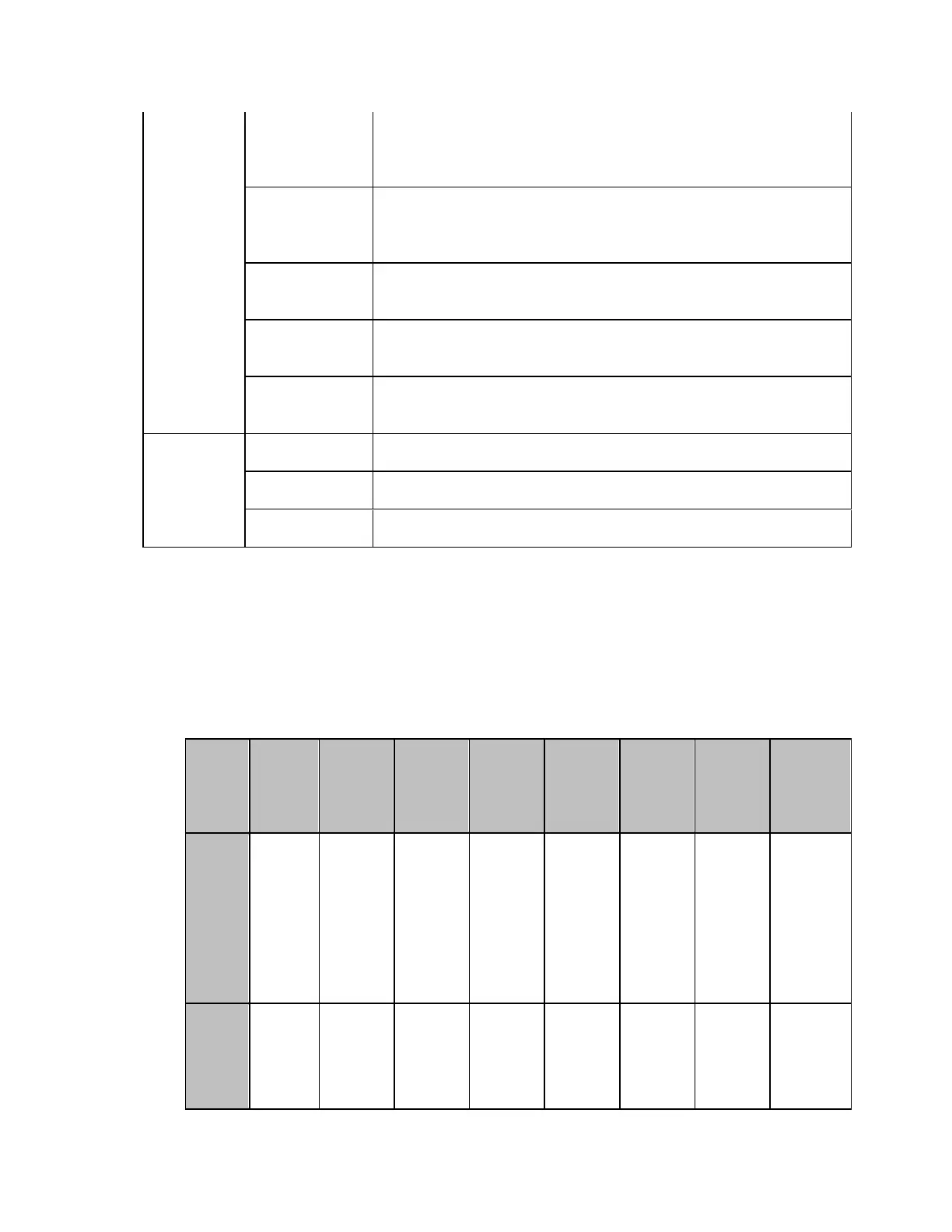Controlling Multiport Test Set
2899
E5092A E5092_13 Select the 13-port configuration of the E5092A
(E5092A-020). Equivalent to E5091_13 of the E5091A-
016.
E5092_16 Select the 16-port configuration of the E5092A
(E5092A-020). Equivalent to E5091_16 of the E5091A-
016.
E5092_22 Select the 22-port configuration of the E5092A
(E5092A-020).
E5092_28 Select the switching independently in the E5092A
(E5092A-020).
E5092_X10 Select the 10-port full crossbar configuration of the
E5092A (E5092A-020).
E5091A E5091_9 Select the 9-port option of the E5091A (E5091A-009).
E5091_13 Select the 13-port configuration of the E5091A-016.
E5091_16 Select the 16-port configuration of the E5091A-016.
4. Click Control to enable (ON) control of the multiport test set.
5. The enable (ON)/disable (OFF) setting of the control function of
the multiport test set is executed for all channels.
• If the model you use and the selected softkey is different, the
configuration will not be reflected. Also, no error message will
appear. For the correlation between the model and the softkey,
refer to the following table:
E5
09
1_
9
E50
91_
13
E50
91_
16
E50
92_
13
E50
92_
16
E50
92_
22
E50
92_
28
E50
92_
X10
E5
09
1A
(O
pti
on
00
9)
Yes No No No No No No No
E5
09
1A
(O
pti
No Yes Yes No No No No No