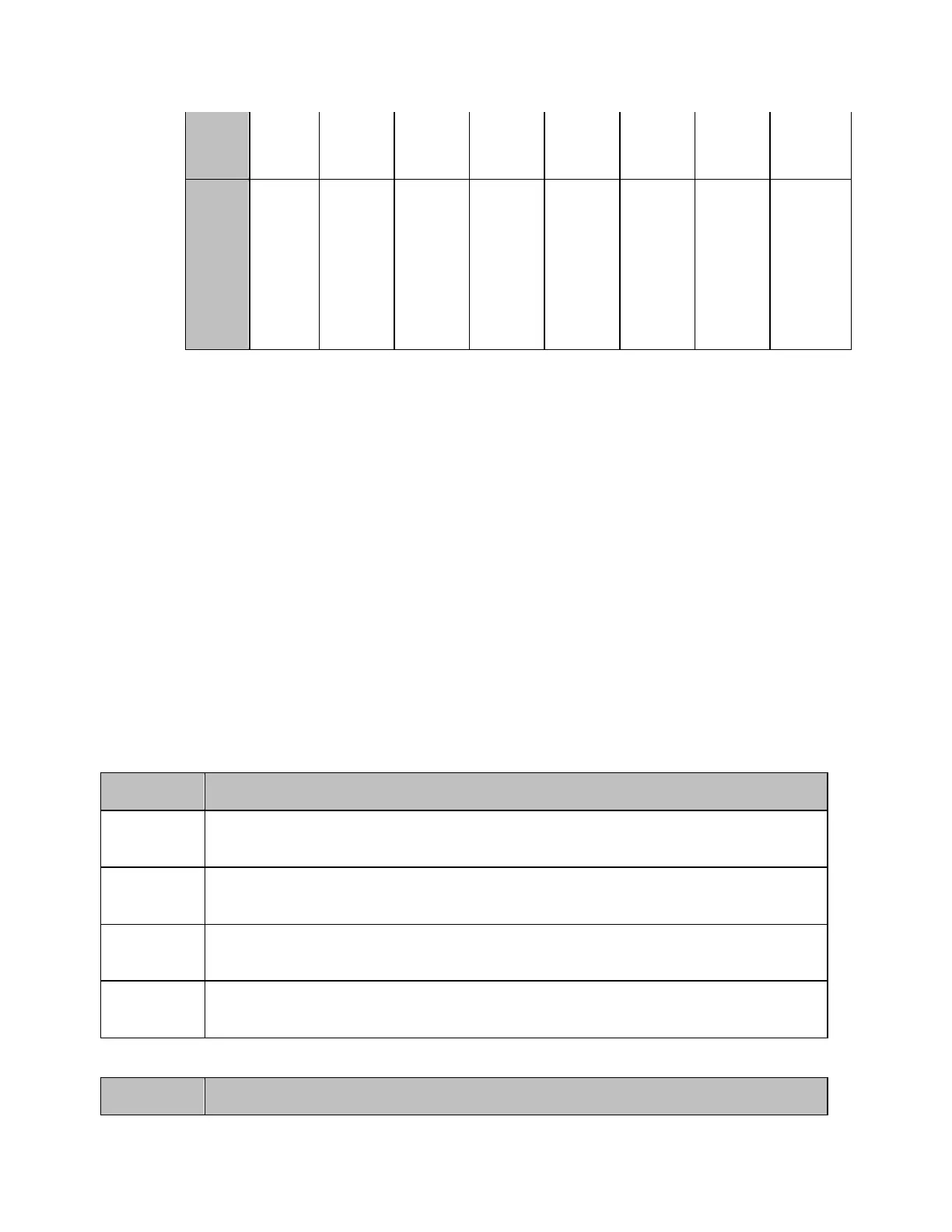E5071C
2900
on
01
6)
E5
09
2A
(O
pti
on
02
0)
No No No Yes Yes Yes Yes Yes
Assigning Test Ports
Before calibration and measurement, you need to assign the test ports of
the multiport test set. You can set the connection ports for each channel
and perform measurement while switching the connection for each
channel.
Operational Procedure
1. Press System key, then click Multiport Test Set Setup > Test Set 1 or
Test Set 2.
2. Press Channel Next (or Channel Prev) to activate the channel for
which you want to set the connection ports.
3. Use the corresponding softkey to assign the connected test port of
the multport test set.
4. Execute Step 2 through Step 3 for all channels for which you want to
perform sweep.
When the E5091_9 is Selected
Softkey Function
Port 1
Selects a test port of the multiport test set connected to the port 1. You
can select the port from A or T1.
Port 2
Selects a test port of the multiport test set connected to the port 2. You
can select the port from T1 or T2.
Port 3
Selects a test port of the multiport test set connected to the port 3. You
can select the port from R1+, R2+, or R3+.
Port 4
Selects a test port of the multiport test set connected to the port 4. You
can select the port from R1-, R2-, or R3-.
When the E5092_13/E5091_13 is Selected
Softkey Function