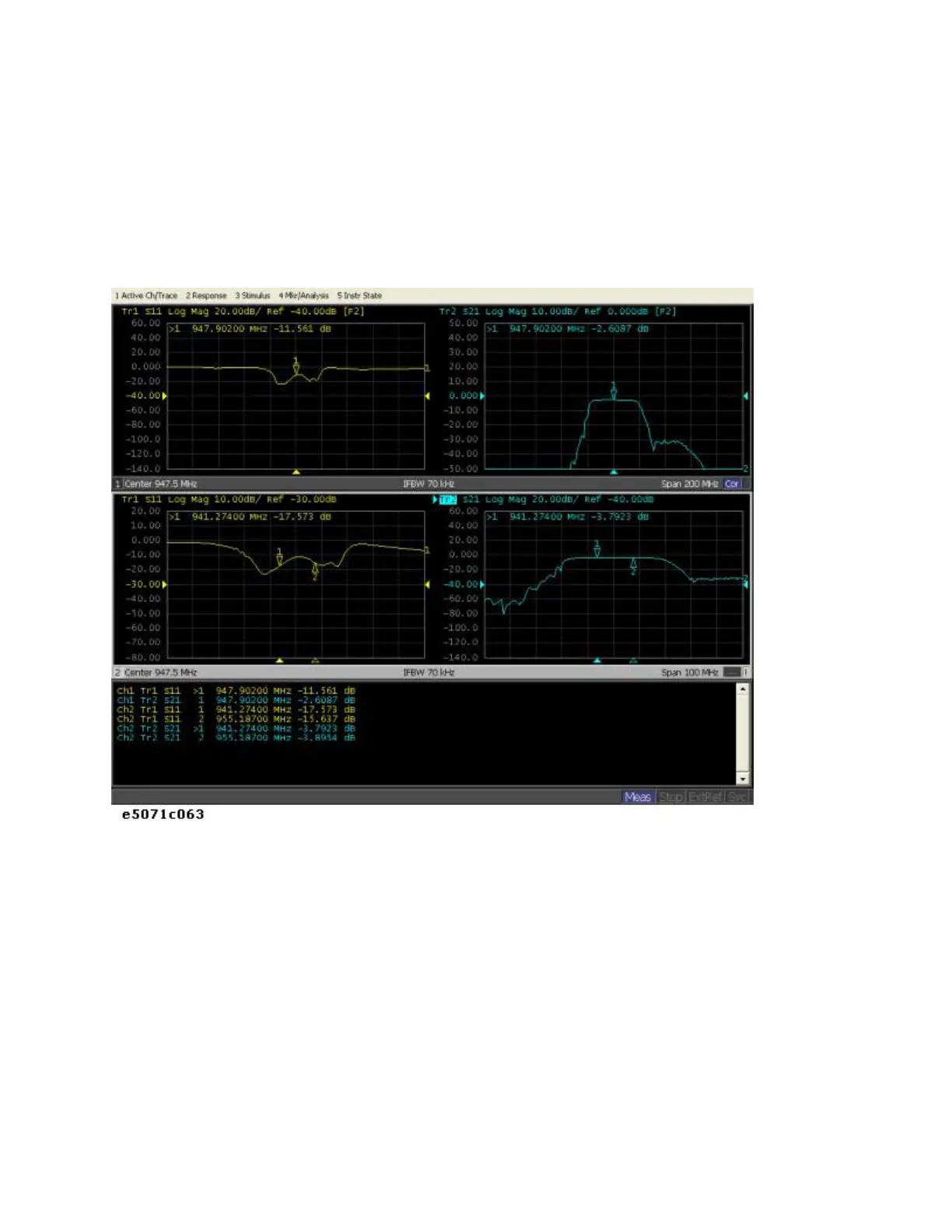Measurement
283
You can list all of the marker values in all of the displayed channels on the
screen.
Turning On the Marker Table Display
1. Press Marker Fctn key.
2. Click Marker Table to turn on the marker table display.
The marker table appears in the lower part of the screen.
Specifying Display Position of Marker Values
This section describes how to specify the marker value display position for
each active trace.