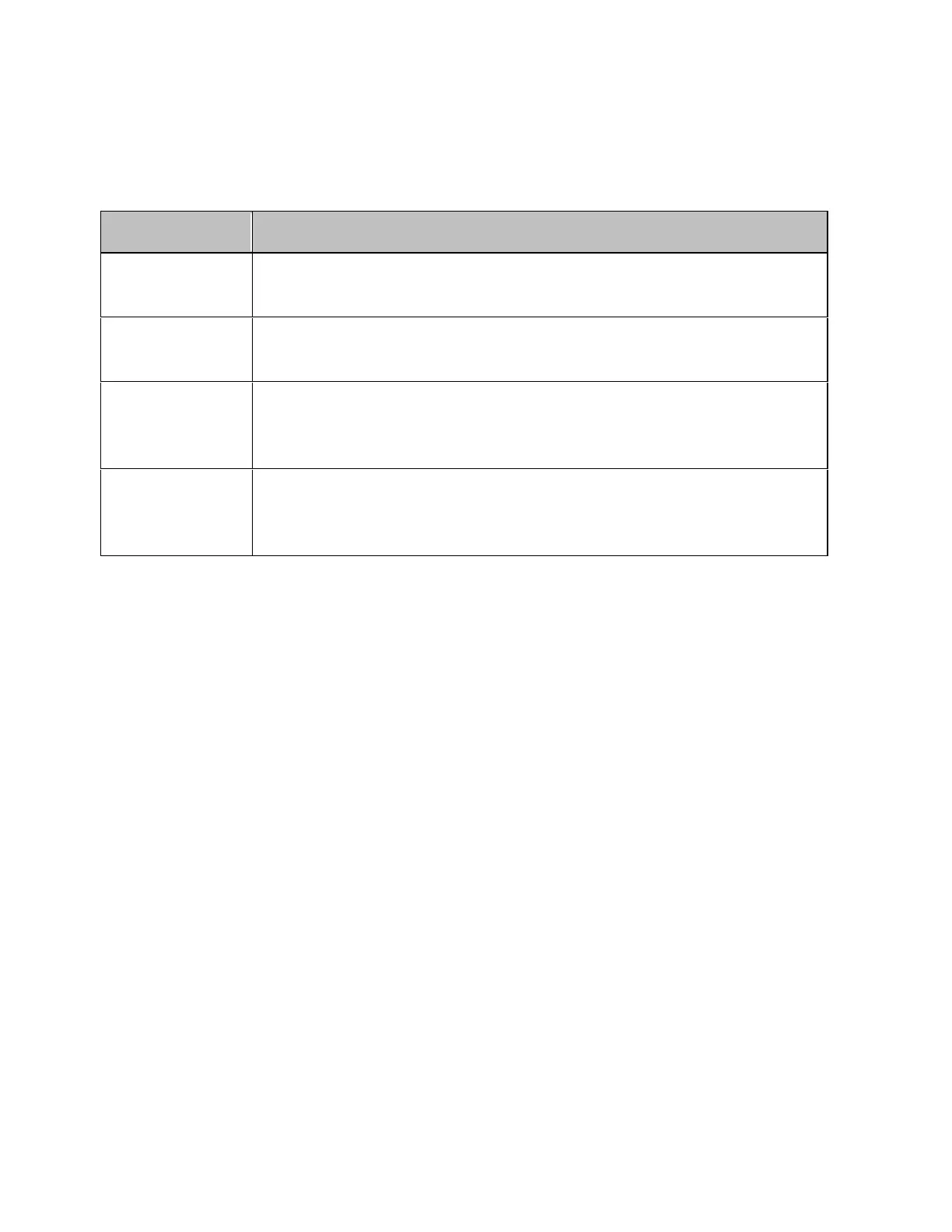Programming
1003
When you use one of rectangular display formats (Logarithmic
magnitude/Phase/ Group delay/Linear
magnitude/SWR/Real/Imaginary/Expanded phase/Positive phase), you can
configure the display scale by setting the following four items:
Type Command
Number of
divisions
:DISP:WIND{1-36}:Y:DIV
Scale per
division
:DISP:WIND{1-36}:TRAC{1-36}:Y:PDIV
Reference
graticule
line
:DISP:WIND{1-36}:TRAC{1-36}:Y:RPOS
Reference
graticule
line value
:DISP:WIND{1-36}:TRAC{1-36}:Y:RLEV
• The number of divisions is a channel-wide setting (shared
among all traces), while the remaining three settings are trace-
specific.
You can show or hide graticule label (the label on the left-hand side of the
graticule lines) by issuing the following command:
:DISP:WIND{1-36}:LAB
Smith chart/Polar formats:
When you are using one of Smith chart/Polar formats, you can only set the
full scale value (the outermost circle's value) using the following
command:
:DISP:WIND{1-36}:TRAC{1-36}:Y:PDIV
Auto Scale
You can use Auto Scale to automatically set the display scale. This feature
works by automatically adjusting the reference division line value and the
scale value per division when you are using one of the rectangular display
formats or the full scale value when you are using one of Smith chart/Polar
formats.
To perform Auto Scale, use the following command:
