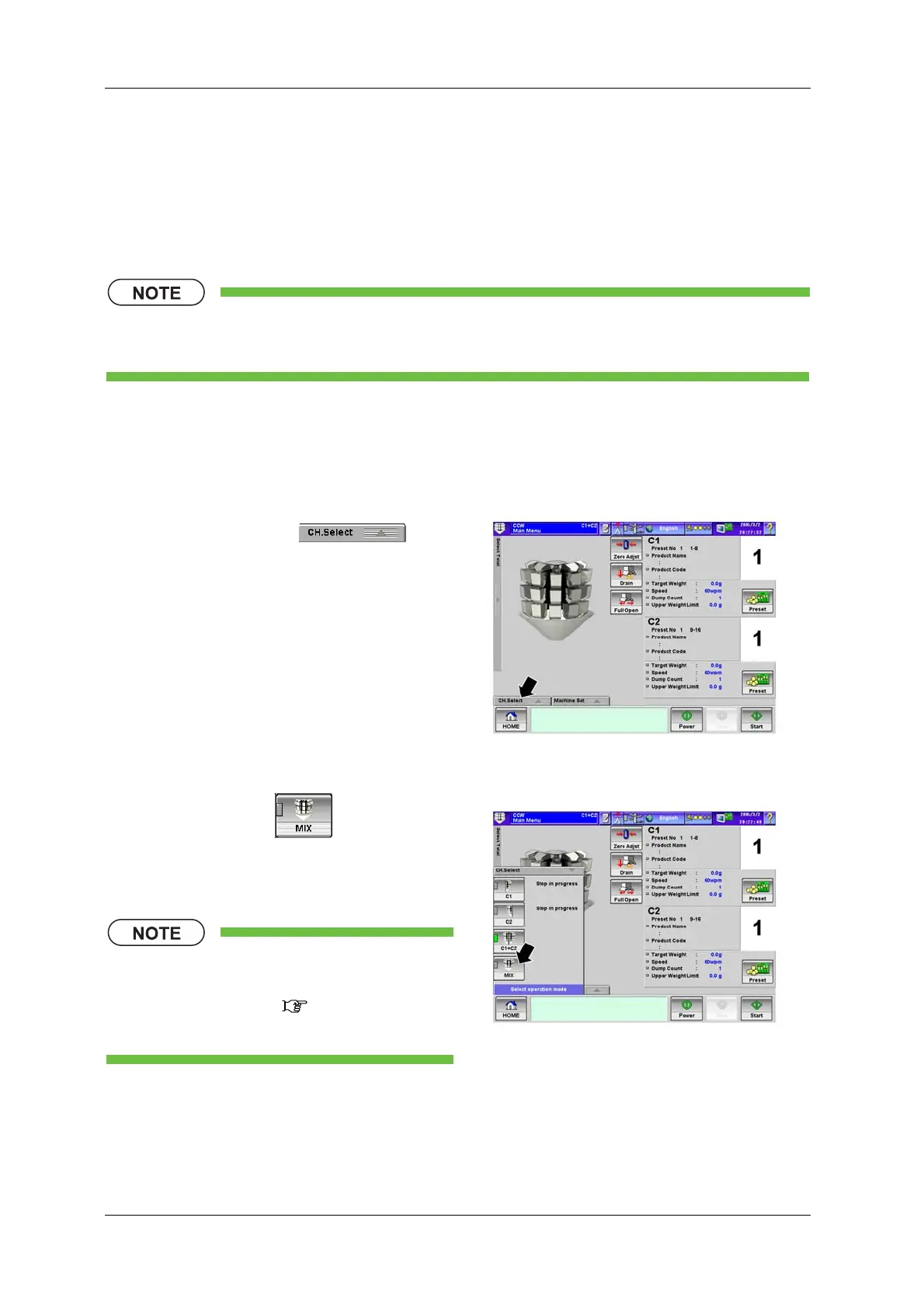5 REGISTERING OF PRODUCTS CCW-R-2**B INSTRUCTION MANUAL
5-18
5.3.3 Preset Procedures
This section describes the registration procedures using the example shown in “5.3.1 Registration
Details”.
Numerical values shown in parentheses are taken from descriptions in “Table 5-2 Preset Details”.
The preset procedure is performed by the [Site Engineer] level or the [Installation] level personnel.
• Setting procedures for the initial values are not described in this section. Refer to “6.11
[Preset] Screen” for the setting procedures of all values.
5.3.3.1 Selecting the Machine
Switch to the desired machine to preset the mix weigher.
1. On the [Main Menu] screen, press the
[CH.Select] pop-up key .
X The [CH.Select] pop-up menu appears.
Fig.5-23 [Main Menu] Screen
2. Press the [MIX] key .
X The [Main Menu] screen for the mix weigher
appears.
• Select the preset number in the [Select
Preset] screen before performing the
preset operation. ( 4.4.7 Preset
Selection)
Fig.5-24 [CH.Select] Pop-up Menu