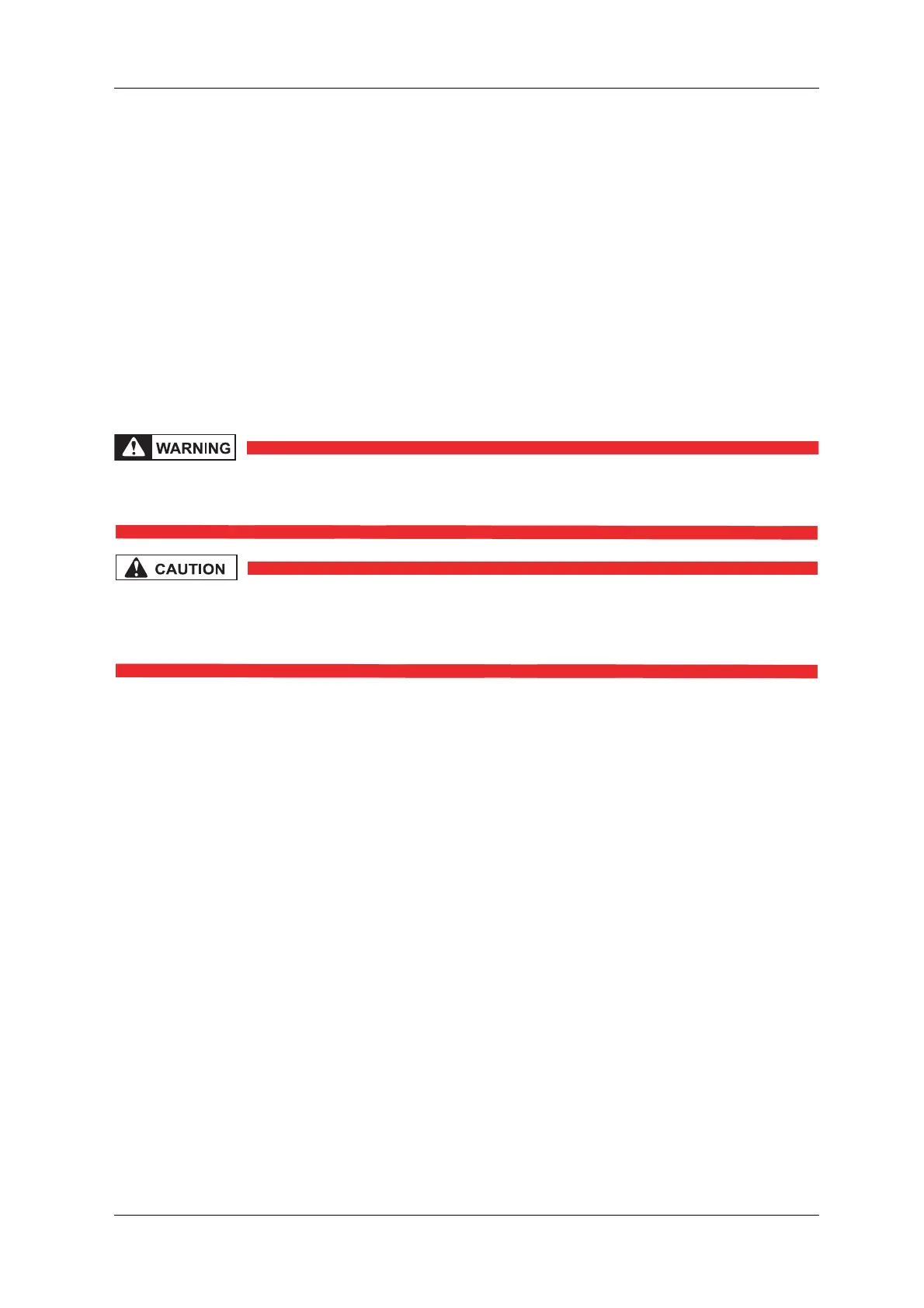CCW-R-2**B INSTRUCTION MANUAL 6 FUNCTIONS OF THE OPERATION SCREENS
6-1
6 FUNCTIONS OF THE OPERATION SCREENS
6.1 Summary
This chapter describes the functions of the [Operation] screen required for production.
The keys displayed in each operation screen include the keys to call functions directly, the keys to input
and set numerical values and alphabets with the [Numeric Keypad] screen or [Keyboard] screen, the keys
to select items from pop-up keys, drop-down keys or radio buttons, and the keys to switch screens or
display modes.
In this chapter, the functions of the keys displayed on the screen are shown in a list, and for the keys with
switching and operating functions, the operating procedures are explained in detail.
• Thoroughly understand the contents of “3 OPERATING PANELS” before
operating the device.
• For operation of the remote control unit and production, follow the
instructions described in “3 OPERATING PANELS” and “4 OPERATION
PROCEDURES”.
<Contents>
• Functions of each screen
<Purpose>
To understand the functions and operating procedures of each operation screen, and understand and
master the advanced operations.
<Intended reader>
• Operators
• System administrators