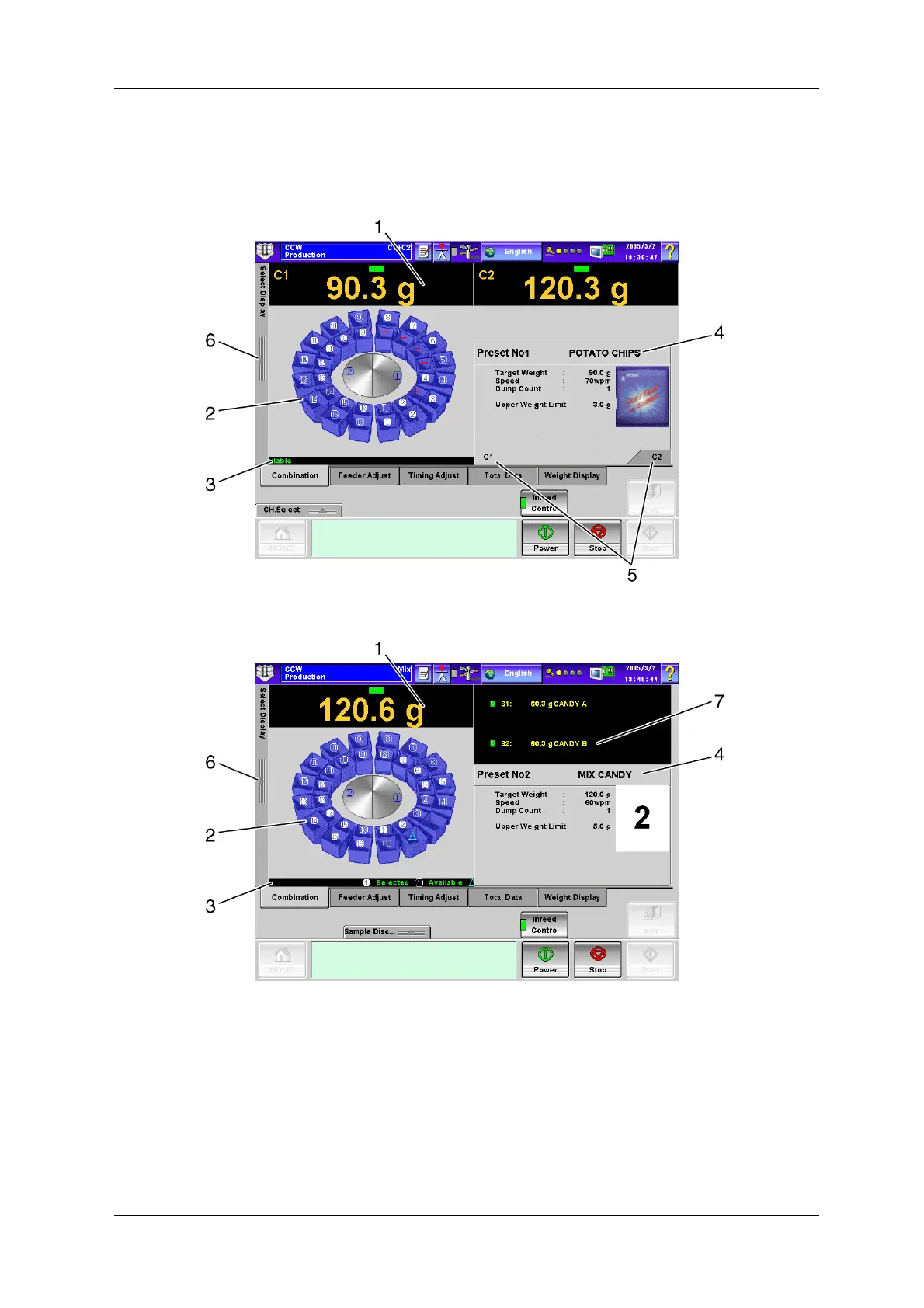CCW-R-2**
B
INSTRUCTION MANUAL 4 OPERATION PROCEDURES
4-25
4.5.1 [Combination] Screen
To display the [Combination] screen, press the [Combination] tab on the [Production] screen.
Fig.4-45 [Combination] Screen ([Production] Screen, Double Weigher)
Fig.4-46 [Combination] Screen ([Production] Screen, Mix Weigher)