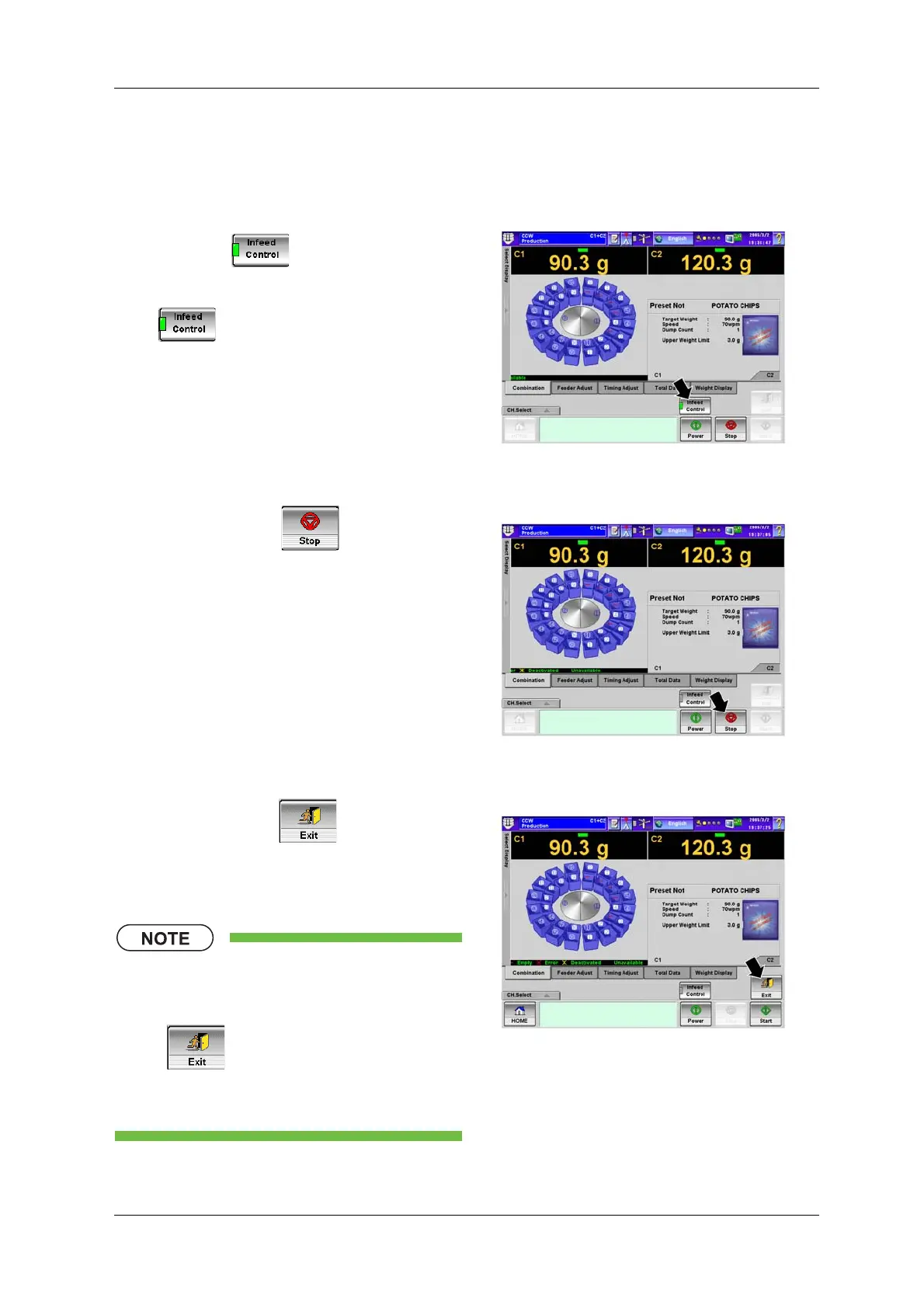CCW-R-2**
B
INSTRUCTION MANUAL 4 OPERATION PROCEDURES
4-21
4.4.10 Stopping the Production
Stop the production.
1. When the infeed control is on, press the [Infeed
Control] key .
X The lamp of the [Infeed Control] key
turns off and the product supply to
the device is terminated.
Fig.4-37 [Production] screen
2. Press the [Stop] key .
X The production is terminated.
Fig.4-38 [Production] screen
3. Press the [Exit] key .
XThe display returns to the [Main Menu]
screen.
• To discharge the product or change the
preset item after stopping the
production, press the [Exit] key
to return to the [Main Menu]
screen before performing any
operation.
Fig.4-39 [Production] screen