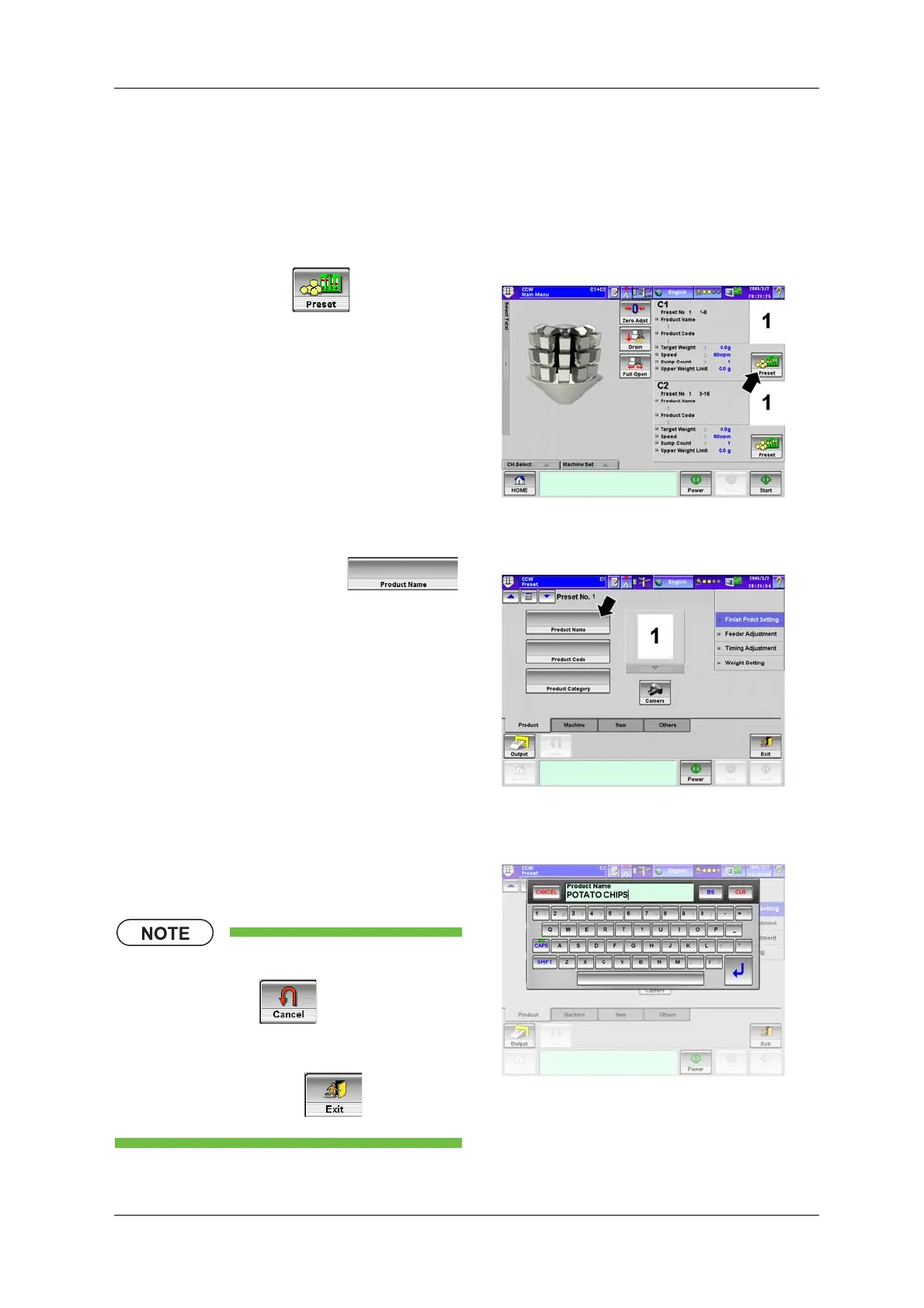CCW-R-2**B INSTRUCTION MANUAL 5 REGISTERING OF PRODUCTS
5-7
5.2.3.2 Setting the Product
<Purpose>
To set the product name, product code, and product category of the product to be weighed with this
device.
1. Press the [Preset] key for C1.
X The [Product] screen of the [Preset] screen
for C1 appears.
Fig.5-3 [Main Menu] Screen
2. Press the [Product Name] key .
X The [Keyboard] screen appears.
Fig.5-4 [Product] Tab Screen ([Preset] Screen)
3. Set the product name. (POTATO CHIPS)
X The [Keyboard] screen disappears.
• After changing the settings, the
[Cancel] key becomes
operable. To cancel the settings, press
the [Cancel] key. To accept the settings,
press the [Exit] key .
Fig.5-5 [Keyboard] Screen ([Preset] Screen)