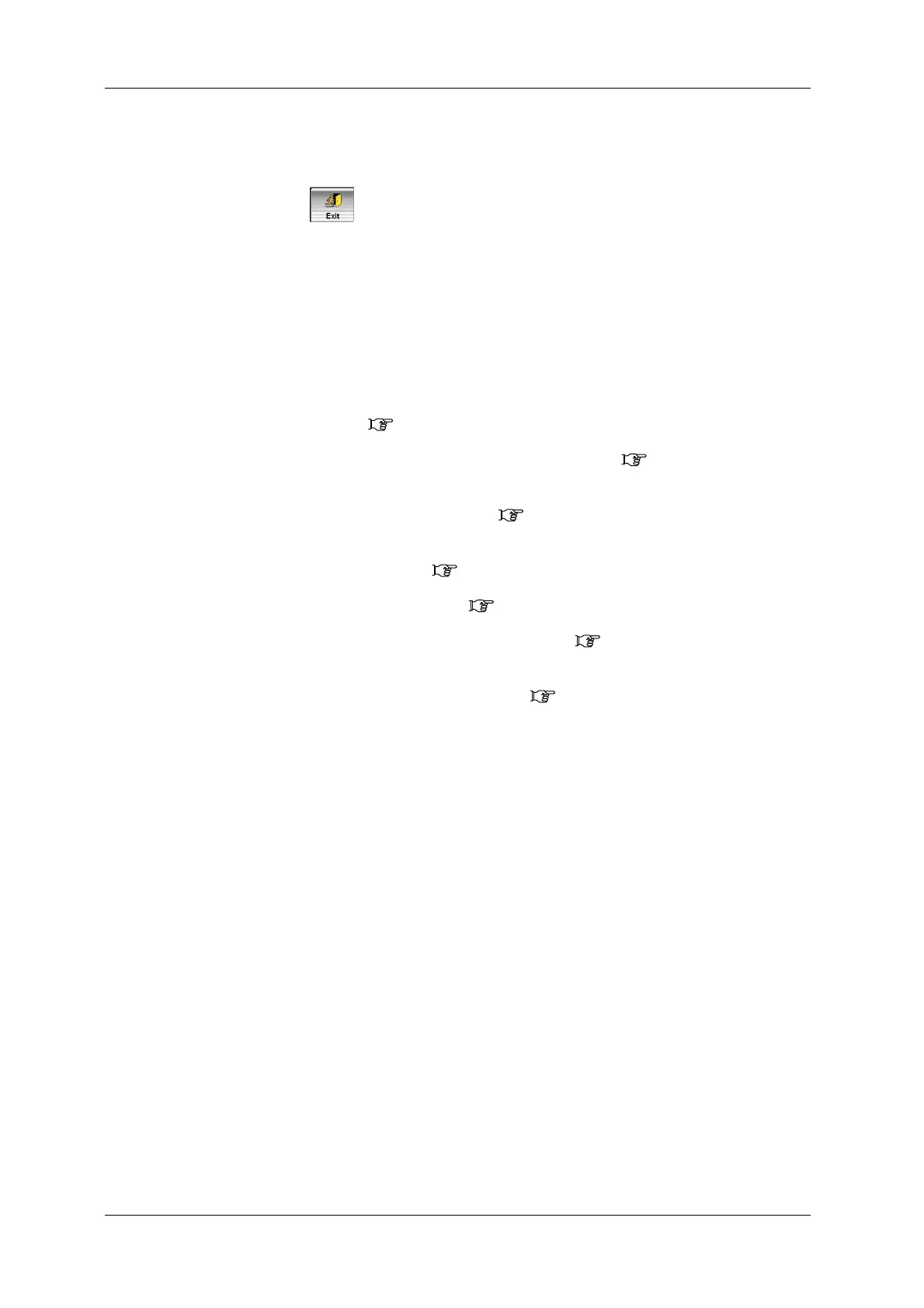5 REGISTERING OF PRODUCTS CCW-R-2**B INSTRUCTION MANUAL
5-30
5.4 Preset Management
When pressing the [Exit] key after completing the preset procedures, the preset information is
automatically saved to the main body memory.
Preset information saved in a certain preset number can be copied to another preset number.
Detailed preset information can be copied to the memory card in order to maintain backup data or to
accept more preset settings.
Preset information created can be output to a printer or as a file for record purpose.
Refer to the following items for the preset management.
• Selecting and copying the preset. ( 6.15.3.2.1 Selecting and Copying Preset)
• Copying all preset data. (From memory to card or from card to memory)( 6.15.3.2.2 Copying All
Preset)
• Resetting unnecessary preset data to the initial state. ( 6.15.3.2.3 Selecting and Initializing
Preset)
• Resetting all preset data to the initial state. ( 6.15.3.2.4 Initializing All Preset)
• Copying the product data to a different channel. ( 7.2.1 Copying C1 Product Data to C2)
• Copying the registered product data to create new product data. ( 7.2.2 Copying and Editing
Registered Product Data)
• Outputting the preset information to a printer or as a file. ( 6.11.8 Preset Output)