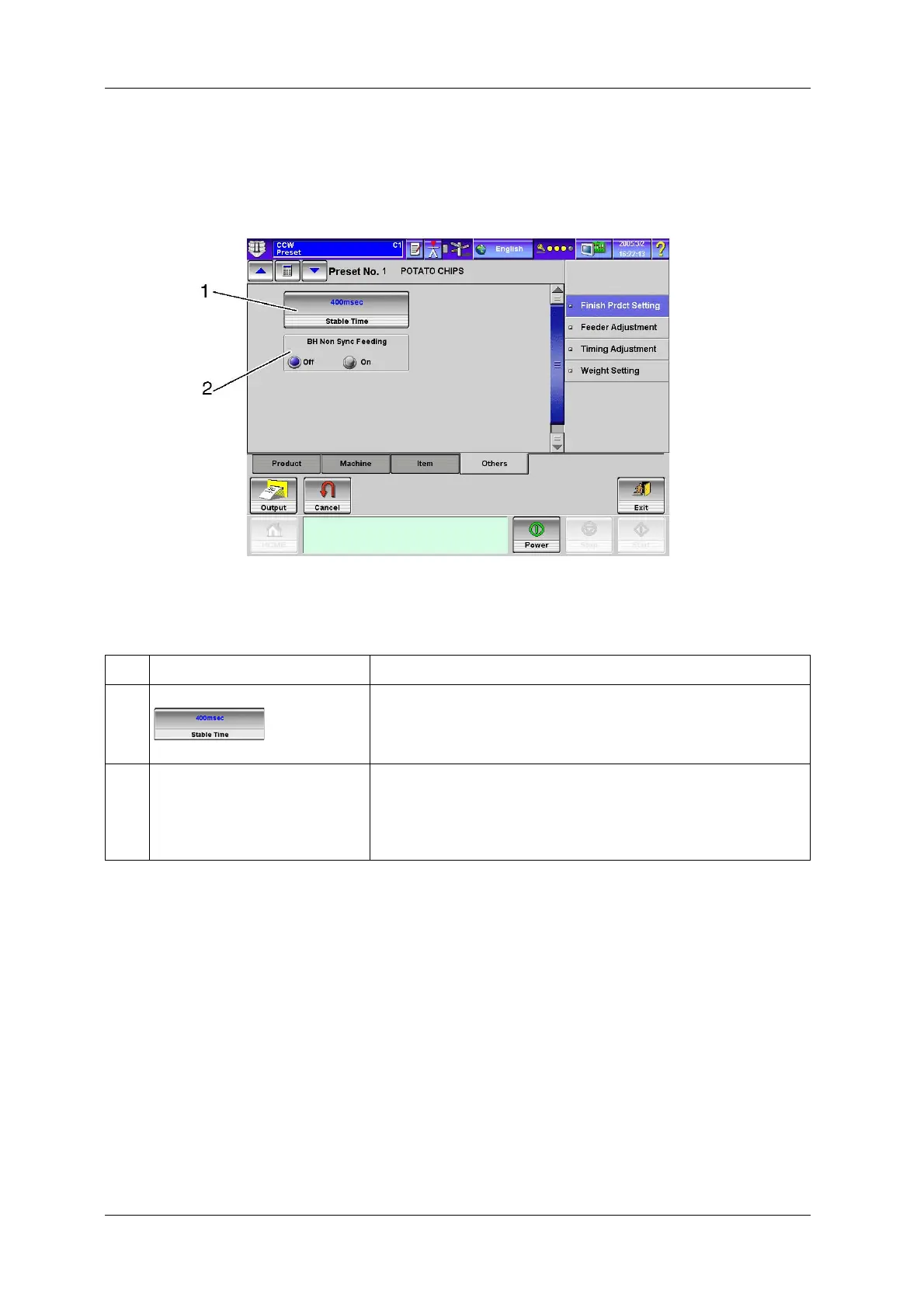6 FUNCTIONS OF THE OPERATION SCREENS CCW-R-2**B INSTRUCTION MANUAL
6-70
6.11.2.4 [Others] Tab Screen
To display the [Others] tab screen, press the [Others] tab on the [Finish Prdct Setting] index screen.
Fig.6-77 [Others] Tab Screen ([Preset] Screen)
Table 6-27 Items and Functions of [Others] Tab Screen
No. Name Function
1 [Stable Time] key Sets the time up to judgment on whether weighing has been stabilized from
the [Numeric Keypad] screen.
Weighing for a period of time less than the time set with this key is not
regarded as stable.
2 [BH Non Sync Feeding] radio button Selects whether or not to perform non-synchronous feed of products to BH
(booster hopper) from WH (weigh hopper) when the BH (booster hopper) has
no products.
[On]: Performs non-synchronous feed of products from WH to BH.
[Off]: Does not perform non-synchronous feed of products from WH to BH.