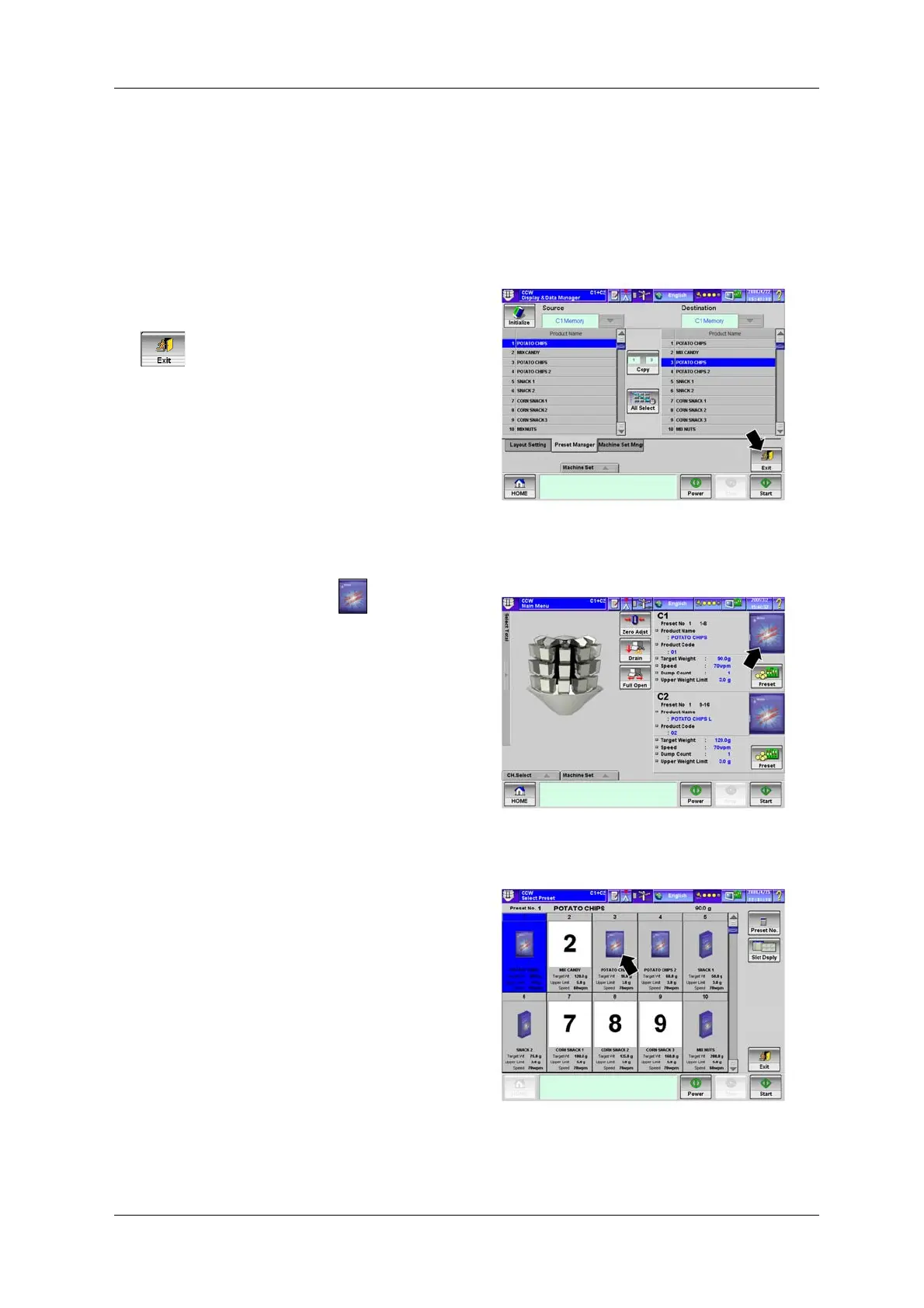CCW-R-2**B INSTRUCTION MANUAL 7 USEFUL FUNCTIONS
7-5
7.2.2 Copying and Editing Registered Product Data
<Purpose>
The product data already registered can be copied and registered as new product data.
To copy and edit product data, follow the procedures below.
1. After creating copy data following the
procedure described in “6.15.3.2.1 Selecting
and Copying Preset”, press the [Exit] key
.
X The [Main Menu] screen appears.
Fig.7-9 [Preset Manager] Tab Screen
([Display & Data Manager] Screen)
2. Press the [Select Preset] key .
X The [Select Preset] screen appears.
Fig.7-10 [Main Menu] Screen
3. Select the preset number copied in step 1.
(No. 3)
X The [Main Menu] screen appears with the
selected preset number displayed.
Fig.7-11 [Select Preset] Screen