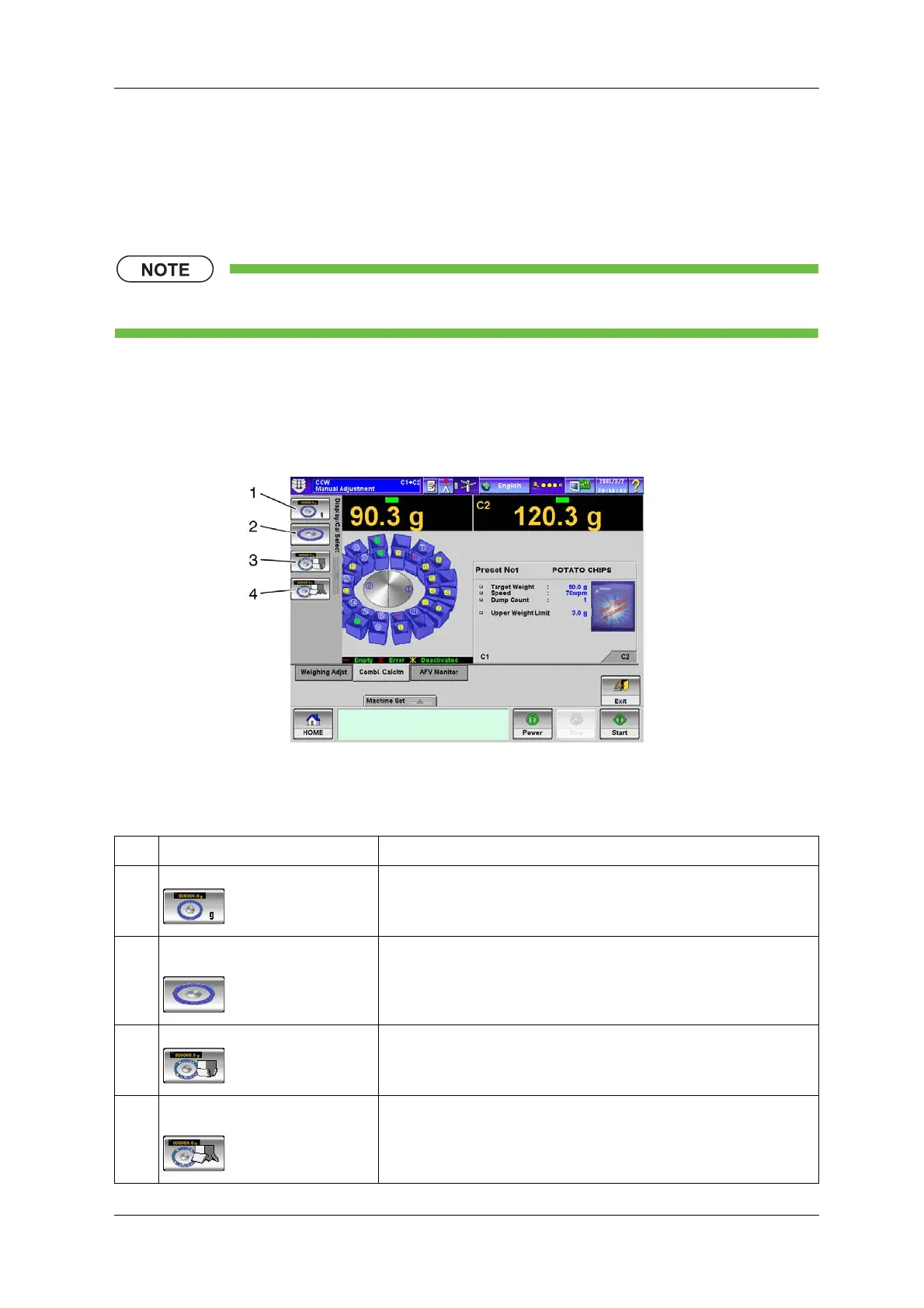CCW-R-2**B INSTRUCTION MANUAL 6 FUNCTIONS OF THE OPERATION SCREENS
6-119
6.15.1.2 [Combi. Calcltn] Tab Screen
To display the [Combi. Calcltn] tab screen, press the [Combi. Calcltn] tab on the [Manual Adjustment]
screen.
The [Combi. Calcltn] tab screen displays the results of combination weighings.
• The [Combi. Calcltn] screen is available to [Installation] or higher level personnel.
The functions of the [Combi. Calcltn] can be selected from the [Display/Cal Select] pop-up menu.
1. Press the [Display/Cal Select] pop-up key.
XThe [Display/Cal Select] pop-up menu appears.
Fig.6-122 [Combi. Calcltn] Tab Screen ([Manual Adjustment] Screen)
Table 6-55 Items and Functions of [Combi. Calcltn] Tab Screen
No. Name Function
1 [Combination Result Display] key Displays the combination result weight.
2 [Combination Status Display with
Scale] key
Displayed in the [Weight Display] screen.
3 [Single Combination Weighing] key Performs combination weighing only once. (Without discharge)
4 [Discharge After Combination
Weighing] key
Performs combination weighing only once and discharge after calculation.