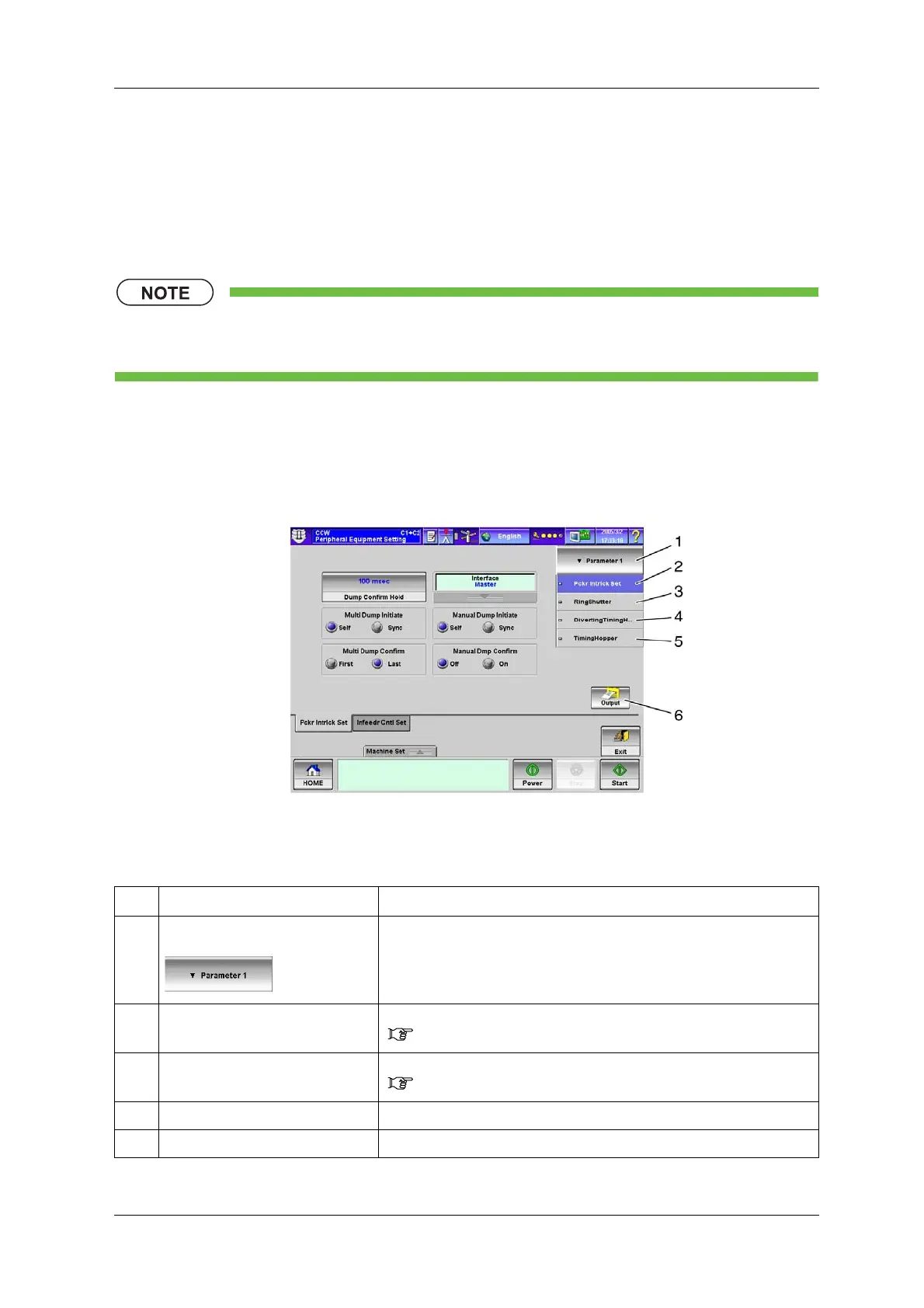CCW-R-2**B INSTRUCTION MANUAL 6 FUNCTIONS OF THE OPERATION SCREENS
6-155
6.15.6 [Peripheral Equipment Setting] Screen
To display the [Peripheral Equipment Setting] screen, select [Peripheral Equipment Setting] in the
[Machine Set] pop-up menu.
The items that can be set in the [Peripheral Equipment Setting] screen are [Pckr Intrlck Set] and [Infeedr
Cntl Set]. Select the screen to be displayed with the tab.
• The [Peripheral Equipment Setting] screen is available to [Installation] or higher level
personnel.
6.15.6.1 [Pckr Intrlck Set] Tab Screen
This screen is used to set the configurations for interlocking this device and the packer.
Fig.6-171 [Pckr Intrlck Set] Tab Screen ([Peripheral Equipment Setting] Screen)
Table 6-74 Items and Functions of the [Pckr Intrlck Set] Tab Screen
No. Name Function
1 [Parameter No. Select] drop-down
key
Selects the parameter number of the packer interlock setting to be set or
referred to.
2 [Pckr Intrlck Set] index Displays the [Pckr Intrlck Set] index screen.
( 6.15.6.1.1 [Pckr Intrlck Set] Index Screen)
3 [RingShutter] index Displays the [RingShutter] screen.
( 6.15.6.1.2 [RingShutter] Index Screen)
4 [DivertingTimingHppr] index Displays the [DivertingTimingHppr] screen.
5 [TimingHopper] index Displays the [TimingHopper] screen.
