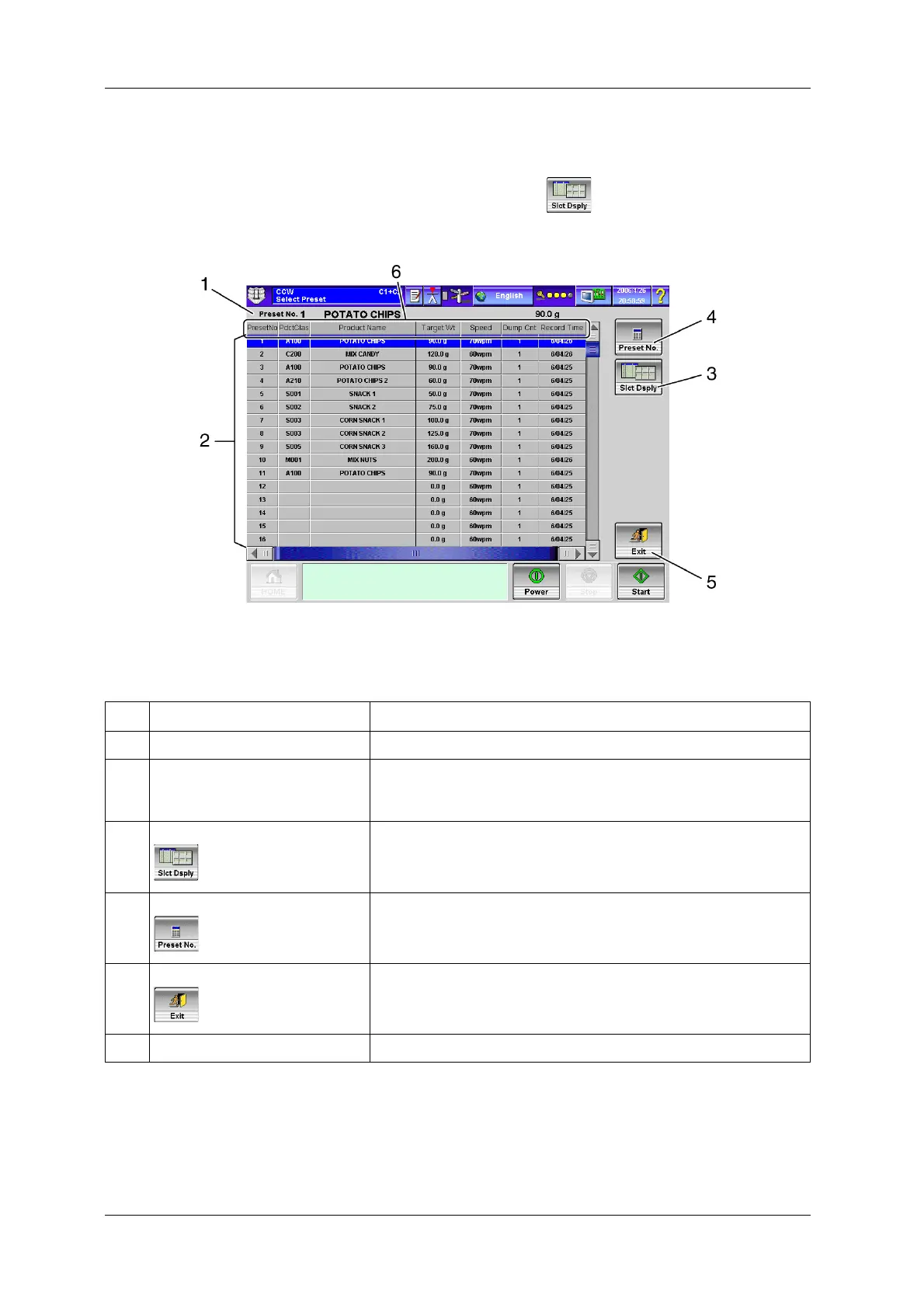6 FUNCTIONS OF THE OPERATION SCREENS CCW-R-2**B INSTRUCTION MANUAL
6-58
6.10.2 List Display
The screen switches to the list display when the [Slct Dsply] key is pressed in the [Select Preset]
screen.
Fig.6-65 [Select Preset] Screen (List Mode)
Table 6-19 Items and Functions of [Select Preset] Screen
No. Name Function
1 [Preset No.] display Displays the selected preset number, product name and target weight.
2 Preset selection area Each row can be used as a key to call the preset.
Displays the [PdctClas], [PresetNo], [Product Name], [Target Wt] (or [Target
Cnt]), [Speed], [Dump Cnt] and [Record Time].
3 [Slct Dsply] key Switches the display mode to the photo display.
4 [Preset No.] key Selects the preset number directly using the [Numeric Keypad] screen.
5 [Exit] key Returns to the [Main Menu] screen.
6 Row header Rearranges the preset data on the basis of the pressed row.