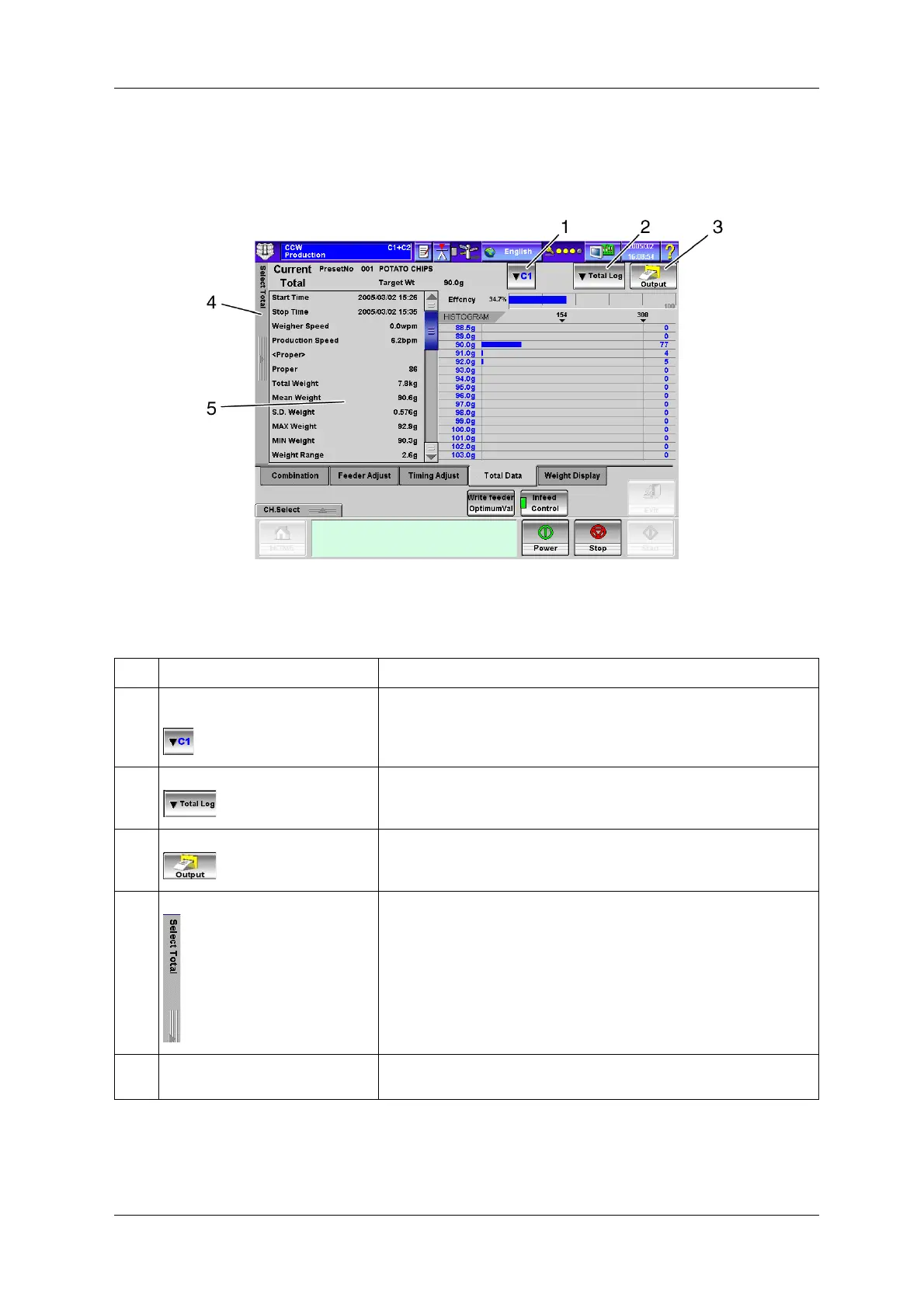CCW-R-2**B INSTRUCTION MANUAL 6 FUNCTIONS OF THE OPERATION SCREENS
6-45
6.7.4 [Total Data] Tab Screen
To display the [Total Data] tab screen, press the [Total Data] tab on the [Production] screen.
Fig.6-52 [Total Data] Tab Screen ([Production] Screen)
Table 6-14 Items and Functions of [Total Data] Screen
No. Name Function
1 [C1]/[C2] switching drop-down key
(Double weigher only)
Selects the channel for which total data is to be displayed.
2 [Total Log] drop-down key Selects the total log to be displayed.
Displayed when a total log exists.
3 [Output] key Outputs total data to a printer or as a file.
4 [Select Total] pop-up key Displays the [Select Total] pop-up menu.
5 Total data Total data is displayed in this area.
* Displayed total data depends on the selection.