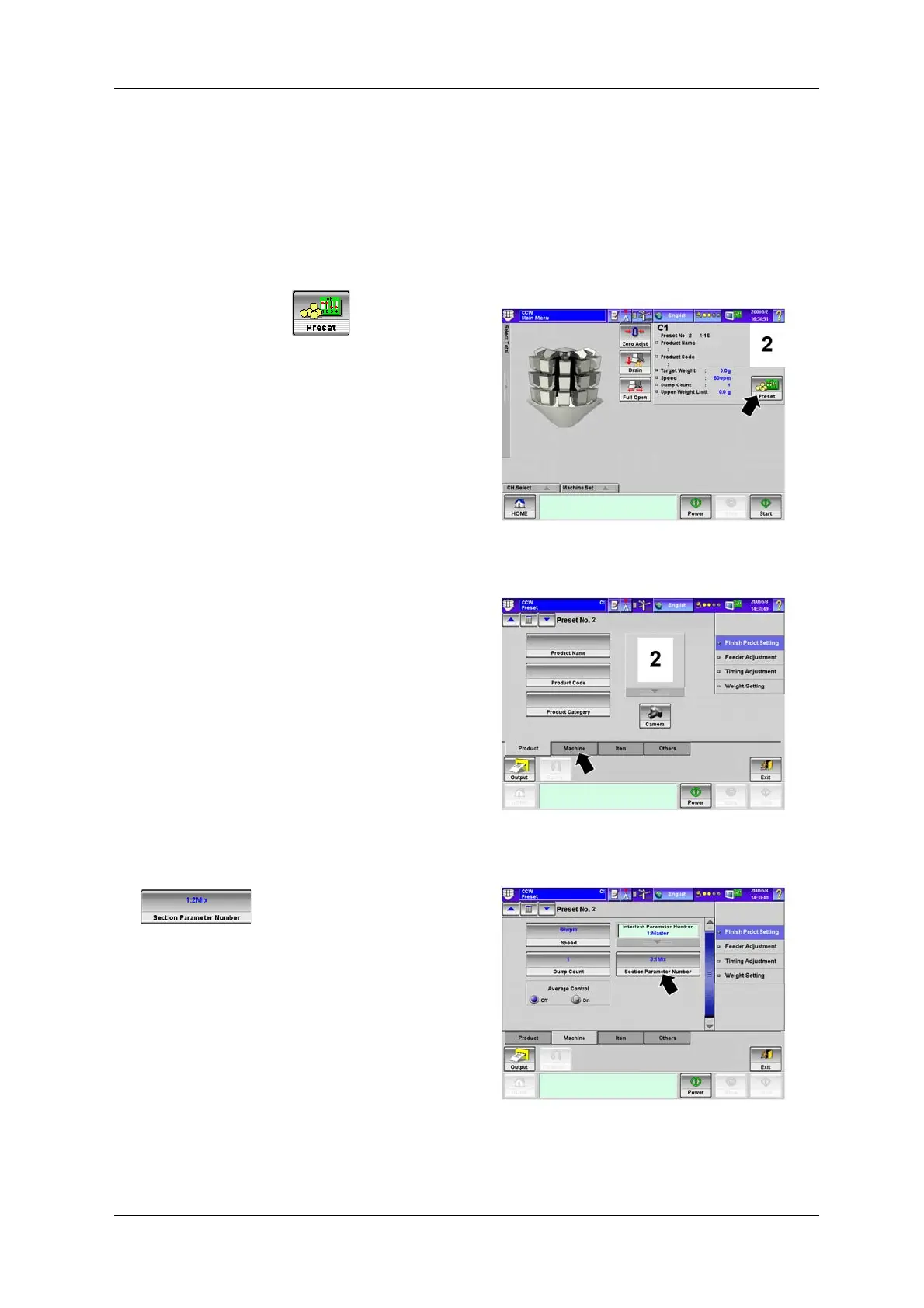CCW-R-2**B INSTRUCTION MANUAL 5 REGISTERING OF PRODUCTS
5-19
5.3.3.2 Selecting the Section
<Purpose>
To switch to the desired section and select the sectioning mode as required.
<Procedures for selecting the section parameter number>
1. Press the [Preset] key .
X The [Preset] screen appears.
Fig.5-25 [Main Menu] Screen
2. Press the [Machine] tab.
X The [Machine] screen appears.
Fig.5-26 [Product] Tab Screen ([Preset] Screen)
3. Press the [Section Parameter Number] key
.
X The [Section Parameter Number] screen
appears.
Fig.5-27 [Machine] Tab Screen ([Preset] Screen)