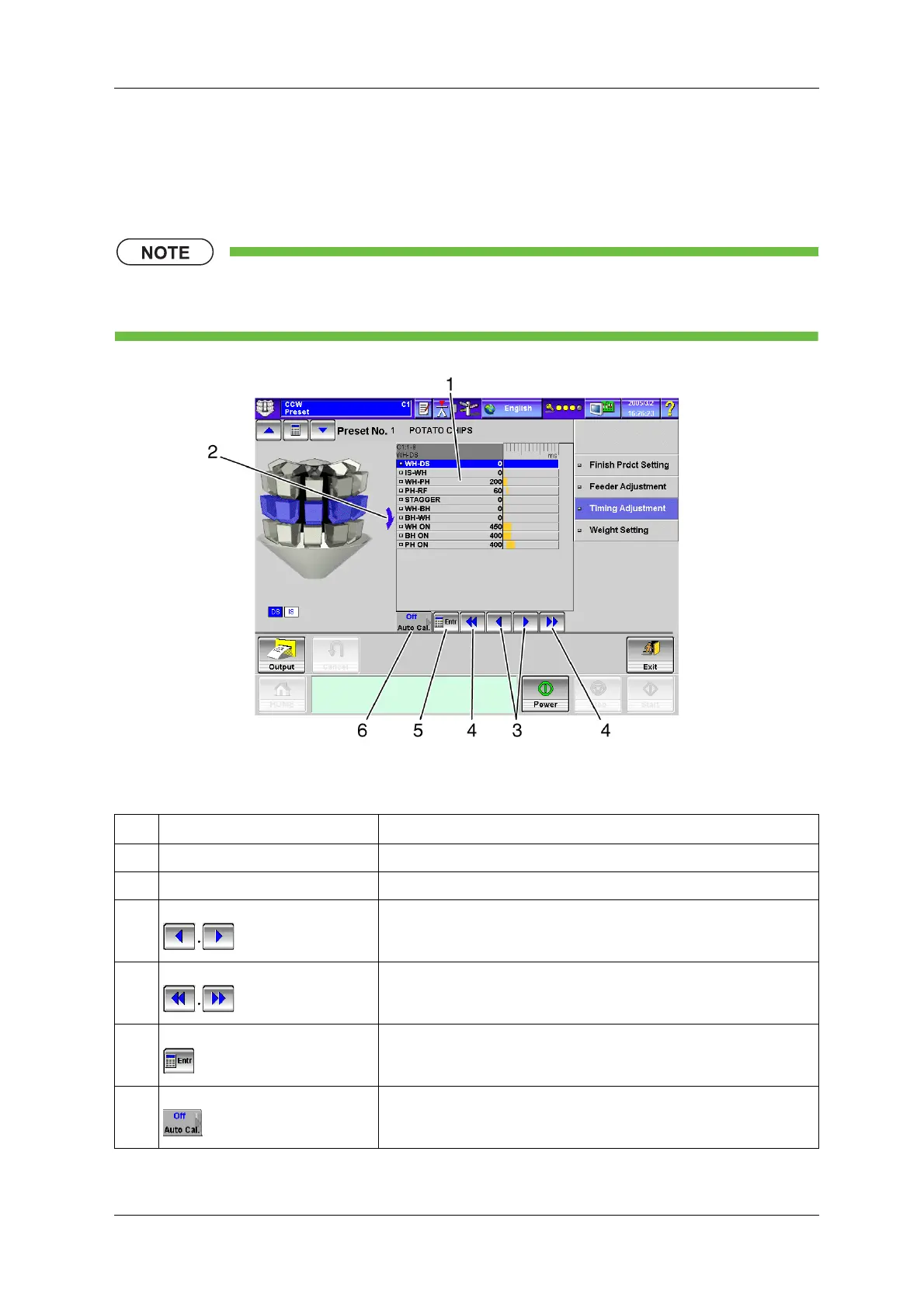CCW-R-2**B INSTRUCTION MANUAL 6 FUNCTIONS OF THE OPERATION SCREENS
6-75
6.11.5 [Timing Adjustment] Index Screen
To display the [Timing Adjustment] index screen, press the [Timing Adjustment] index on the [Preset]
screen.
• Refer to “6.14 [Timing Adjustment] Screen” for timing adjustment procedures. For feeder
adjustment from the [Drain] screen, refer to “6.14 [Timing Adjustment] Screen”.
Fig.6-80 [Timing Adjustment] Index Screen ([Preset] Screen)
Table 6-30 Items and Functions of the [Timing Adjustment] Index Screen
No. Name Function
1 Individual timing adjustment items Selects the item for which timing is to be adjusted.
2 Adjustment direction Indicates the direction of adjustment between the units displayed in blue.
3 [Increase/Decrease] key (10ms) Increases/decreases a value in units of 10ms.
4 [Increase/Decrease] key (100ms) Increases/decreases a value in units of 100ms.
5 [Entr] key Sets the timing value directly from the [Numeric Keypad] screen.
6 [Auto Cal.] pop-up key Displays the [Auto Cal.] pop-up menu for the timing value.
